Read the statement by Michael Teeuw here.
Animated rainbow color gradient for the default clock module
-
I wanted to introduce some more color to my MagicMirror so i made a animated rainbow color gradient which i used to spice up my default clock module. Here is a gif with the result:
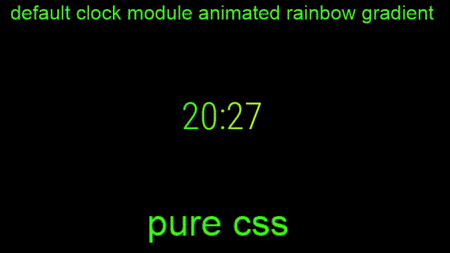
The code.clock-time-only-color { background-image: linear-gradient(to left, #ff0000,#ff4000,#ff8000,#ffbf00,#ffff00,#bfff00,#80ff00,#40ff00,#00ff00,#00ff40,#00ff80,#00ffbf,#00ffff,#00bfff,#0080ff,#0040ff,#0000ff,#4000ff,#8000ff,#bf00ff,#ff00ff,#ff00bf,#ff0080,#ff0040,#ff0000); -webkit-background-clip: text; -webkit-animation: animate 60s linear infinite; background-size: 1000%; color: transparent; } @-webkit-keyframes animate{ 0% {background-position: 0% 500%;} 100% {background-position: 500% 1000%;}If somebody has any idea of improving the image quality for the animation i’m really interested!
-
hi,
in custom.css ?
-
@Smotx Jup in custom.css.
ps. I have two clock modules, one with time only and the other with date only ;) -
I have set on custom.css but no result on MM :(.
body { margin: 5px; height: calc(100% - 10px); width: calc(100% - 10px); background: #000; color: #FA72A8; } .dimmed { color: #BCDDFF; } .normal { color: #D4FDED; } .clock .time { font-size: 98px; } .clock .seconds { color: #985F8E; } .clock .date { color: #F0C8DA; } .clock-time-only-color { background-image: linear-gradient(to left, #ff0000,#ff4000,#ff8000,#ffbf00,#ffff00,#bfff00,#80ff00,#40ff00,#00ff00,#00ff40,#00ff80,#00ffbf,#00ffff,#00bfff,#0080ff,#0040ff,#0000ff,#4000ff,#8000ff,#bf00ff,#ff00ff,#ff00bf,#ff0080,#ff0040,#ff0000); -webkit-background-clip: text; -webkit-animation: animate 60s linear infinite; background-size: 1000%; color: transparent; } @-webkit-keyframes animate { 0% {background-position: 0% 500%;} 100% {background-position: 500% 1000%;} } .region.upper.third { top: 38%; } .region.middle.center { top: 48%; } .region.lower.third { top: 60%; } -
@Smotx
This line below in your custom.css has to match the module class in your config.js.clock-time-only-colorMy 2e clock mudule inside config.js looks like
{ module: "clock", position: "top_center", classes: "clock-time-only", //this line config: { timeFormat: 24, showPeriod: true, displaySeconds: false }If you have any more questions let me know :winking_face:
-
@ganget said in Animated rainbow color gradient for the default clock module:
{
module: “clock”,
position: “top_center”,
classes: “clock-time-only”, //this line
config: {
timeFormat: 24,
showPeriod: true,
displaySeconds: false
}Ok but it’s not ok on mine :(.
{ module: "updatenotification", position: "top_bar" }, { module: "clock", position: "top_left", classes: "clock-time-only" },
