Read the statement by Michael Teeuw here.
Minimalist MagicMirror [Fast Boot, ReadOnly, ClientOnly, RPi3B+]
-
@sdetweil well thanks but gtk keeps throwing warnings in my face about not being able to access display or something. and at this point i figure i dont need all this crap just a webbrowser opening a page on startup preferably from cli and as fast as possible. some ready-to-use solutions look promising. looking at fullpageos right now. some other kiosk tutorials also promising but most of them arent really paying attention to boot time as they assume a kiosk would just run all day.
-
@CluelessGenius ok, you probably need to DISPLAY=:0
Then the npm start
-
@sdetweil didnt work but again i realized i dont actually need all that on the client side. the server runs perfectly on the pc and the client im gonna try using just the most basic webbrowser setup (which seems to be tough to find since no one cares about boot time when using borwser at startup and the other way around also noone cares about networking capability when looking at boot time)
-
alright its not perfect but it works now and im kinda fed up with the whole topic of webbrowsing at minimal boot time so maybe ill try some things at some point for now im calling it.
right now i have magic mirror set up on a windows notebook (that i use for server tasks and that runs day n nite anyway) following the tutorial on this forum using git bash.
works perfectly and i personally find it much easier to handle / make changes and so on.
on the pi side i have a pi 3 b+ running chilipie-kiosk a ready to use kiosk image availble on github.
it works easily and user friendly out of the box. however i did whatever i could to tweak the boot time. by deactivating every service i didnt absolutly need. i also tweaked the config.txt to disable boot delay, splashscreen, audio and bluetooth and overclocked the pi as well as the sd card (didnt even know that was a thing :D).
oh and chilipie-kiosk implements a 15 second delay where it covers the browser windows up to hide chromiums page loading process which first i disabled but then noticed the whole screen would flicker white before the page was shown so i figured out that for my setup 5-6 also do the trick. im really not happy with that but im not going in for another try with some other browser setup.
i might try to start chromium a bit further up the chain/ earlier.
also i do still wanna try to make th whole thing read only / move the swapfile to a usb stick or maybe even the whole damn thing but with speed as a focus but more so for long term reliability. -

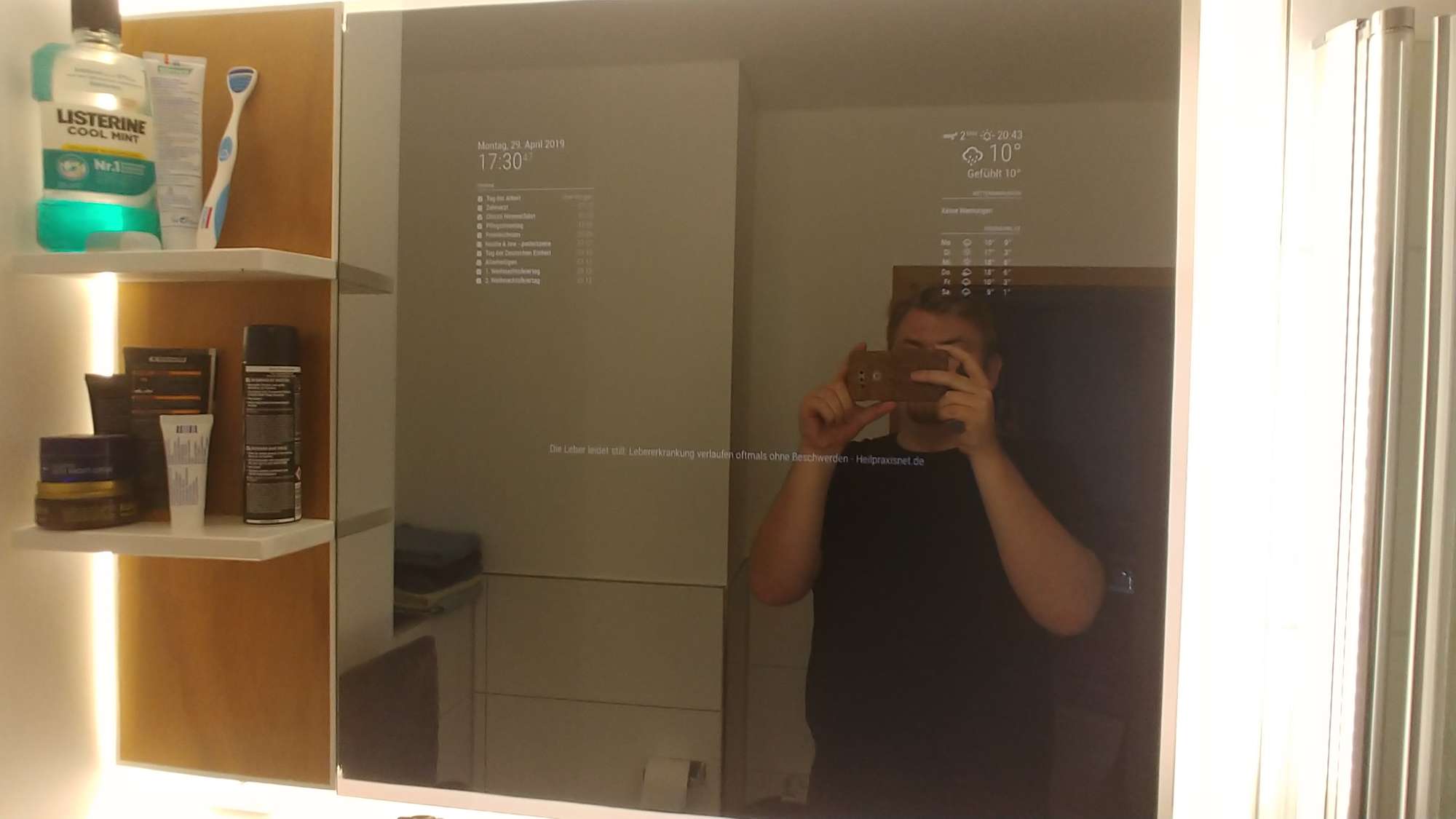
-
nicely done!
