Read the statement by Michael Teeuw here.
Magic Mirror Mac Mini npm start
-
@Sean
thanks, do I need to write a script? -
@drx1984
Wait a second. After trial on my mac, I’ll post for you. (And I think pm2 could also be available withlaunchd) -
@Sean ok, that would be very nice
-
@drx1984
Ok. I found incredibly simple solution.sudo pm2 startup darwinThat’s all. It is already served by pm2 since https://github.com/Unitech/pm2/pull/936
(It will take a few seconds until MM starts from bootup) -
@Sean said in Magic Mirror Mac Mini npm start:
sudo pm2 startup darwin
ok thanks the command: sudo pm2 startup darwin tonight test and report you.
Many Thanks -
@Sean I just tried, unfortunately I get an error message. Do you know how I can solve this?
Thank you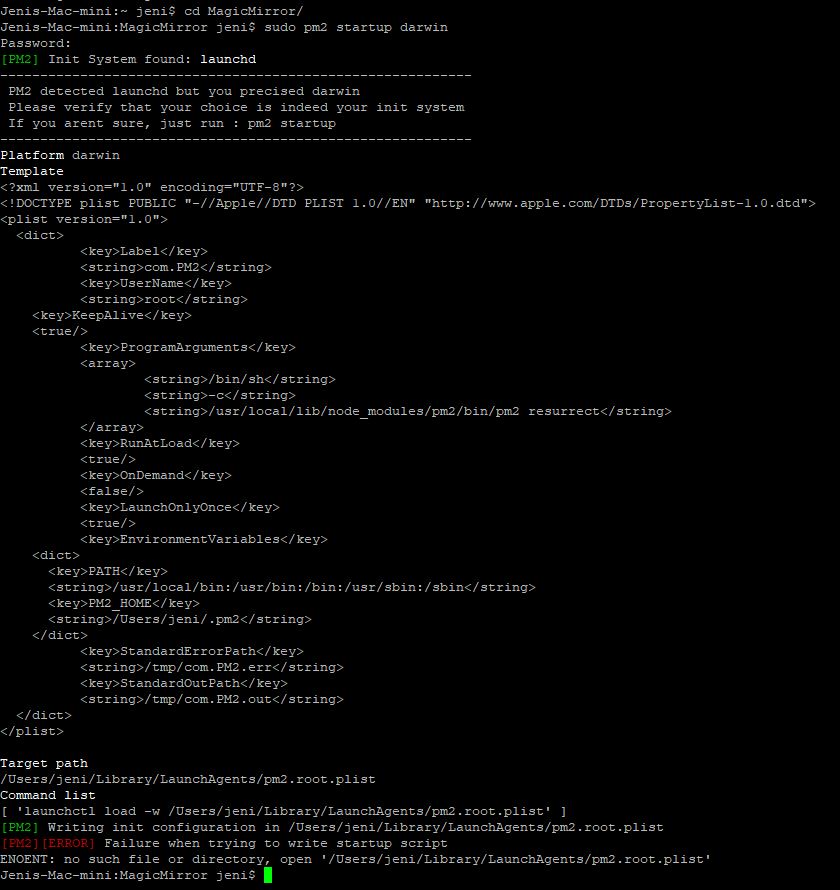
-
@drx1984
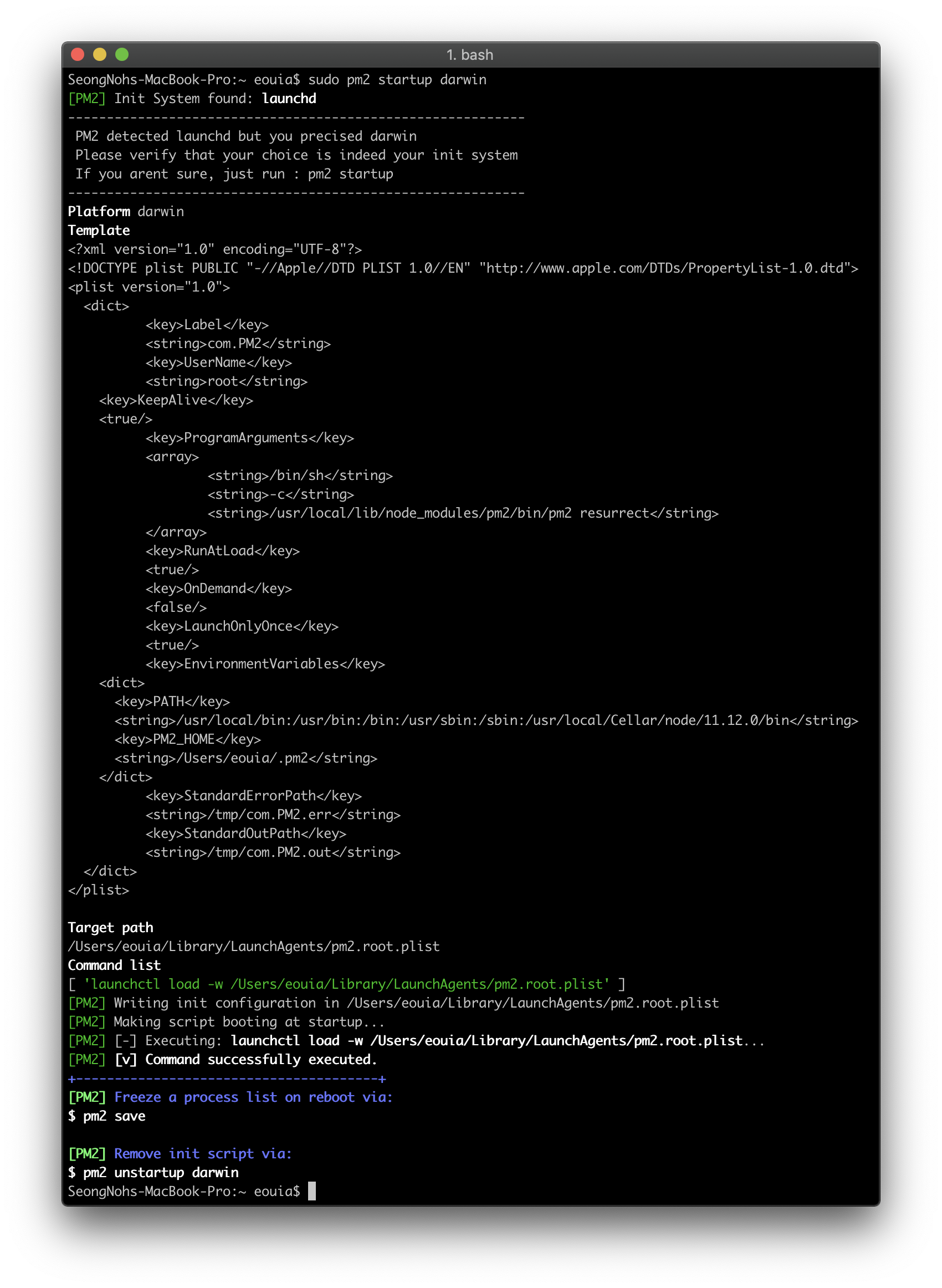
Hmmm… For me it works.
Check~/Library/LaunchAgents/directory whether exists or not.
You can save your xml (underTemplate) totarget pathby manual then executecommand list
