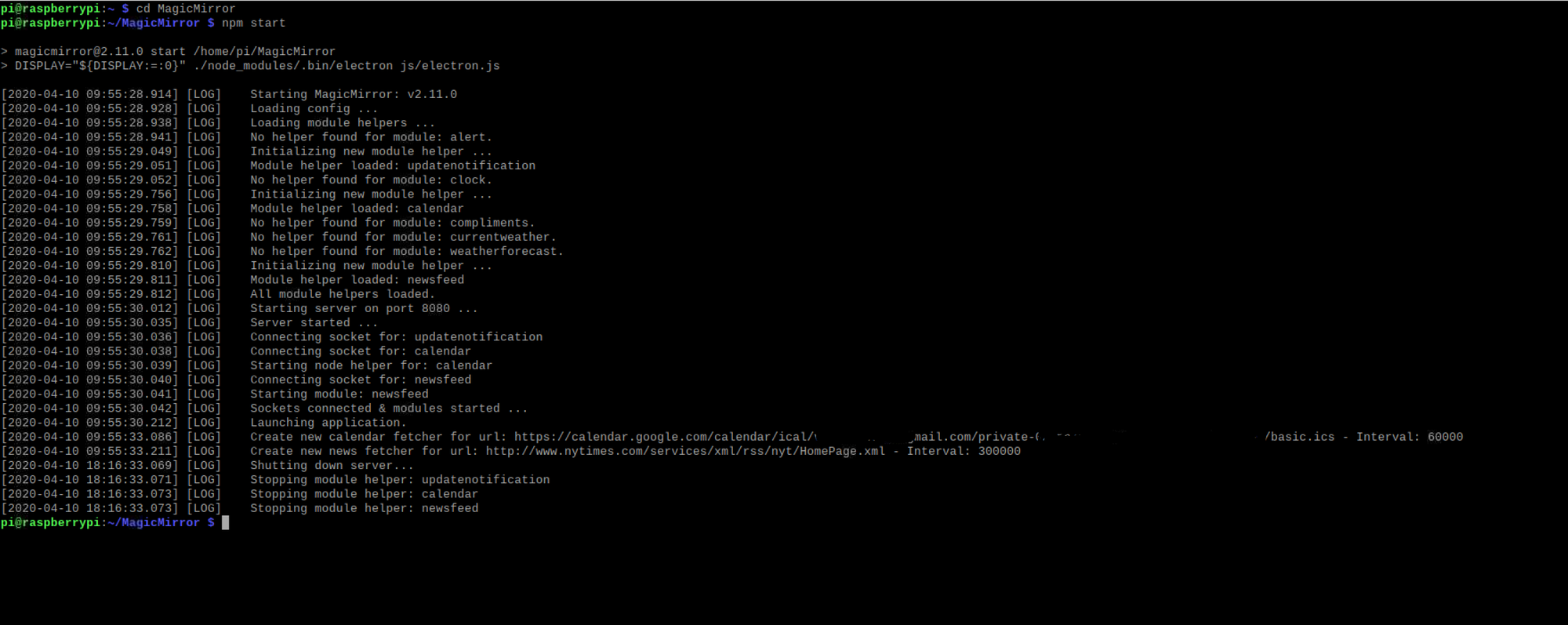Read the statement by Michael Teeuw here.
Google Calendar not updating
-
Complete Noob here. I am not getting my calendar to work in MM. I have tried many different ways but still no success. The holiday calendar works fine. Is there something not working with Google Calendar?
calendar error 404: Not Found is what I’m getting when I control +Q out of MM
-
@vanced54 said in Google Calendar not updating:
calendar error 404: Not Found
that means the URL you provided is not working (not found)
put the url in the browser on the pi, it must download an ics file… if not fix til it does
then add THAT url to MM calendar config -
@sdetweil Thanks. I will give it a go!
-
@sdetweil said in Google Calendar not updating:
@vanced54 said in Google Calendar not updating:
calendar error 404: Not Found
that means the URL you provided is not working (not found)
put the url in the browser on the pi, it must download an ics file… if not fix til it does
then add THAT url to MM calendar configSo I have gotten the 404 error to clear but there are no events coming in.
{
module: “calendar”,
header: “Dustin’s Calendar”,
position: “top_left”,
config: {
calendars: [
{
symbol: “calendar-check-o”,
url: “https://calendar.google.com/calendar/ical/USERNAME%40gmail.com/private-CODE/basic.ics” }
]
}
},Here is the code. I did change my user name to USERNAME and the private code to CODE
-
@vanced54 if u edit the downloaded ics file. Do you see the events u are looking for?
-
@sdetweil I sure do
-
@vanced54 do you see in the terminal window, or pm2 logs
Create new calendar fetcher for url: http://www.calendarlabs.com/ical-calendar/ics/76/US_Holidays.ics - Interval: 300000but with your url?
do you see any errors?
-
-
@vanced54 ok, there is a debug tool in the /modules/default/calendar folder
edit the debug.js and put your url in the place of the one there
and then do
node debug.js
it should display events read from the calendar
-
@sdetweil where do I do the node debug.js?
I tried it but doesn’t seem to work
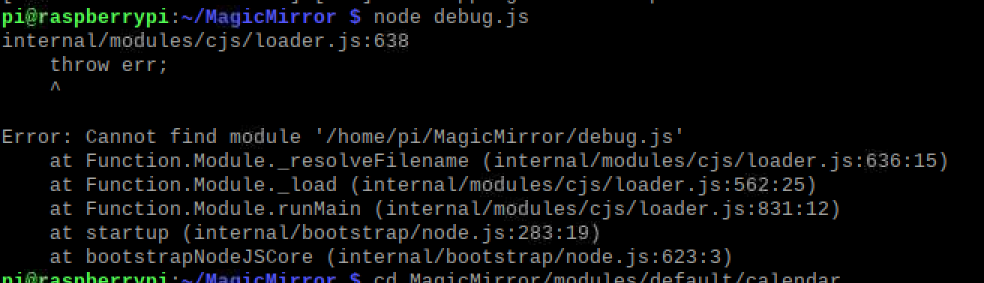
I did edit the debug.js file with the same link.