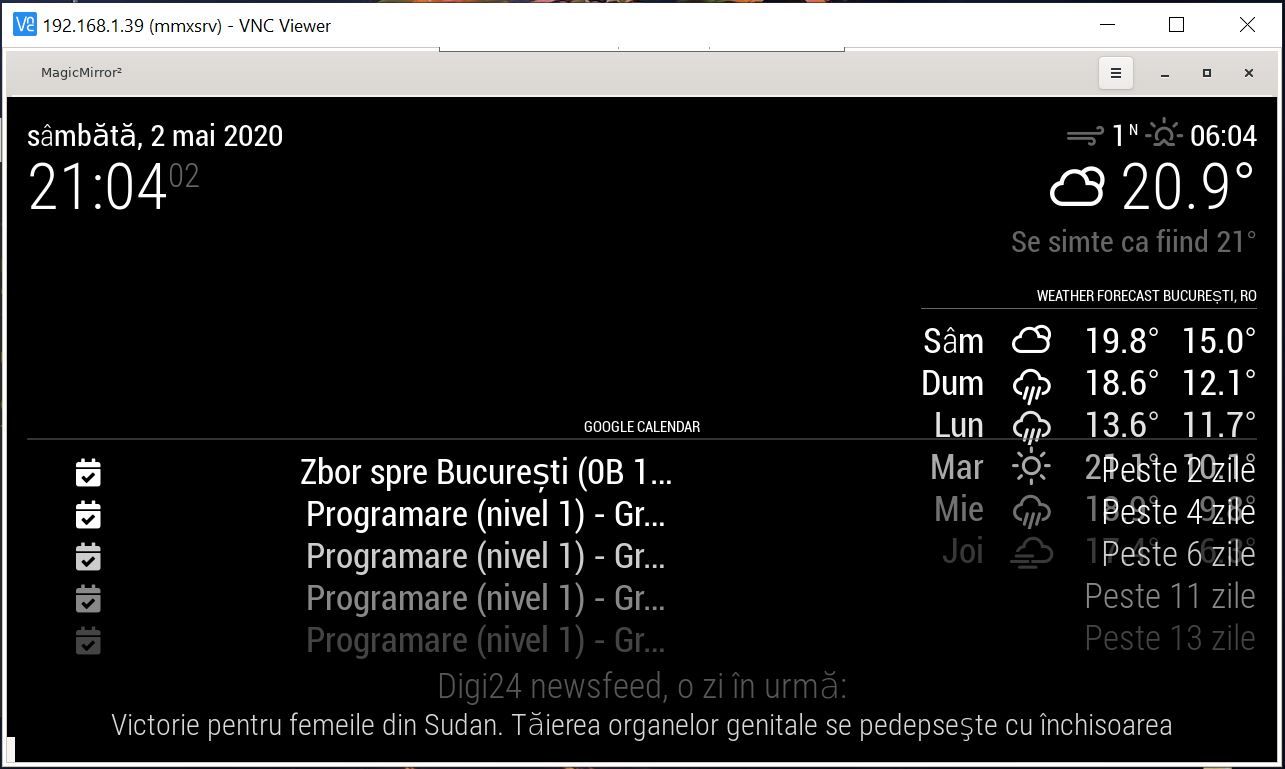Read the statement by Michael Teeuw here.
Fullscreen help
-
unclutter & xset -dpms xset s off xset s noblankthat turns off screen saver and power mgmt
matchbox-window-manager &that must be the trick
-
I thought the same thing but it doesn’t work. Still the same after cutting the line you mentioned…
-
@prvrami weird
-
@sdetweil
yeah, looks like i need to start from scratch. I honestly don’t know why i can’t go fullscreen… -
Update: Reinstalled everything from scratch, still the same. Changed the sd card, reinstalled again and everything worked flawless. Cheers!
-
For anyone experiencing similar problems, another solution could be to build midori from source.
With midori v7.0.2 (latest you can install for raspberry os at the time of writing) I couldn’t get rid of the tab bar and some window borders. Building midori v9.0 from source it works nicely in full screen mode with the parameter
-e Fullscreen. See description how to do that here https://github.com/midori-browser/core . There are also some related and resolved issues on github.