Read the statement by Michael Teeuw here.
MMM-awesome-alexa "WARNING! electron-v6.1-linux-arm/snowboy.node"
-
Hello everyone!!
I spend lots of hours trying to solve this problem and i think i will need your help.
I Installed the Magic Mirror on my Raspberry Pi 4 and it´s working normal.
The problem is when I insert the Alexa module (MMM-awesome-alexa), and I start the Magic Mirror I only see a “Black Screen” with the cursor.
I try to see what kind of problem I receive on terminal it shows like this:
According this I try to see the file “snowboy.node” on /home/pi/MagicMirror/modules/MMM-awesome-alexa/node_modules/snowboy/lib/node/binding/Release/electron-v6.1-linux-arm/snowboy.node , but I don´t have the folder “electron-v6.1-linux-arm”.
I have …/Release/node-v64-linux-arm, and is nothing inside.
I see some one that had the same problem and recommend to use this command on the MMM-awesome-alexa directory:
npm run electron-rebuild
I appreciate the help of all of you.
Thanks fsdfsd
-
in the same directory try:
./node_modules/.bin/electron-rebuild -
@Bugsounet said in MMM-awesome-alexa "WARNING! electron-v6.1-linux-arm/snowboy.node":
./node_modules/.bin/electron-rebuild
Hello Bugsounet, tanks for your answer.
I inserted that code on the MMM-awesome-alexa directory and I receive a message “No Such file or directory” image below.
I tried to install the module again using this steps: https://awesome-alexa.js.org/#/installation
And i see that in this code :
npm install --only=prodI receive some errors image below:

My problem is because of this errors installation?
Really thanks for your help
-
try installing
electron-rebuildcd ~/MagicMirror/modules/MMM-awesome-alexa npm install electron-rebuild ./node_modules/.bin/electron-rebuildnote:
- i supose snowboy sources installed …
- i don’t install this module ;)
-
-
sorry, i can’t help you more, because i have not this module installed
just maybe by trying
npm installin alexa module directory (without --only-prod because it’s deprecied)if don’t work, i don’t know because it’s very old source and maybe unmaintened
I see you open an issue in github, just wait a response
-
I tried to use that command on alexa module and i received some errors:
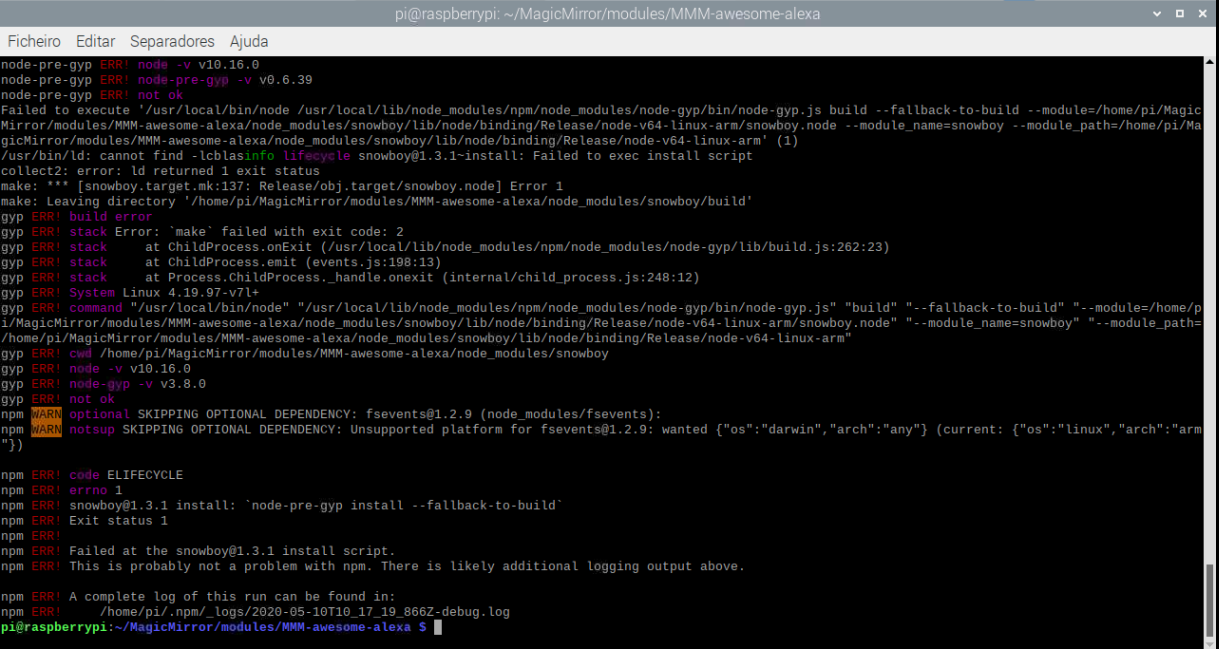
Ok i will wait for some more suggestions.
Thanks Bugsounet for your help and if you have other suggestion I appreciate it!
-
@RATL @Bugsounet i got exacty the same probleme when i launching mmm-Google Assistant
-
@wirdman really the same? :D
-
for awesome alexa, some of the 14 steps will cause errors, just keep going… I have a script that does them all
https://www.dropbox.com/s/omrx3vztjp738hf/do-install.sh?dl=0can’t help on the GoogleAssistant side…





