Read the statement by Michael Teeuw here.
Traffic on absolute or relative basis and traffice reports with TomTom (MMM-TomTomTrafficIncidents)
-
Hi MagicMirror builders!
I programmed, or better said configured, a module that gets the traffic data from TomTom. The result is my module called MMM-TomTomTrafficIncidents. Please feel free to comment. This module displays traffic load and information where you don’t need a Google/MS account or leave Credit Card information. The traffic can be displayed absolute like other services commonly do. Or on a relative basis. Meaning if traffic has a speed limit of 50 km/h it will be marked green when people are driving 40-50. It will be red when it congested. Do you want to know where to drive fast? Use the absolute option. Very nifty option from TomTom.
Example in Beervana where I placed a marker on a brewery :) :
Absolute (slow and fast traffic):
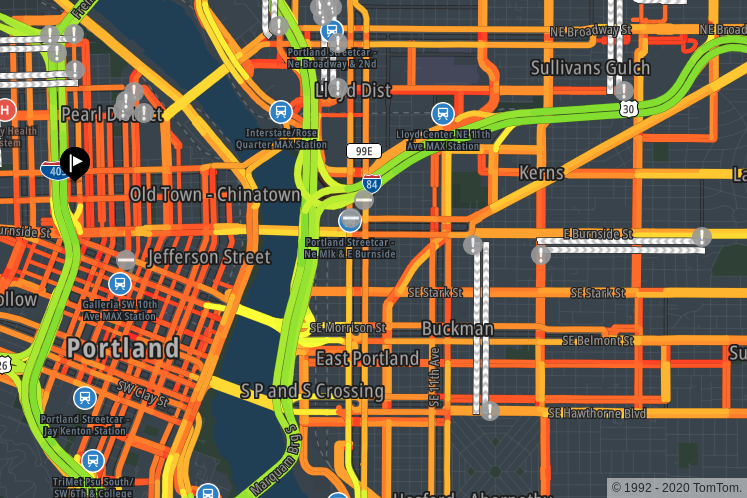
Relative traffic (slower than normal):
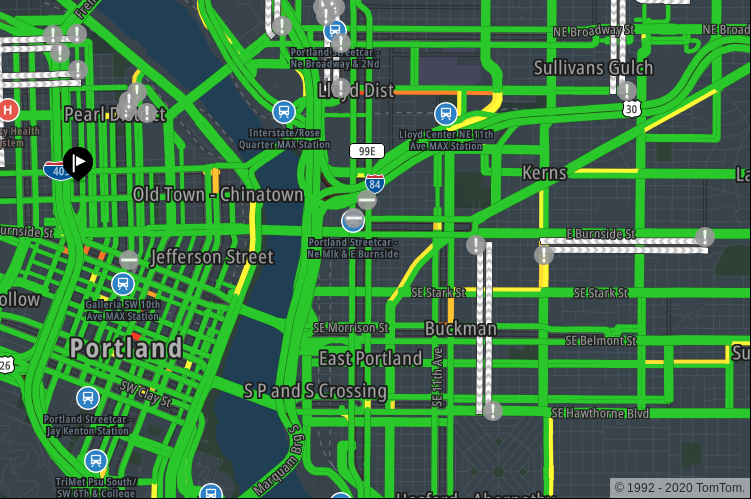
Relative delay (showing only the differences with normal flow)
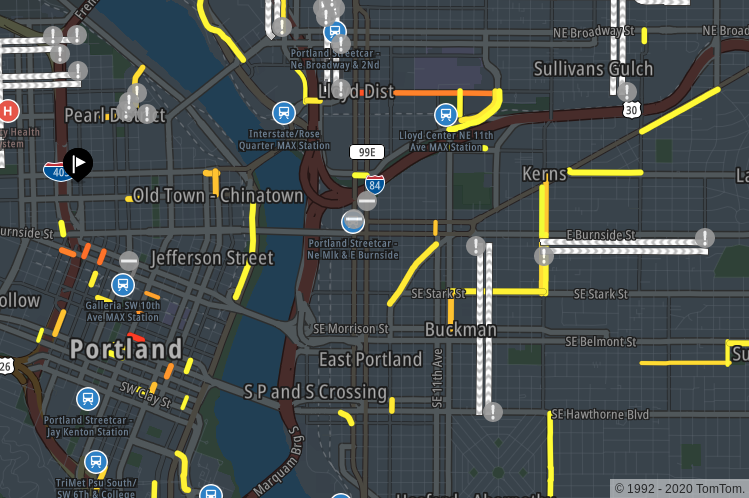
I’ve chosen to keep the code simple to make it clear that it is a wrap around the TomTom’s Maps SKD for Web. No things like new object().setThing().color().
The settings you can make:
- Location, size, and zoom level
- Type of traffic: absolute, relative of relative delay.
- Showing traffic reports and incidents
- Showing a marker (and size)
- Refresh rate
- Get the scripts and css local or from TomTom’s website.
I am very happy that TomTom offers the WebAPI. It is barely programming at all. I would recommend to make your own module with their MapSDK for the Web. The best part is that there is no credit card needed! A username with email address is enough. If you run out of data, you’ll get an error back. For personal use, it is very hard to reach this limit. Assuming hat you don’t refresh every 5 minutes of a very large area.
If you want to use your own map and only use the GEO information from TomTom, I would recommend to look at their other APIs on [https://developer.tomtom.com/#](TomTom Developer Portal)
Cheers, George!
-
Hi @Travelbacon ,
I tried installing your module as per the code your post on the TomTom Dev forums but got this: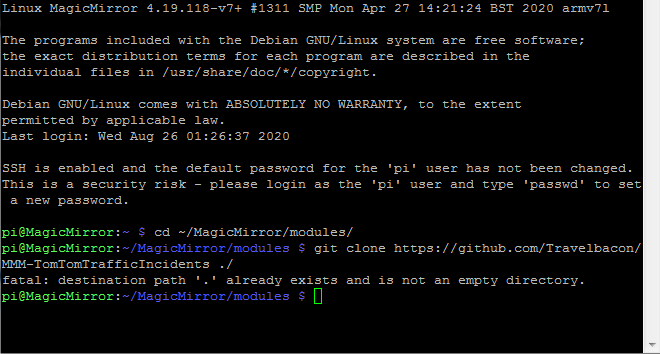
When removing the ./ I could install it, but still getting the same errors:
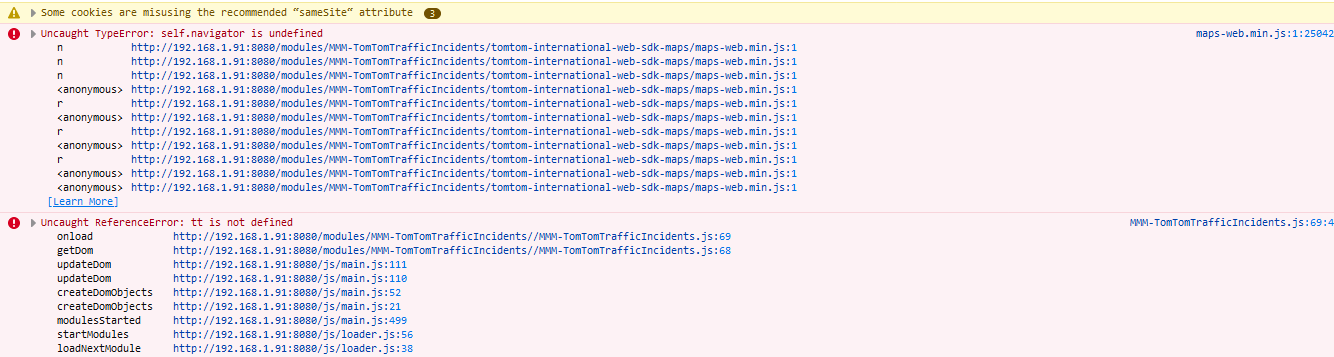
and like you I can’t understand where the double forward slash comes from as it’s installed in the correctly named directory
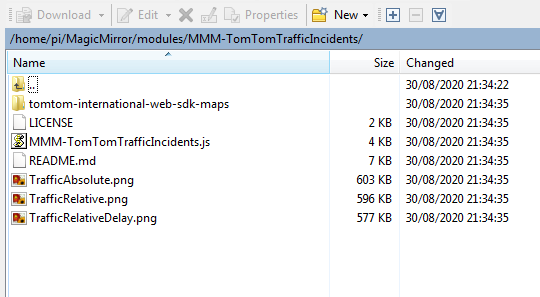
-
@robertybob you go to the github site for the module, and click tyhe green code down button
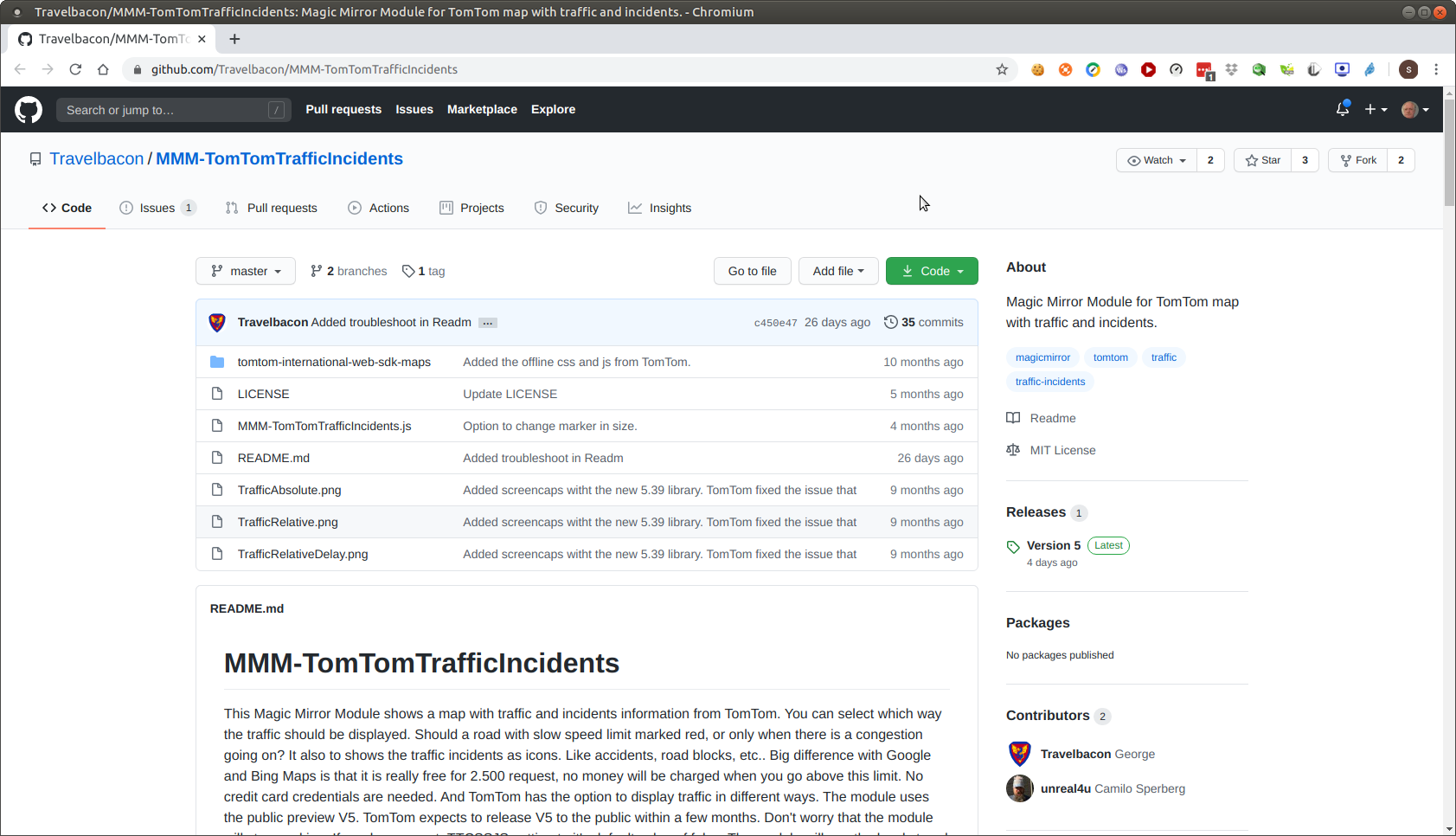
then you click the icon that looks like a clipboard , which copies the URL to the clipboard
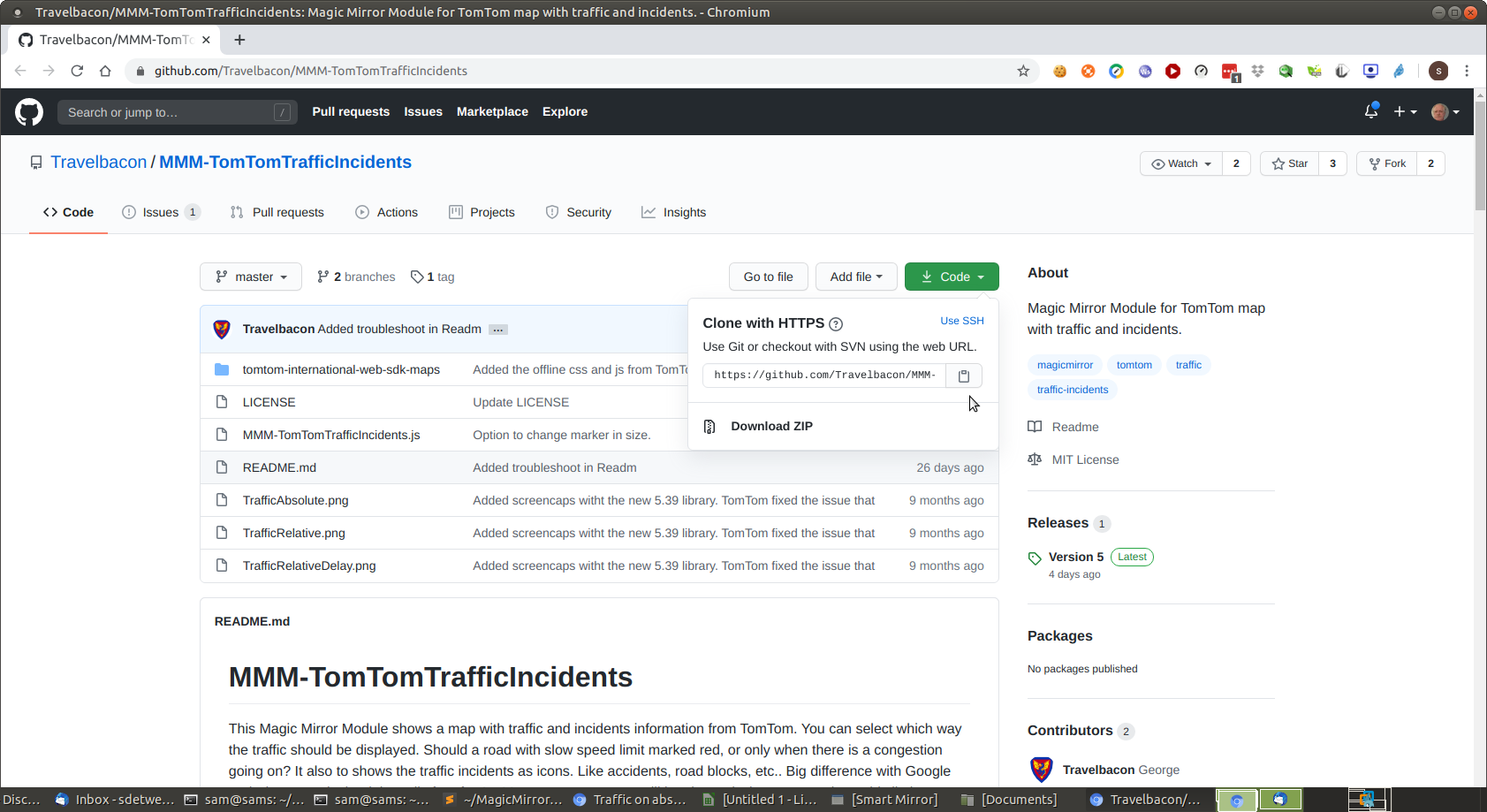
then u go to your terminal window, with the ~/MagicMirror/modules as the current folder and type
git clone
and then paste the from the clipboard to get
git clone https://github.com/Travelbacon/MMM-TomTomTrafficIncidents.git
and u hit enter
NOTHING after the pasted urll
this is the SAME for EVERY module
-
@robertybob you should enable ssh on the pi, and then you can open an ssh terminal window on your pc machine
also get winscp or bitvise ssh clients, then you can have a file manager view of files on the pi and double click to edit
with your favorite pc editor (I use notepad++)this will make it so that almost NEVER have to use a keyboard/mouse ON the pi itself…
-
@sdetweil Hi Sam, I’m doing just that - Putty and WinSCP :) (see above screenshots from said programs)
-
@robertybob
The strangest thing is that the module refers to /modules/MM-TomTomTrafficIncidents!!//!!MM-TomTomtrafficincidents.js.On the TomTom forum we saw that you used sudo to read files. Don’t use root privileges to edit or view files. Alle the files in MM are from the user pi in the group users. To avoid potential user right issues, I asked to delete the whole moduel and clone a new one. Just sdetweil told you.
Because the module sees two slashes, I start think that a config in the module is not working. Did you test any other module for the MM? To see if these works. It could be that a small user handling goes wrong, but perhaps there is in deed an issue in my code. Although I tested it on a new MM installation.
