Read the statement by Michael Teeuw here.
adding google calendar
-
@trix2k said in adding google calendar:
> url: "https://calendar.google.com/calendar/ical/xxxxxxxxxxxxxxxxx/public/basic.ics" }what is that } WAY out there on the end of both url lines?
this is how the default cal URL line is, the close brace of the cal entry is NOT on a separate line… and way off the screen to the right
so you might not notice, add another, and now you have two} // original }, // yours... oops error -
@trix2k what issue exactly you are facing ? your config should look like below. Are you sure you have shared calendar correctly ?
calendars: [ { symbol: "calendar-check", url: "https://calendar.google.com/calendar/ical/youremailaddress/private-XXXXXX/basic.ics", } ], -
so originally MM was not even booting up said i had a bad config file. but now that i know about the brackets at the end of the url (that i removed) the program is booting up fine.
New problem is, its not loading my google calendar. i got the url from my google account with the private-XXXX numbers, but it is still not loading anything i have set in the calendar.
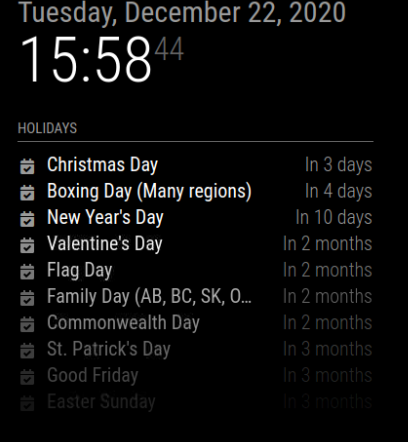
-
@trix2k can u look in the terminal window where u did npm start, u should see messages about the calendar feachers
if you use pm2, then
pm2 logs --lines=???
will print out that info
??? is a number default 15also, if u put the url in a browser it should download an ics file. which is just text, so u can edit it. does it have any vevents?
-
well, i now have it syncing with my google calendar and with my iphone. the last issues i have is its not showing birthdays on the MM, i dont know if that its because its an all day event but i dont think it has to do with the MM i think its a google calendar thing…i hope :)
-
@trix2k said in adding google calendar:
well, i now have it syncing with my google calendar and with my iphone. the last issues i have is its not showing birthdays on the MM, i dont know if that its because its an all day event but i dont think it has to do with the MM i think its a google calendar thing…i hope :)
Google Calendar is actually a “collection” of calendars. The primary calendar is where all of your manually entered events are stored. This is the calendar you have linked to in the MM configuration.
Birthdays (those that are associated directly with Contacts in your account as part of their Contact Card) are stored in a different calendar. You can either add this calendar to the configuration like you did with your primary calendar, or you can manually create Birthday events in your primary calendar for the people whose birthdays you want to show up.
-
this helps a lot, thank you @ember1205
