Read the statement by Michael Teeuw here.
Calendar issue - Private work calendar
-
I have seen some other posts here with a similar issue, but nothing quite like what I am facing. The odd thing is this seemed to have broken recently, as it was working just a few days ago…
The company I work for makes our calendars private, and that’s fine with me, all I want to show on my MM is the “Busy” subject for when I have meetings (will make it easier for my wife to know when I am in a meeting or when I am not)
These are the settings of the calendar:
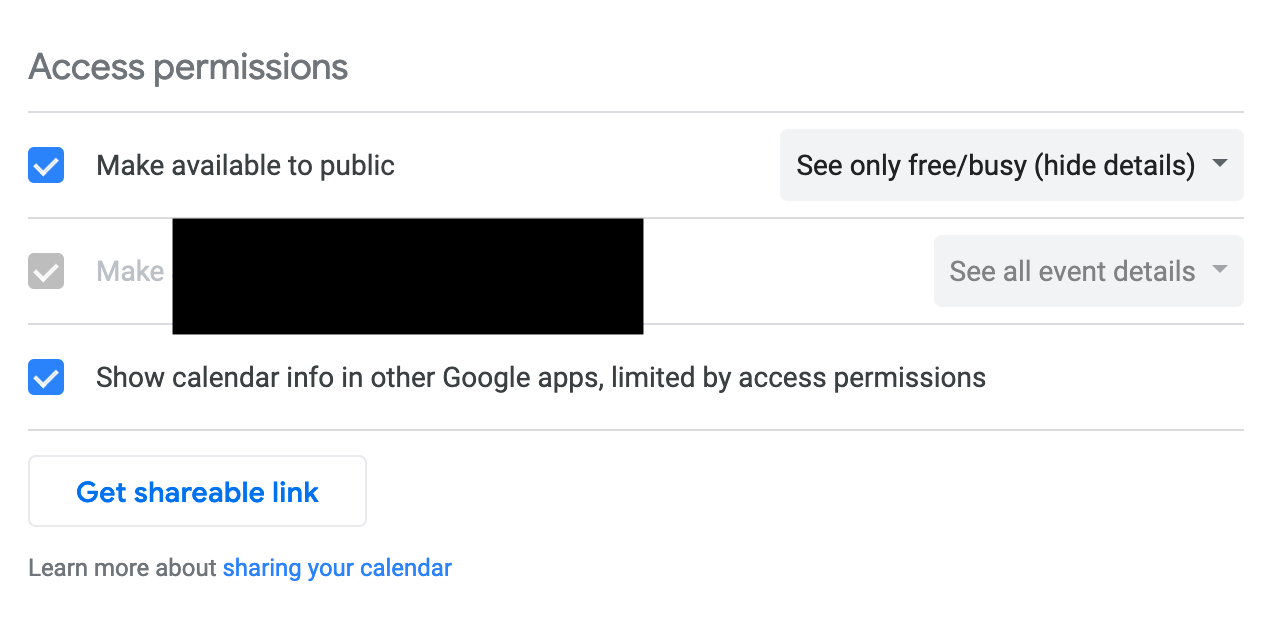
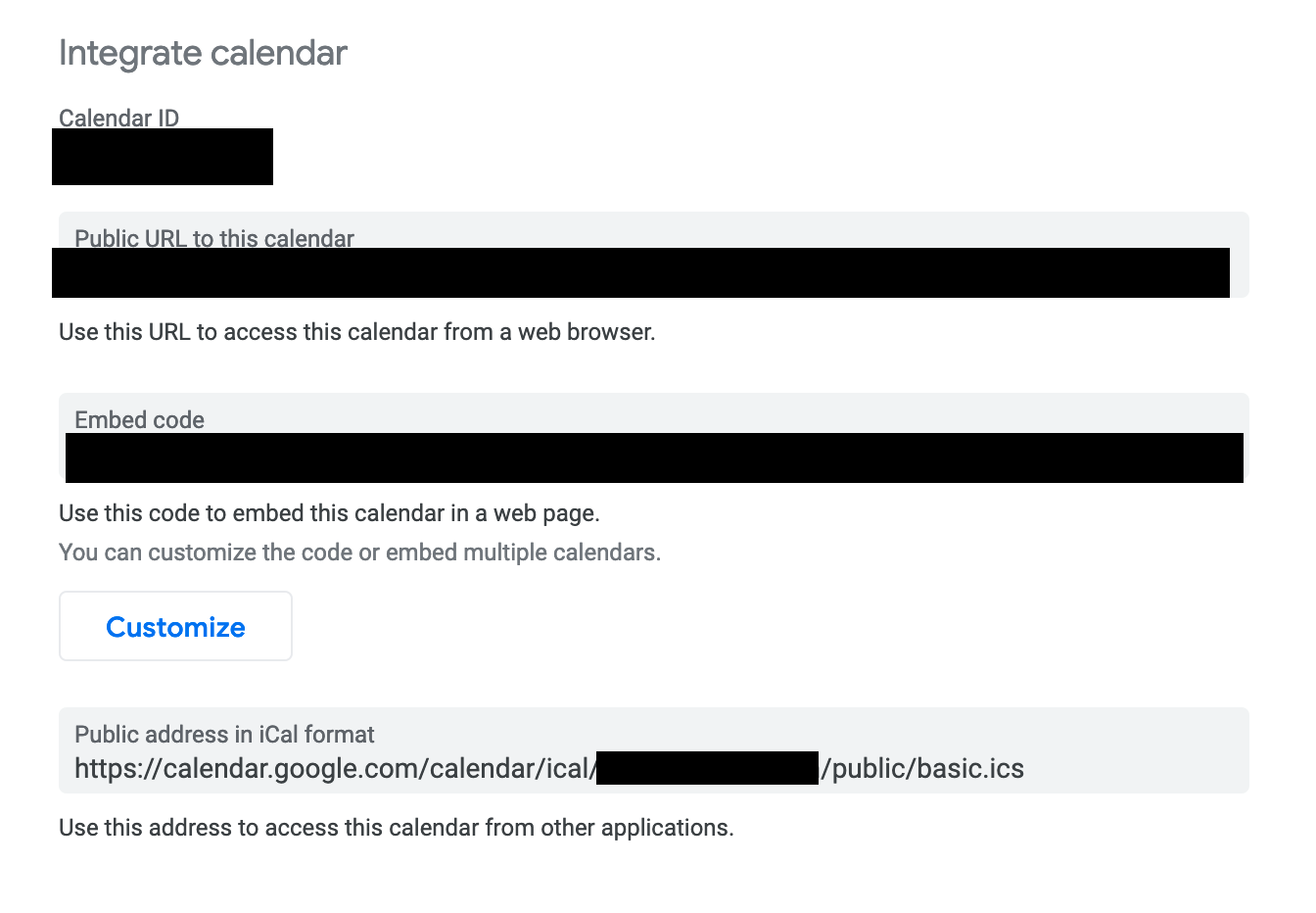
I am trying to use the
basic.icsone at the bottom of that second image, but its not pulling in any of the data.Things I have tried:
- running
curl -L https://calendar.google.com/calendar/ical/********************/public/basic.icson my computer and my raspberry pi (both are pulling in the data correctly as far as I can tell)
I am getting data like this back:
BEGIN:VCALENDAR BEGIN:VEVENT DTSTART:20201105T200000Z DTEND:20201105T210000Z UID:*********@google.com ATTENDEE;X-NUM-GUESTS=0:mailto:************** SUMMARY:Busy END:VEVENT END:VCALENDAR-
I have manually typed in the
/basic.icsurl into Chromium on my Raspberry Pi and it downloads it properly too -
I have manually added this calendar yo my personal google account and it pulls it in properly
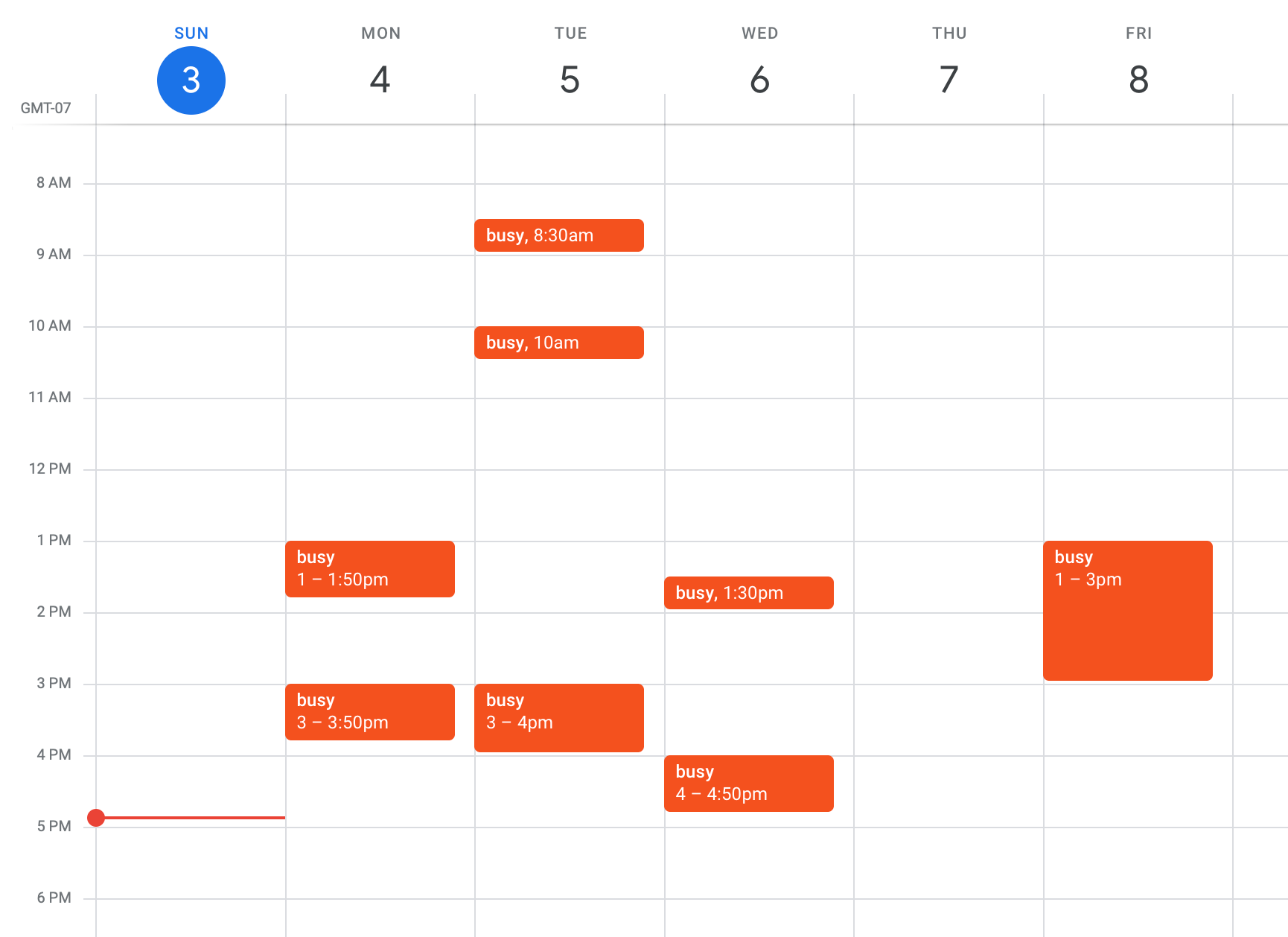
Any other recommendations would be much appreciated!
- running
-
@trev125 said in Calendar issue - Private work calendar:
BEGIN:VCALENDAR
BEGIN:VEVENT
DTSTART:20201105T200000Z
DTEND:20201105T210000Z
UID:@google.com
ATTENDEE;X-NUM-GUESTS=0:mailto:*****
SUMMARY:Busy
END:VEVENT
END:VCALENDARwell, THAT event is november 5th
we don’t display events in the past
I changed the date, but because it has no timezone associated (only UTC start/stop)
my TZ is used, and its STILL in the past
Sun Jan 03 2021 14:00:00 GMT-0600if I make it jan 4, at 20:00 UTC it shows and says in 20 hours, as its 6 pm (18:00) here and the appt says 2 pm (14:00)
-
I made a lot of changes to calendar this last 3 months to get it right.
u could email me the ics file, its text, sanitize anything u need to.
my email in my same userid here at gmail
-
@sdetweil said in Calendar issue - Private work calendar:
@trev125 said in Calendar issue - Private work calendar:
BEGIN:VCALENDAR
BEGIN:VEVENT
DTSTART:20201105T200000Z
DTEND:20201105T210000Z
UID:@google.com
ATTENDEE;X-NUM-GUESTS=0:mailto:*****
SUMMARY:Busy
END:VEVENT
END:VCALENDARwell, THAT event is november 5th
we don’t display events in the past
I changed the date, but because it has no timezone associated (only UTC start/stop)
my TZ is used, and its STILL in the past
Sun Jan 03 2021 14:00:00 GMT-0600if I make it jan 4, at 20:00 UTC it shows and says in 20 hours, as its 6 pm (18:00) here and the appt says 2 pm (14:00)
Youre right, I put in the oldest one instead of the newest, I didnt realize the
.icswas in that order. It looks like I have appointments ranging from 2020 to 2022. One that should be valid is this (I added the header and footer of the.icsto this to make it more clear):BEGIN:VCALENDAR PRODID:-//Google Inc//Google Calendar 70.9054//EN VERSION:2.0 CALSCALE:GREGORIAN METHOD:PUBLISH X-WR-CALNAME:****** X-WR-TIMEZONE:America/Denver BEGIN:VEVENT DTSTART:20210104T220000Z DTEND:20210104T225000Z DTSTAMP:20210103T224853Z UID:**********@google.com ATTENDEE;X-NUM-GUESTS=0:mailto:********* RECURRENCE-ID:20210104T220000Z SUMMARY:Busy END:VEVENT END:VCALENDARAnd its still not showing up in my calendar
-
@trev125 ok, shows on mine… what mm version are u on?
grep version ~/MagicMirror/package.json
-
@sdetweil “version”: “2.14.0”,
-
@trev125 ok, change config.js
add
logLevel: ["INFO", "LOG", "WARN", "ERROR","DEBUG"],if its already there, add “DEBUG”
then restart MM
If you are using pm2, the
pm2 flush
pm2 restart 0this is what I see for the latest event u posted, i set my timezone to yours
[03.01.2021 20:35.36.727] [DEBUG] parsed data={"**********@google.com":{"type":"VEVENT","params":[],"start":"2021-01-04T22:00:00.000Z","datetype":"date-time","end":"2021-01-04T22:50:00.000Z","dtstamp":"2021-01-03T22:48:53.000Z","uid":"**********@google.com","attendee":{"params":{"X-NUM-GUESTS":0},"val":"mailto:*********"},"recurrenceid":"2021-01-04T22:00:00.000Z","summary":"Busy","recurrences":{"2021-01-04":{"type":"VEVENT","params":[],"start":"2021-01-04T22:00:00.000Z","datetype":"date-time","end":"2021-01-04T22:50:00.000Z","dtstamp":"2021-01-03T22:48:53.000Z","uid":"**********@google.com","attendee":{"params":{"X-NUM-GUESTS":0},"val":"mailto:*********"},"recurrenceid":"2021-01-04T22:00:00.000Z","summary":"Busy"}}}} [03.01.2021 20:35.36.727] [DEBUG] there are 1 calendar entries [03.01.2021 20:35.36.729] [DEBUG] have entries [03.01.2021 20:35.36.730] [DEBUG] event={"type":"VEVENT","params":[],"start":"2021-01-04T22:00:00.000Z","datetype":"date-time","end":"2021-01-04T22:50:00.000Z","dtstamp":"2021-01-03T22:48:53.000Z","uid":"**********@google.com","attendee":{"params":{"X-NUM-GUESTS":0},"val":"mailto:*********"},"recurrenceid":"2021-01-04T22:00:00.000Z","summary":"Busy","recurrences":{"2021-01-04":{"type":"VEVENT","params":[],"start":"2021-01-04T22:00:00.000Z","datetype":"date-time","end":"2021-01-04T22:50:00.000Z","dtstamp":"2021-01-03T22:48:53.000Z","uid":"**********@google.com","attendee":{"params":{"X-NUM-GUESTS":0},"val":"mailto:*********"},"recurrenceid":"2021-01-04T22:00:00.000Z","summary":"Busy"}}} [03.01.2021 20:35.36.730] [DEBUG] start=Mon Jan 04 2021 15:00:00 GMT-0700 (Mountain Standard Time) end=Mon Jan 04 2021 15:50:00 GMT-0700 (Mountain Standard Time) [03.01.2021 20:35.36.730] [DEBUG] if no tz, guess based on now [03.01.2021 20:35.36.742] [DEBUG] initial tz=America/Denver [03.01.2021 20:35.36.743] [DEBUG] corrected tz=America/Denver [03.01.2021 20:35.36.743] [DEBUG] start date/time=Mon Jan 04 2021 15:00:00 GMT-0700 (Mountain Standard Time) [03.01.2021 20:35.36.744] [DEBUG] start offset=-420 [03.01.2021 20:35.36.745] [DEBUG] start date/time w tz =Mon Jan 04 2021 15:00:00 GMT-0700 (Mountain Standard Time) [03.01.2021 20:35.36.745] [DEBUG] event date=Mon Jan 04 2021 15:00:00 GMT-0700 (Mountain Standard Time) [03.01.2021 20:35.36.745] [DEBUG] event offset=-420 hour=15 event date=Mon Jan 04 2021 15:00:00 GMT-0700 (Mountain Standard Time) [03.01.2021 20:35.36.745] [DEBUG] adjustHours=0 [03.01.2021 20:35.36.746] [INFO] Calendar-Fetcher: Broadcasting 1 events.also, can u show the calendar config entry, not the url
u would see this data in the pm2 logs
using command
pm2 logs --lines=100 -
@sdetweil Thanks for the quick responses. It looks like the calendar that I am pulling in has around 600 events, if that is anything.
Because of that, it makes it hard to read the debugger, but I did see this:
"2021-01-05":{"type":"VEVENT","params":[],"start":"2021-01-05T17:00:00.000Z","datetype":"date-time","end":"2021-01-05T17:25:00.000Z","dtstamp":"2021-01-04T03:46:12.000Z","uid":"*******@google.com","attendee":{"params":{"X-NUM-GUESTS":0},"val":"mailto:******"},"recurrenceid":"2021-01-05T17:00:00.000Z","summary":"Busy"},Then I have some things like this, but I dont notice any of them for any dates coming up soon:
[03.01.2021 20:46.13.274] [DEBUG] start=Tue Jan 03 2023 10:00:00 GMT-0700 (Mountain Standard Time) end=Tue Jan 03 2023 10:25:00 GMT-0700 (Mountain Standard Time) [03.01.2021 20:46.13.274] [DEBUG] have entriesAlso: here is my calendar config:
{ module: "calendar", header: "Calendar", position: "top_bar", maximumEntries: 80, config: { calendars: [ { symbol: "calendar-check", url: "https://calendar.google.com/calendar/ical/******/public/basic.ics" } ] } },I can edit and send you the
.icsif that would be helpful, I can sanitize it -
@trev125 yes, please, the sanitized ics would be awesome…
I won’t get to it til tomorrow tho -
@trev125 i got it and sent u an email back
