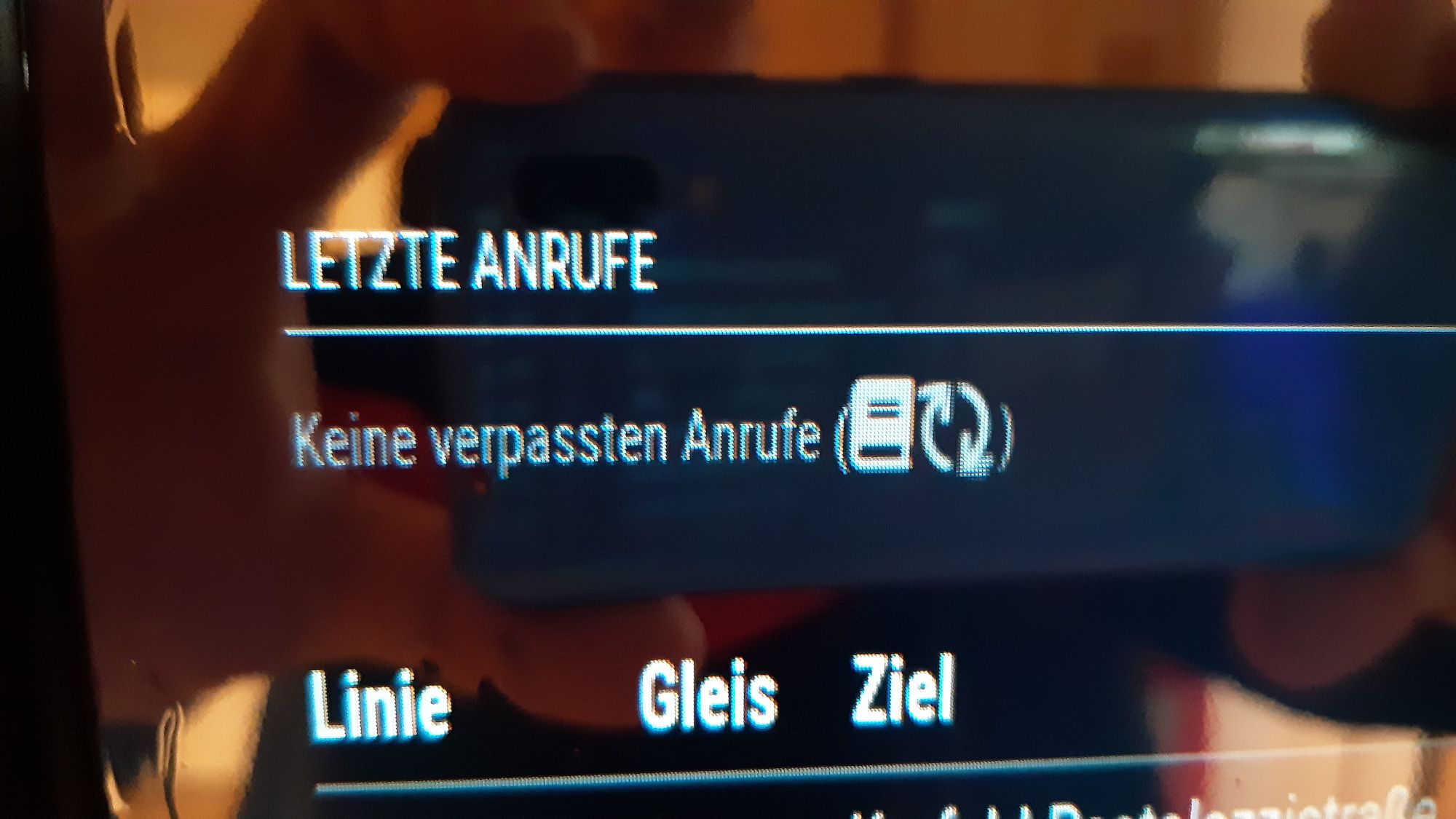Read the statement by Michael Teeuw here.
MMM-FRITZ-Box-Callmonitor
-
Hi there,
I’m sorry for my bad english.
I had it translated with google.I would like to run the call monitor in my mirror.
An incoming call is also indicated.
Unfortunately not missed calls.
Even if I enter the wrong password, nothing changes on the display.
I hope you can help me.Kind regards
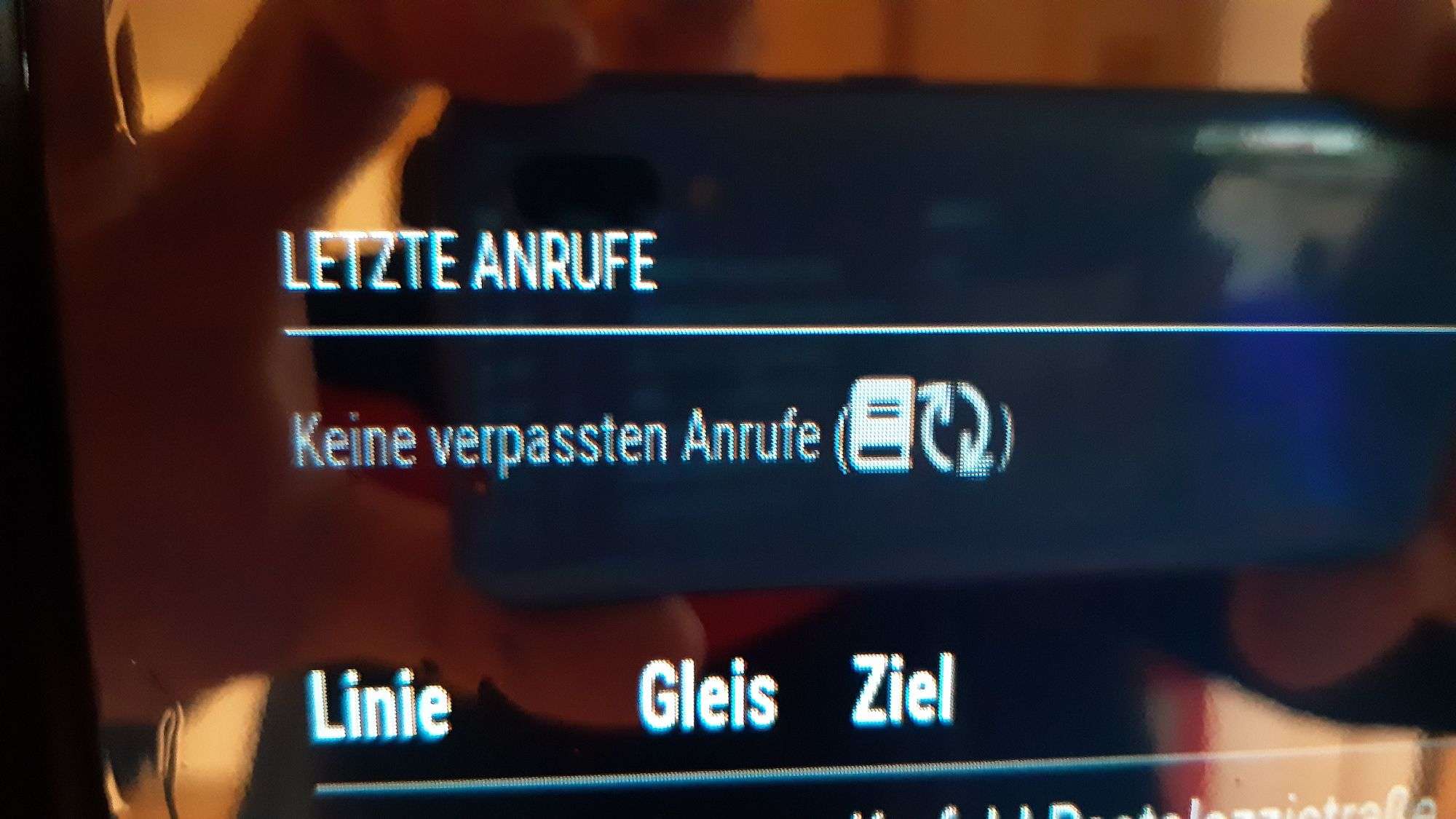
config.js
{ module: "MMM-FRITZ-Box-Callmonitor", position: "bottom_left", // This can be any of the regions. Best results in left or right regions. header: "Letzte Anrufe", // This is optional config: { showContactsStatus: "true", fritzIP: "192.168.2.2", showContactsStatus: "true", maximumCallDistance: "60", maximumCalls: "5", reloadContactsInterval: "1", username: "pi", password: "*****", //vCard: "/home/pi/MagicMirror/modules/MMM-FRITZ-Box-Callmonitor/vCard Export.vcf", debug: "true", } },MMM-FRITZ-Box-Callmonitor.js
Module.register("MMM-FRITZ-Box-Callmonitor", { requiresVersion: "2.0.0", // Default module config. defaults: { numberFontSize: 30, vCard: false, fritzIP: "192.168.2.2", fritzPort: 1012, minimumCallLength: 0, maximumCallDistance: 60, maximumCalls: 5, fade: false, debug: false, fadePoint: 0.25, username: "pi", password: "*****", reloadContactsInterval: 1, // 30 minutes, set to 0 to disable deviceFilter: [], // [] means no filtering showContactsStatus: true }, -
Now it’s working.
I uninstalled Python and installed version 0.5.0.
best regards, Chris
-
@chris47803 said in MMM-FRITZ-Box-Callmonitor:
I uninstalled Python and installed version 0.5.0
Any hint on where you got this from and how you installed it?
Thx! -
@chris47803 How did you do?
-
I have the same problem. What do you mean by “I uninstalled Python?” So if I uninstall Python many other things won’t work.
-
@coernel he installed a prior version of python
I added words to complete his sentence
I uninstalled the current version of Python and installed python version 0.5.0 -
@sdetweil Hey thanks, that is exactly what I understood. And that arises the question: With an older version of python isn’t there the danger of other modules being broken? So would there be the possibility to force an older python version for the specific module only?
-
@coernel sorry, no idea how to run specific versions of python with specific modules
-
Dear all,
has anyone here come up with a more, shall I say, “sustainable” solution? According to Chris, he has installed version 0.5.0 of Python , I have versions 2.7 and 3.9 on my Raspi, version 0.5.0 seems very old and dangerous in conjunction with other modules. In addition, Python no longer lists this version under the ancient versions and does not offer it for download. So now I have no way of getting the module to work. I would be grateful for any help, including instructions on how to install version 0.5.0.
Thanks and regards,
Docci
-
@Docjump said in MMM-FRITZ-Box-Callmonitor:
s, he has installed version 0.5.0 of Python , I have versions 2.7 and 3.9 on my Raspi, version 0.5.0 seems very old and dangerous in conjunction with other modules. In addition, Python no longer lists this version under the
There is another fork of this module
MMM-FRITZ-Box-Callmonitor-py3
There is a comment:
The Code is updated to work with python 3 and the latest MagicMirror Version ( Updates of this Module last year ), so much younger than the module you are using.I installed this version 2 Month ago on Bullseye and Bookworm Debian 11/12.
And when I remember correct I had had only problems with installing the addon fritzconnection on Bookworm. Bullseye was fine.
Issue was “sudo pip install fritzconnection”.
I have to look what I did there exactly. One Solution was simple to copy the python modules manually to a directory, the other was to make a “virtual” python installation with “python3 -m venv xyz”.If interests are there I can try to reinstall and note some instructions.
Regards
Uwe