Read the statement by Michael Teeuw here.
Starting My Magic Mirror Project
-
Been lurking on here for the better part of 2 years, maybe more. I had started my project prior to having my daughter and she will be two on Sunday. When I turned on my pi the doomsDay said today we bring Siena home lol. I basically started from scratch about two weeks ago with a new Pi 4 with 4GB ram.
This will be my kitchen family board with no mirror (I have three other pi’s laying around and a couple of monitors for future mirror projects). The monitor is a 32" LG IPS LCD monitor bought off of Ebay. This is my starting point, def need to do some css clean up with the module spacing. I guess stay tuned as I work on adding voice control and hardwire this into my receiver and ceiling speakers.
Here are the modules I am using:
MMM-pages
MMM- clock
MMM-OpenWeatherForecast
MMM-MLB Standings
MMM-doomsDay
MMM-WifiPassword
MMM-Bring
MMM-PGA
MMM-SimpleLogo
MMM-MyWastePickup
MMM-MyStandings
MMM-SpeedTest
MMM-WebView
MMM-GoogleFit
MMM-SystemStats
MMM-CommuteIdea is the following:
Page 1 - Main Information Page
Time, Doomsday Date( will hide when nothing is planned), Weather
Bring Shopping List
WebView of my Dakboard calendar - This was the only way to tie in to my private work calendar without having to get IT to provide my .ics file. There is the monthly view and then right above there is a scrolling view of the week.
Common commute to in-laws
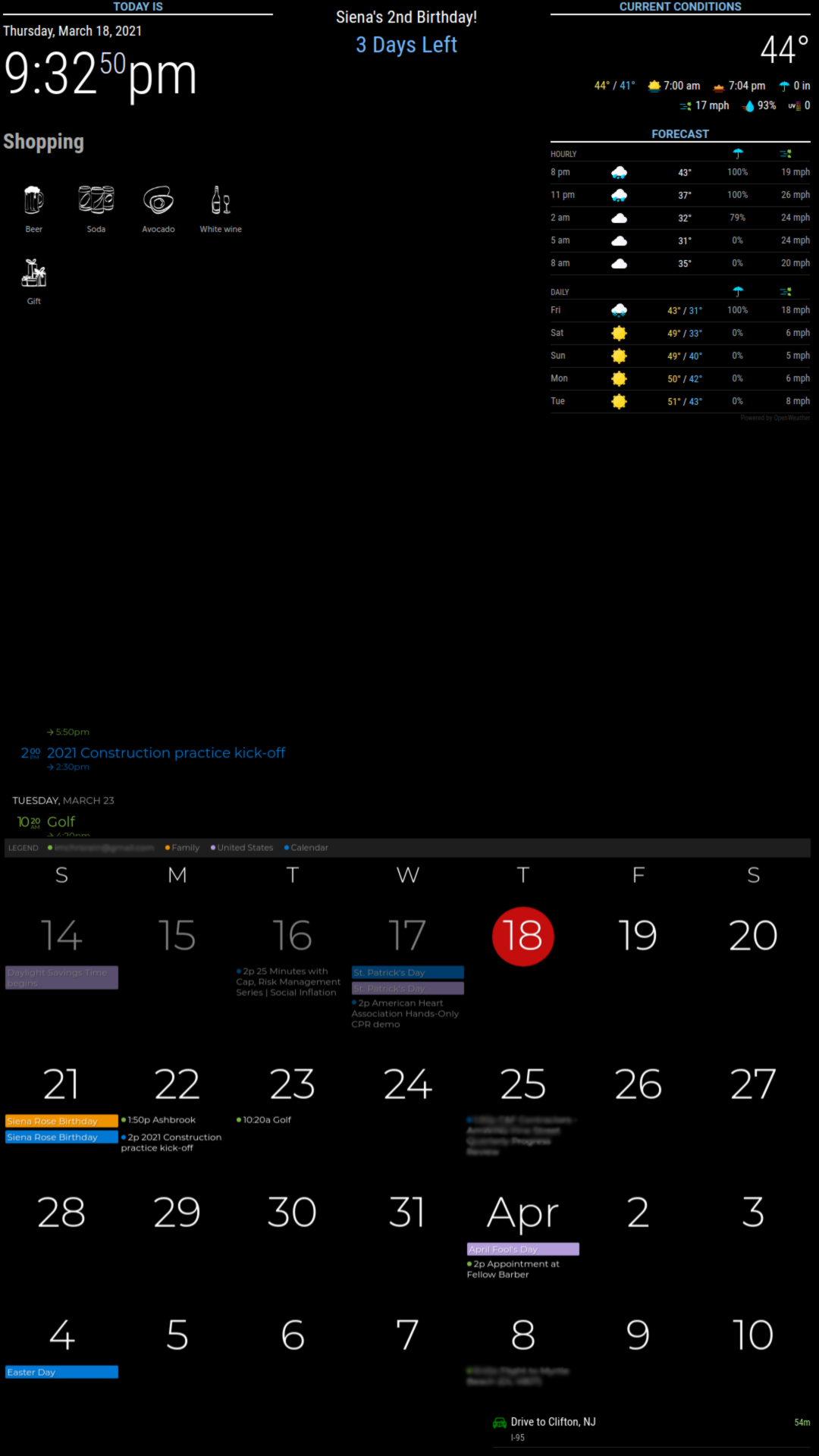
Page 2 - Check up on Sports
Logo (not sure if I will keep that shown yet), Sports scores
Golf ( bc I am obsessed)
Google Fit, Waste Pickup (may change this to the main page)
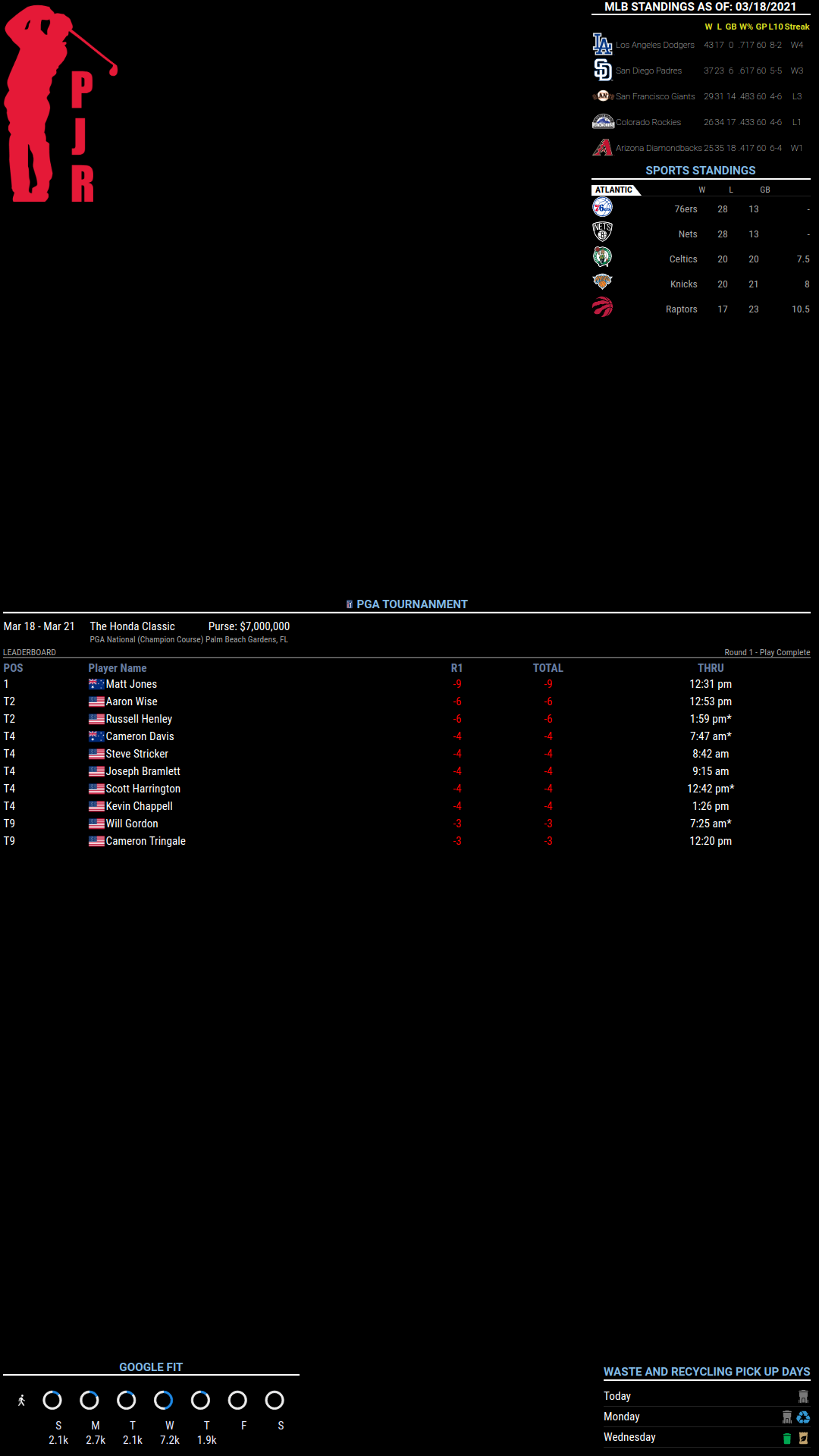
Page 3 - Systems Information Page
Internet Speed, System Stats, Wifi Password/QR Code
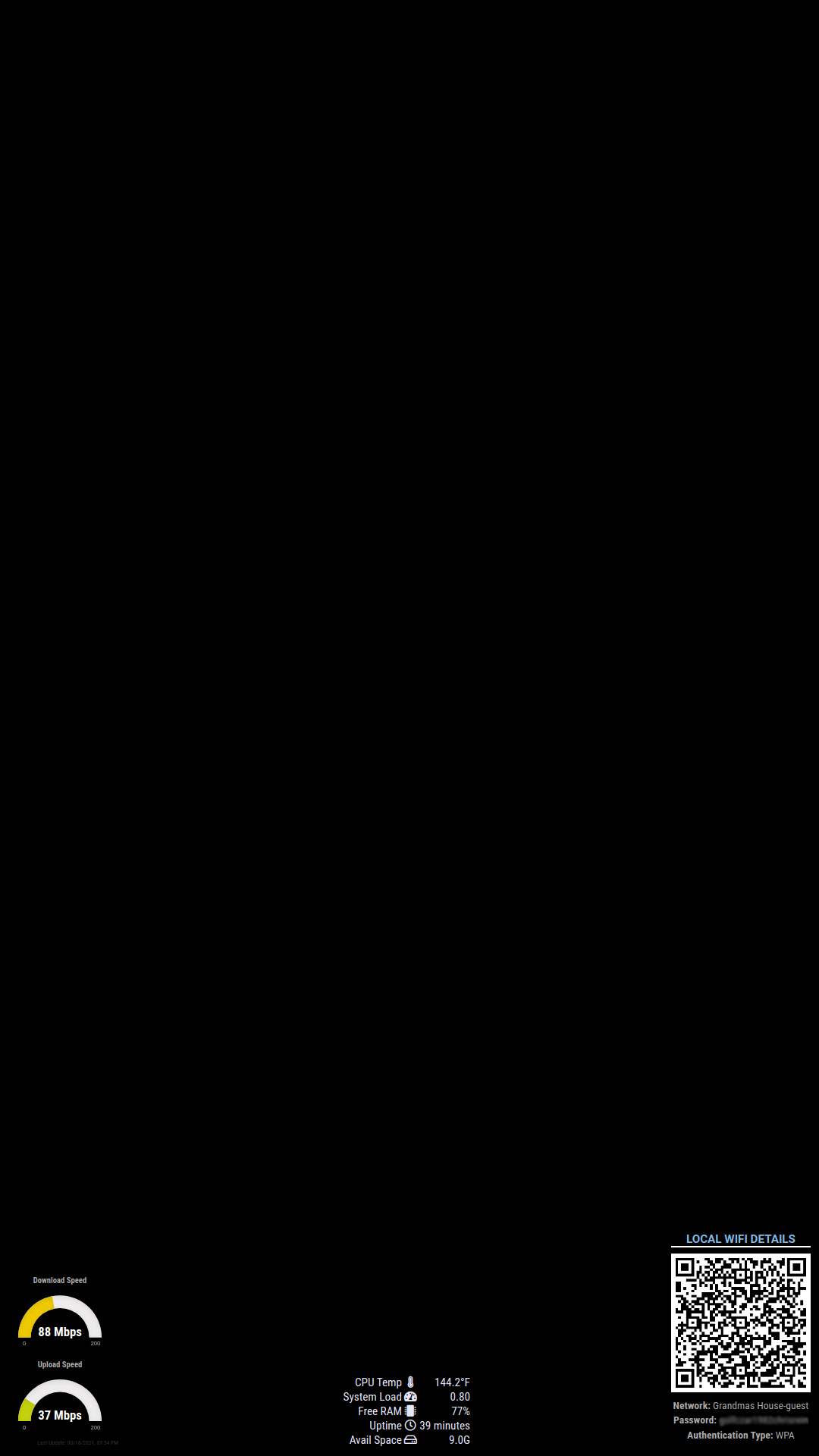
-
Your WIFI-password begins with your favorite sport and contains the year you are born:-)
-
@thgmirror said in Starting My Magic Mirror Project:
Your WIFI-password begins with your favorite sport and contains the year you are born:-)
Haha thanks for the heads up, guess the QR code still has the relevant info? Changed my guest network password.
-
@imchrisrein the point of the QR code is so you don’t have to display it on screen too…
u can at least turn off the password display
-
@sdetweil said in Starting My Magic Mirror Project:
@imchrisrein the point of the QR code is so you don’t have to display it on screen too…
u can at least turn off the password display
Yeah I just figured if someone comes in with a laptop, how will they scan the QR code? Before I did this module I couldn’t remember my guest wifi password and would just let them sign on the main one because it was easier.
