Read the statement by Michael Teeuw here.
MMM-BMWConnected (BMW Connected Drive data)
-
@musicnrw I don’t know, either. already sent message to @hdurdle.
-
-
@klassieker said in MMM-BMWConnected (BMW Connected Drive data):
Also don’t know how to use the shell scripts.
shell scripts are just commands (written in text form)
so u can execute a bunch of commands and use logic…
to execute one of those, you would open a terminal window
ctrl-alt-t on the pi desktop, or open an ssh session from your windows/mac box to the pi(to minimize MM to get to the desktop, alt-spacebar, n just line on windows for minimze fullscreen app)
I don’t know about the module…
-
@sdetweil Hi Sam, Thanks for your answer. I can’t get it to run on the pi (not enough knowledge of the pi, i’m learning),
but I managed running it on my Windows PC and got some data from the script.
So I think there is a problem in the module. -
@klassieker
I have made some changes in the module and now it is working for me (changed defaults: apiBase, couldn’t get it to work with config: apiBase)
Also put an extra variable in the defaults: for selecting my cars -
@klassieker said in MMM-BMWConnected (BMW Connected Drive data):
changed defaults: apiBase, couldn’t get it to work with config: apiBase
what happened there? we should figure that out as its part of the base MM design
-
@sdetweil
the module didn’t react on config: apiBase. after changing the url in the default, I could go further.
Furthermore, I added a car: element in the config and copied the module, so I could see both my cars.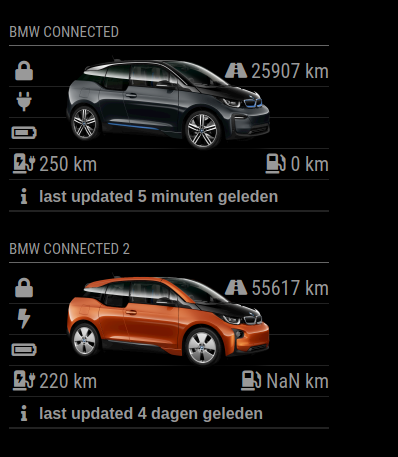
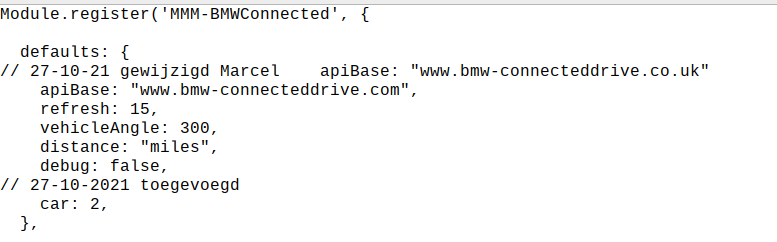
-
@klassieker said in MMM-BMWConnected (BMW Connected Drive data):
the module didn’t react on config: apiBase
ok, don’t know what that means…
what did u try to do in the module config that didn’t work
-
@sdetweil
Adding the row:
apiBase: “https://www.bmw-connecteddrive.com”, -
@klassieker >apiBase: “https://www.bmw-connecteddrive.com”,
it doesn’t want the “https://” in the front, it adds that internally
apiBase The location of the base API URL for your region. Default: www.bmw-connecteddrive.co.uk
