Read the statement by Michael Teeuw here.
Calendar Module Not Working (Calendar Error. Could not fetch calendar)
-
Hey so I’m setting up the calendar module for Canadian holidays but it says that there are no current events. This is the code for the module in the config.js file:
{
module: “calendar”,
header: “Canada Holidays”,
position: “top_left”,
config: {
calendars: [
{
symbol: “calendar”,
url: “https://www.calendarlabs.com/ical-calendar/holidays/canada-holidays-39/Canada_Holidays.ics” }
]
}
},What I did was copy the URL then appended the file name of the Canada holidays .ics file. I assumed that’s how it was done. Can anyone spot the issue? Also here’s the message of the error I get:
[2020-06-22 22:09:24.824] [ERROR] Calendar Error. Could not fetch calendar: https://www.calendarlabs.com/ical-calendar/holidays/canada-holidays-39/Canada-Holidays.ics 404: Not Found
Everything else works fine, it’s just this. Let me know if you need any other information!
Thanks.
-
@liamhv31 i clicked the link it HAS to download an ics file
i get page not found… so the link is bad.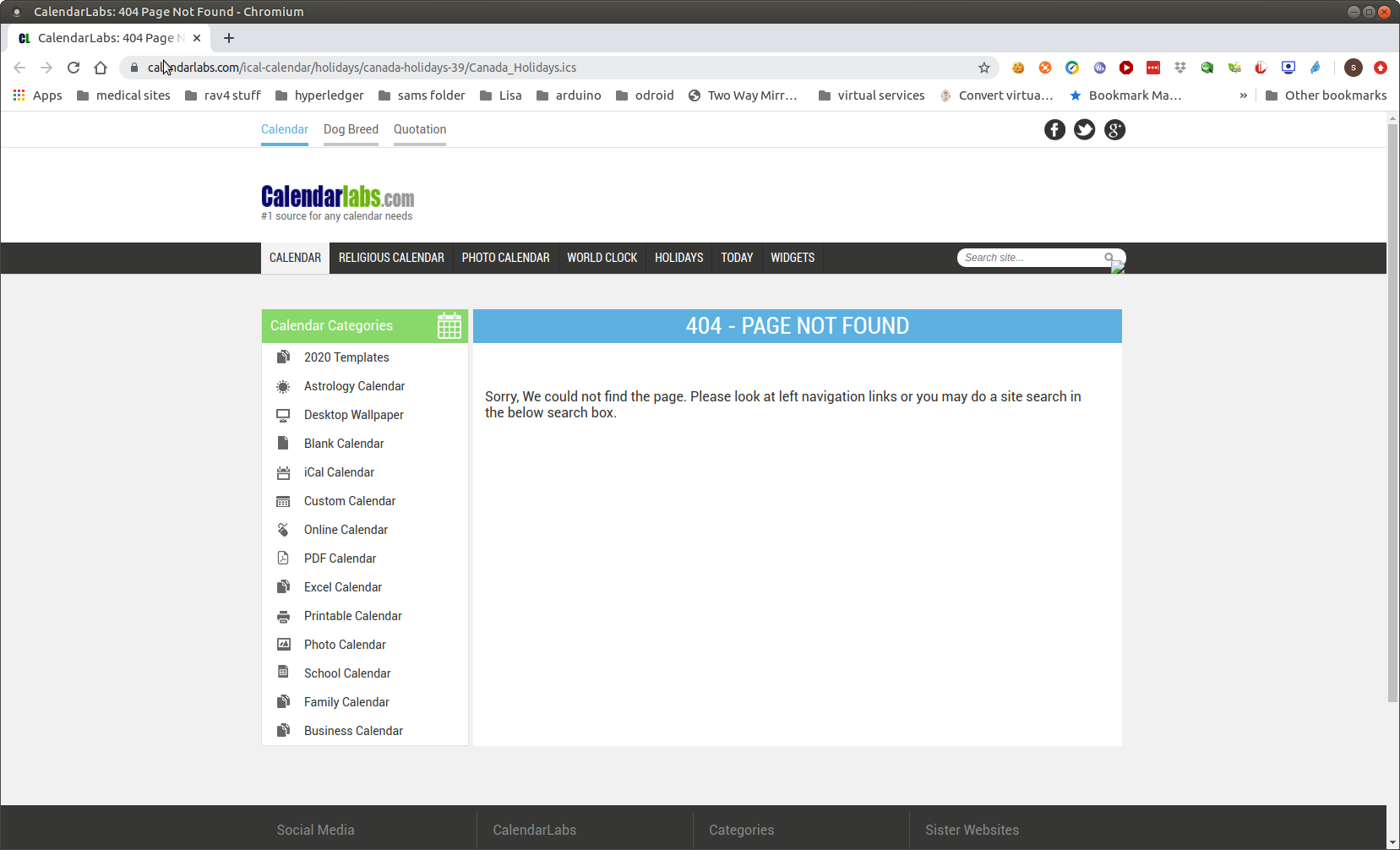
-
its actually this link
https://www.calendarlabs.com/ical-calendar/ics/39/Canada_Holidays.icsu have to copy the link off the download button on the page for the calendar
-
-
Awesome thanks guys! Worked like a charm.
