Read the statement by Michael Teeuw here.
MMM-Spotify.....Hide blurred background?
-
Greetings@Bugsounet, thanks again for the help yesterday.
I was wondering if there is a way to hide the blurred background album art when the music is playing. Also, the shadow frame for the album art as well. Is that something in a CSS I can manipulate? Many thanks!

-
wait i will try (before talking nonsense)in the css file locate:
#SPOTIFY_BACKGROUNDadd this inside the section:
display: none;Result : no background ;)
-
@Bugsounet said in MMM-Spotify.....Hide blurred background?:
wait i will try (before talking nonsense)
Appreciated. :P
I did find this:
#SPOTIFY_BACKGROUND { background-size: cover; background-position: center center; filter: blur(16px) opacity(90%) grayscale(33%); position:absolute; top:0; left:0; width:100%; height:100%; z-index:0; }and…
#SPOTIFY_COVER_IMAGE { width:100%; height:100%; border-radius:10px; box-shadow:black 1px 1px 1px 1px; } -
#SPOTIFY_BACKGROUND { background-size: cover; background-position: center center; filter: blur(16px) opacity(90%) grayscale(33%); position:absolute; top:0; left:0; width:100%; height:100%; z-index:0; display: none; } -
@Bugsounet said in MMM-Spotify.....Hide blurred background?:
wait i will try (before talking nonsense)in the css file locate:
#SPOTIFY_BACKGROUNDadd this inside the section:
display: none;Result : no background ;)
Many thanks sir!
Can I also modify the #SPOTIFY_COVER_IMAGE with the following or should I just comment it out?
box-shadow:black 0px 0px 0px 0px; -
as you want ;) it’s a css code, you can personalize it.
-
@Bugsounet. I’m learning as I go. Totally logical due to good programming. Many thanks! I dialed it in the way I wanted it. :clinking_beer_mugs: :thumbs_up:
[edit] I will add that anyone tinkering with the .css to backup the original first!!! That is just good practice.
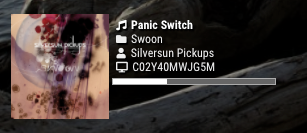
-
@spoonek these settings should go in custom.css, right? backup is still a good practice
-
@sdetweil said in MMM-Spotify.....Hide blurred background?:
@spoonek these settings should go in custom.css, right? backup is still a good practice
That is good advice. Thanks!
-
I made a few more edits. Removed the border from the cover art, removed the radius from the cover art, removed the drop shadow from the text and icons, changed the album fa-icon to a CD and lastly radiused the progress bar.

I also edited the Spotify logo on startup to a lower opacity.

Total n00b at this. This was fun. :P
