Read the statement by Michael Teeuw here.
How to call my cloud base magic mirror from raspberry pi 4
-
Hi Guys, Finally I have created my alpha version of magic mirror and ready for run.
I uploaded all my files into my private server (like amazon) and I have web link to run this.
For Instances my magic mirror link will be: https://emrahaslan.magicmirror.com
I don’t want to put my code on raspbbery sd disk, the only thing I want to call this link Inside electron.js web view via raspberry side, But It should run original magic mirror software (autorun when restart vs)
do I need install magic mirror again for client side ? thanks for help for assisting me step by step.
-
@emrah_asl just open chromium browser to your server.
see the last few lines of the script I built for pi0 which needs to use chromium. see
https://raw.githubusercontent.com/sdetweil/MagicMirror_scripts/master/run-start.shline 76
-
I see the file but I’m not familiar to use it. Coudl you please help me ?
I did these steps :
I am trying to do a client only build on a Pi. I want to request the basic instructions please.
Does this sound right my steps.
1 - Install Raspbian from web site and write in sd disk
2 - open raspberry
3- open terminal
git clone https://github.com/MichMich/MagicMirror4- cd ~/MagicMirror
npm install
5- (NOT NPM START)
node clientonly --address https://emrahaslan.magicmirror.com --port 8080
It’s works but,
Will this do anything to prevent screensaver or powersaver mode etc?
when restart rpi , default local magic mirror is starting :(
-
@emrah_asl again, u don’t need all that
one bash file with the one command, line 76 of my script,
started by pm2 on bootpm2 start your_scriptname
pm2 saveand use the screensaver script from my site to turn off screen saver
-
Hi Again,
1- I uninstalled magic mirror from my spi4.
2- I downloaded run-start.sh all your content and copy paste ( edited 76th line sections acording my URL.
3- and created startupPega.sh and located it my rpi root folder.
4- Then I opened terminal and write
pm2 start mm.sh
then pm2 save
Should I see my mirror on page browser ? Nothing happened. what I need for my next steps to run this automatically when restart rpi ?
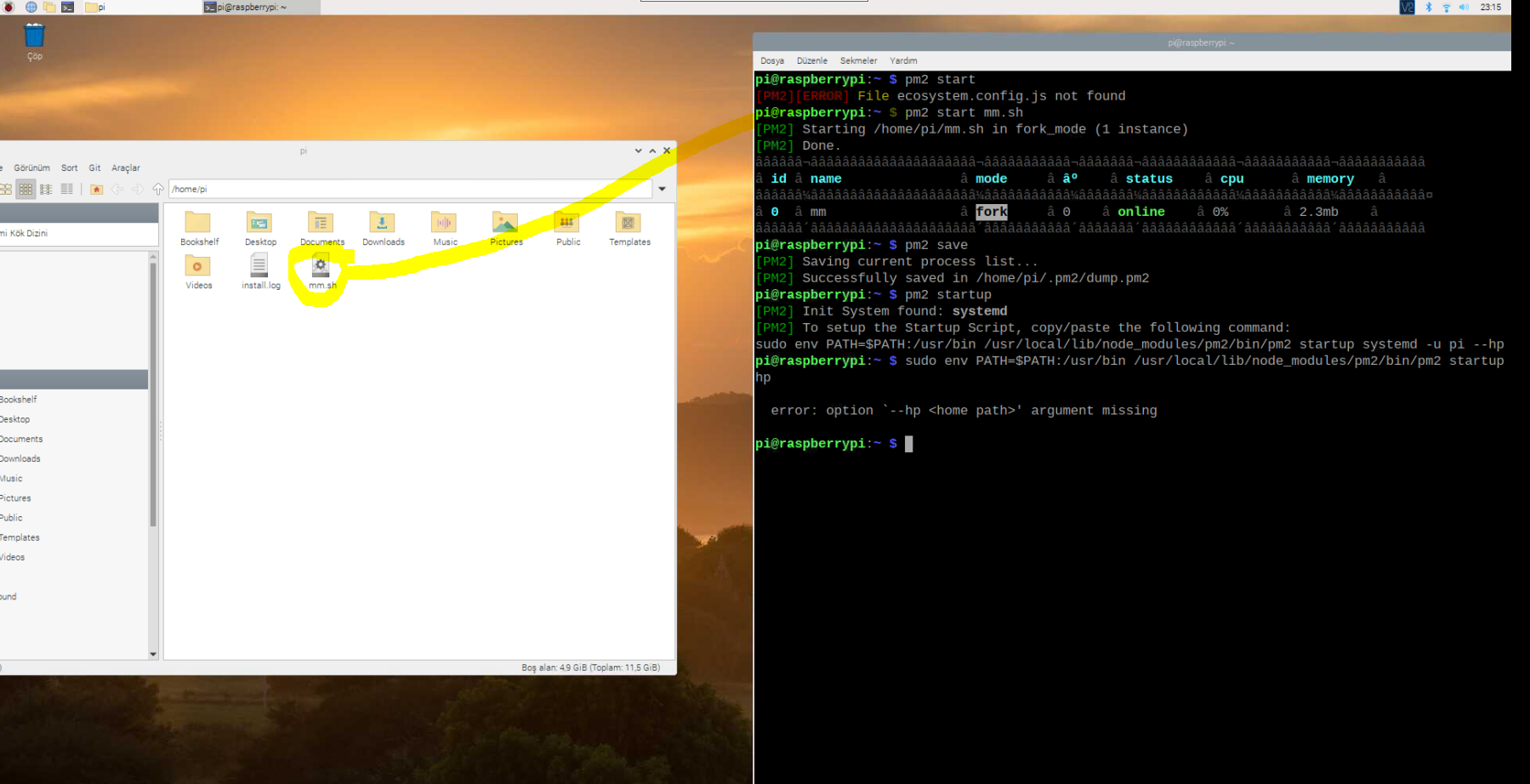
-
@emrah_asl see my text messages
-
Hello thank you ver much for your practive solution.
I learned how to batch files runs.
