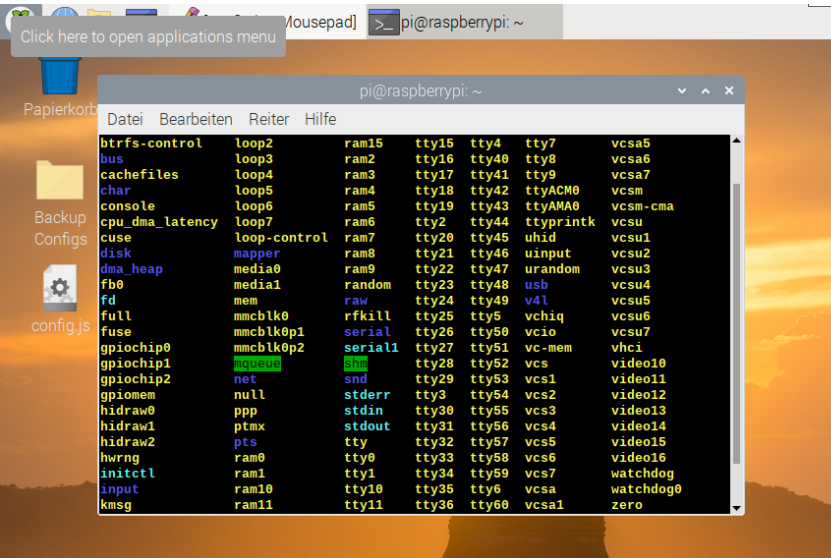Read the statement by Michael Teeuw here.
Is it possible to ad an Arduino?
-
@Shinji0912 and the config for the port ??
config: { portname: "/dev/ttyUSB0",ls /dev | grep -i usb
I don’t see a ttyUSB0 on my pi4…
is that the right one on pi?i would guess that is for a USB plugin serial port, not direct serial port…
I do have a /dev/serial1 (on all 3 of my pi devices, Pi0, Pi3, and Pi4)
-
I have it plugged in on my Raspberyy Pi3 and the config on the Pi itself is
modules: [ { module: 'MMM-ArduPort', position: 'bottom_right', header: 'Arduino Sensors', config: { portname: "/dev/ttyUSB0", updateInterval: 1, animationSpeed: 1000, displayIcons: true, showDescription: true, hideLoading: false, hideWaiting: false, useColors: true, sensors: [ { name: "DHT11", description: "Temperature", maxValue: 50, maxFormat: "({0}°C) VERY HIGH", highestValue: 30, highestFormat: "({0}°C) HIGH", highValue: 15, highFormat: "({0}°C) NORMAL", lowValue: 10, lowFormat: "({0}°C) LOW", lowestValue: 5, lowestFormat: "({0}°C) VERY LOW", minValue: 0, minFormat: "({0}°C) OK" }, ] } },and im not pretty sure what u want to tell me (im not an native english speaker) i come from germany
-
@Shinji0912 said in Is it possible to ad an Arduino?:
portname: "/dev/ttyUSB0",I think that is the wrong device name for the serial port on the pi. if you are using the gpio header pins
Ich denke, das ist der falsche Gerätename für die serielle Schnittstelle auf dem Pi. wenn Sie die GPIO-Header-Pins verwenden
-
@sdetweil Im not using the Gpio header pins i have the Arduino connected to the Pi using usb?
-
@Shinji0912 i have never seen arduino connected via USB… none of my arduino devices have USB plugs
did u check the available device names on your pi?
from a terminal window dols /dev | grep -i usb -
@sdetweil https://www.conrad.de/de/p/arduino-ag-usb-2-0-anschlusskabel-1x-usb-2-0-stecker-a-1x-usb-2-0-stecker-b-1-80-m-schwarz-95068.html?hk=SEM&WT.srch=1&WT.mc_id=google_pla&s_kwcid=AL!222!3!418522360024!!!g!!&ef_id=CjwKCAjwkoz7BRBPEiwAeKw3qy_SdRSLbXPZvYvpwSlJoKKFL-pjesNMeK_-wcbD8RJ4kJ7A1uo9ghoCmeUQAvD_BwE%3AG%3As&gclid=CjwKCAjwkoz7BRBPEiwAeKw3qy_SdRSLbXPZvYvpwSlJoKKFL-pjesNMeK_-wcbD8RJ4kJ7A1uo9ghoCmeUQAvD_BwE
-
@Shinji0912 this is my arduino experience
https://www.antratek.com/nodemcu-v2-lua-based-esp8266-development-kit -
@sdetweil Oh ok , the school told us to buy the Uno R3 and it’s the first one i’ve used so far ^^
-
-
@Shinji0912 don’t see ttyUSB0
are there any message on the console where u start mm? npm start? or pm2 logs --lines=?????? is a number, default is 15