Read the statement by Michael Teeuw here.
MMM-Calendar always shows 23:59 if showEndTime: True
-
I like how it behaves now… we are both currently on DST, you switch the daylight 1st (Oct 25), and the events when system is on my timezone, change, and then we change later to daylight (Nov 1), and then we are back on the same adjustment again and the event times adjust again correctly…
-
@sdetweil
Wow, that looks great! Thanks very much for your endurance!There is only that persistent ‘3-weekly whole day’ problem. It’s still one day too late. Most probably that’s so difficult, as it is a user defined interval, something strange seems to bring the parser to a wrong date…
For testing, I have added a 3-daily event. This shows correct start/end…But the rest is great! Thanks very much!!!
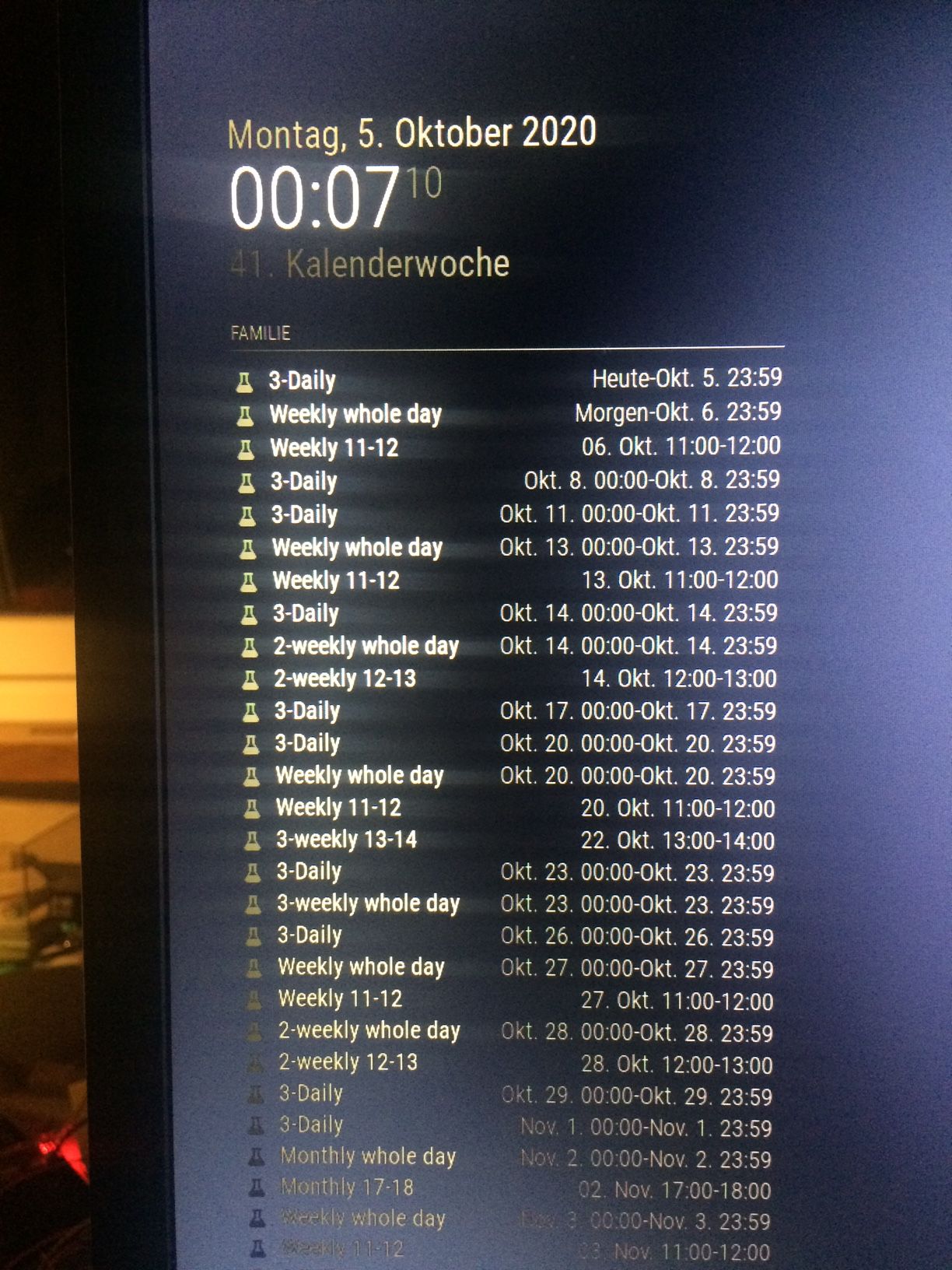
-
@SwissChemist check the end date in your cal entry it was set for the next day.
2 -day event
-
@sdetweil
All whole day events start at the right day and end one day later. There is no difference in the calendar file, whether it is a weekly, 2-weekly or 3-weekly event.
That’s why I do not understand, why weeklies and 2-weeklies are shown correctly and the 3-weekly is shown one day too late… -
@SwissChemist but, whole day events are defined as starting and ending on the SAME day.
-
@SwissChemist yeh, that 3-weekly whole day event seems to cause a problem in the rule handler…
for THAT rule, it returns the repeating day as the 1st of the 2, (the last of the 2 for the others)
but if u take off the ;BYDAY=TH
is works properly… (and gives the thrusday date)so, some bug in the rrule module… (not our code)
that is also the only weekly whole day rule you have which has a ByDay set.
-
@sdetweil
As I wondered if the format of an 3-weekly event in ical has an issue, I set up a 3-weekly event in Google calendar and compared the files:BEGIN:VEVENT DTSTART;VALUE=DATE:20201005 DTEND;VALUE=DATE:20201006 RRULE:FREQ=WEEKLY;INTERVAL=3;BYDAY=MO DTSTAMP:20201005T195008Z UID:835F136F-35A4-44C6-AA16-481F02E5A2D1 CREATED:20201005T120626Z DESCRIPTION: LAST-MODIFIED:20201005T120626Z LOCATION: SEQUENCE:0 STATUS:CONFIRMED SUMMARY:3-weekly whole day test TRANSP:OPAQUE END:VEVENTEvent has been set to 5th of October and DTEND is also one day later than DTSTART for a whole-day-event and it also shows a BYDAY, that means it’s absolutely identical to the ical file…
-
@SwissChemist like I said, bug in the repeating rule processor, RRULE. not our code.
Remove the byday, or the second day
-
@sdetweil
Sorry for asking:
If I would import a calendar file from a text file, it would be easy to do the correction (change DTEND or remove BYDAY) in any text editor.
But how to proceed if I directly import data from *.ics link? Is there any ‘hack’ I could apply?
Thanks very much for your patience… All other data are really great now! And somehow I rely on a 3-weekly whole day, as we use to have 3-week iterations in our SCRUM process… -
@SwissChemist you could create a batch script, run off cron, or started w pm2 (and use sleep to wait)
curl to download the ics,
sed to fix the file,
and put it into the calendar module folder, and
config mm to use it from there
