Read the statement by Michael Teeuw here.
Iformation display
-
Hi,
I started this project with the intention to create a smart mirror for my bedroom, but after noticing all the awesome modules available I quickly realized that a bedroom display are just not going to be enough.
So, step 1 was to find a central place in my house where I could mount the screen (LG 19" Flatron) with all the branding removed. I decided that the kitchen was the best spot.


After I mounted the screen I used a Raspberry Pi 3 to run the screen.
I used the following modules to get the desired results.Standard Modules:
Alert
Clock
Calendar
Newsfeed
Hello World3rd Party Modules:
calendar_monthly
MMM-ModuleScheduler
MMM-Remote-Control
MMM-WunderGround
MMM-Wunderlist
MMM-TrafficI used the MMM-ModuleScheduler in conjunction with MMM-Remote-Control to turn the screen on between 05:00 and 09:00 in the morning Monday to Friday
and show a set of modules related to my morning schedule.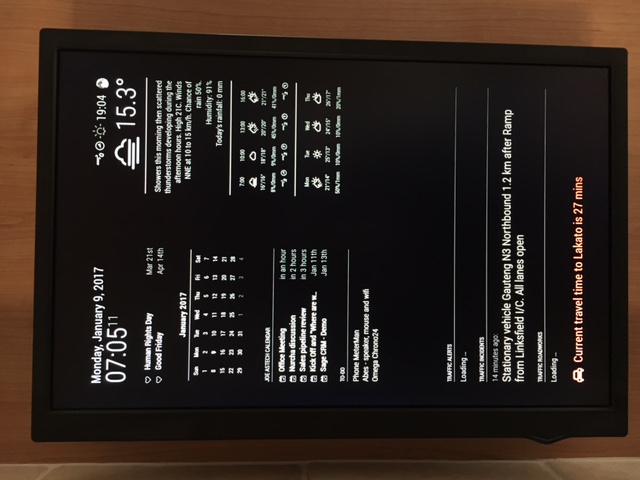
These include:
Clock,
Calendar,
Public holidays,
Work Calendar,
Weather,
Weekly to-do list,
Road traffic alerts,
Road traffic incidents,
Road traffic Roadworks,
Wife’s travel time to work based on google apiI used the MMM-ModuleScheduler in conjunction with MMM-Remote-Control to turn the screen on between 17:00 and 21:00 in the afternoon Monday to Friday
and show a set of modules related to my afternoon schedule and information I need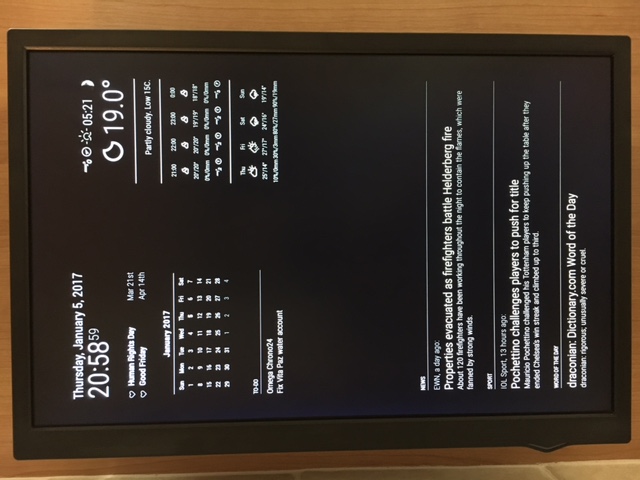
These include:
Clock,
Calendar,
Public holidays,
Weather,
Weekly to-do list,
News Feed,
Sport Feed
Word of the day FeedI used the MMM-ModuleScheduler in conjunction with MMM-Remote-Control to turn the screen on between 06:30:00 and 22:00 Saturday and Sunday
and show a set of modules related to my Weekend schedule and information I needThese include:
Clock,
Calendar,
Public holidays,
Weather,
Weekend list,
News Feed,
Sport Feed
Word of the day FeedThanks to all the contributors that made this possible, especially Michael Teeuw that had the initiative to start this whole thing.
I will try and help where I can.
Please do not hesitate to ask any questions. -
Sorry, Forgot to add the Weekend display screenshot.
And for some reason I can not rotate them corectly.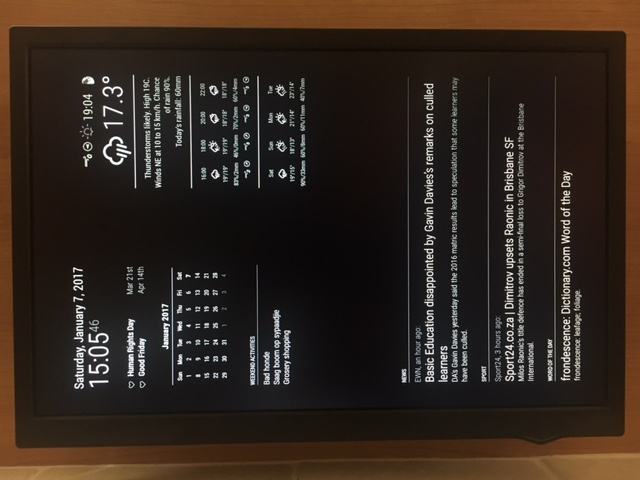
-
This looks great! I will have to look into that Module Scheduler!
Congrats on the build!
