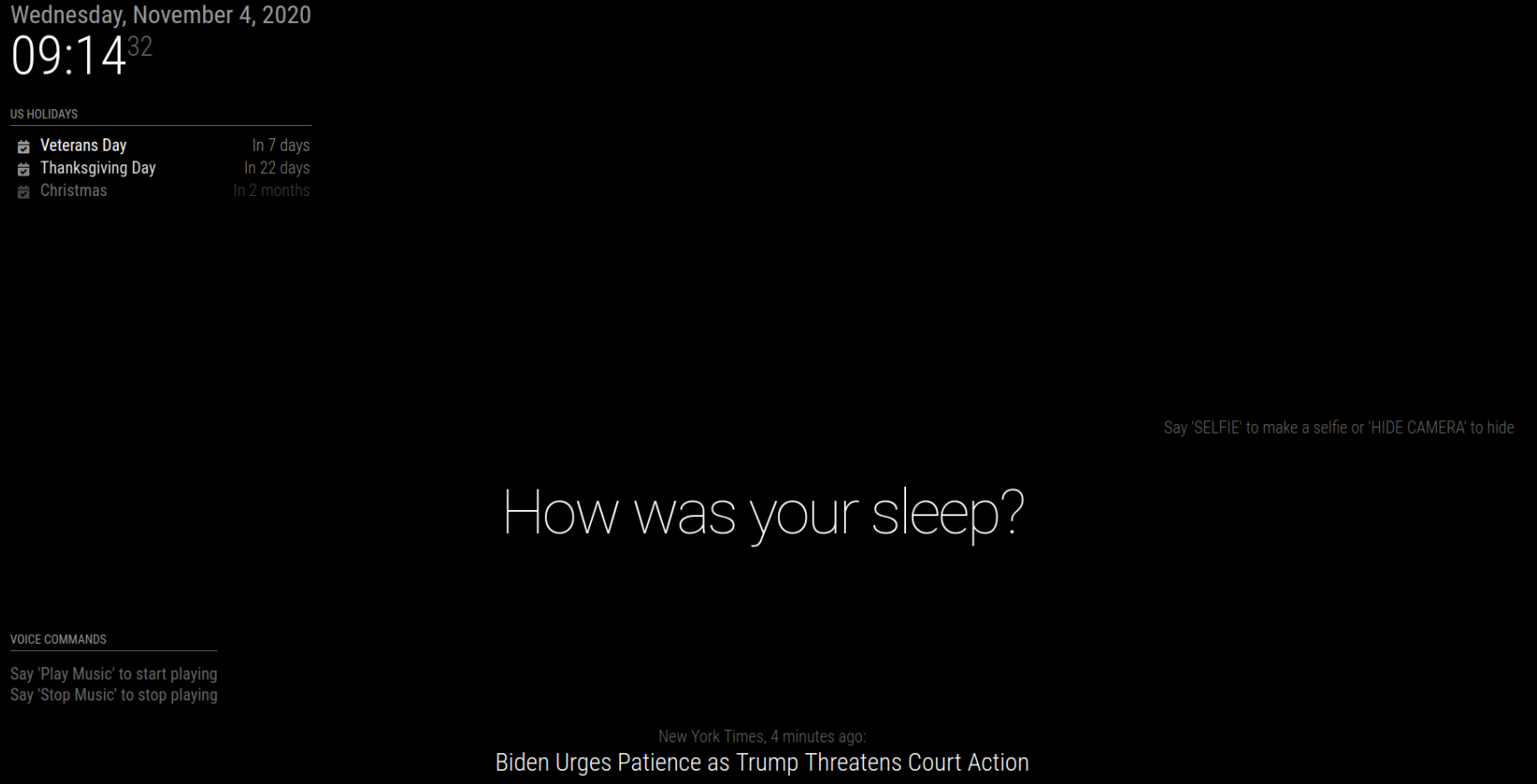Read the statement by Michael Teeuw here.
No stream output from webcam. No errors raised.
-
@Mykle1 hey is asking about displaying video
-
@Mykle1 Hi Mykle1, I haven’t however the stream should start as soon as the magicmirror comes up without me saying anything to the voice control. I changed the following to true in camera.js:
display: true
I have the same setup on windows pc and it works; however, when doing the same with the same webcam on the raspberry I get no stream.
Windows PC
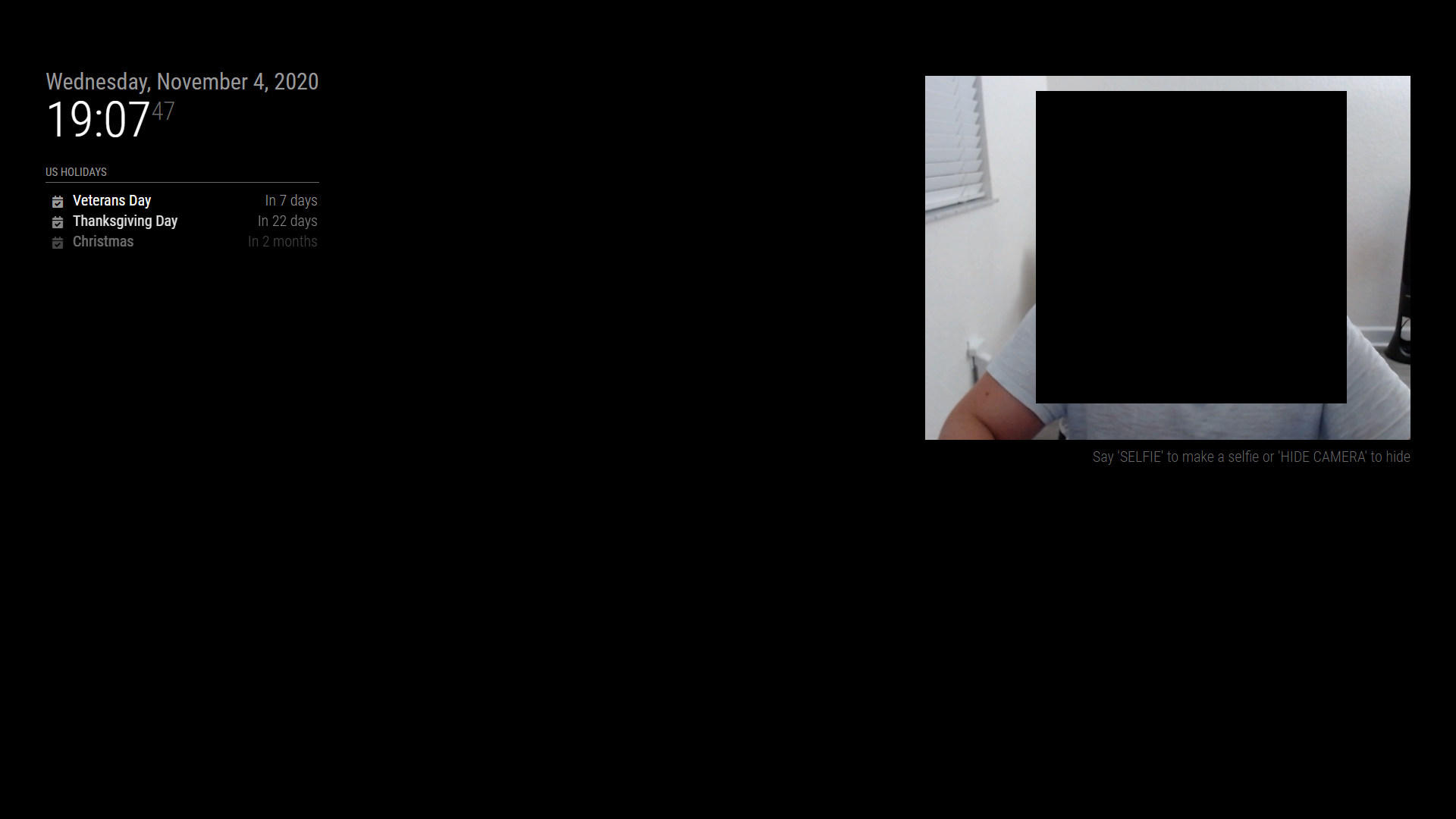
-
I am having the exact same issue. I have also made the same changes that you have.
Were you able to get it fixed? -
I have the same problem with my usb cam.
So, i installed Motion and then I used the iShow module to show the stream of the cam.
but that’s was not easy. -
@Axel51 I wasn’t able to find any iShow module…Can you send a link>
-
-
@Axel51 Thanks! I’ll check it out!
-
@hsalas After thinking about it, I came to the conclusion that it had more to do with the power usage of the raspberry pi than any sort of code/module issue. I noticed I was getting low power notices while just trying to use the webcam. Even using webcamoid would lag, stutter, and give those errors. So I installed Ubuntu 20.04 on a mini desktop, installed MM and the modules (with some tweaking to get pyaudio working) I had no issues, and everything worked perfectly.
Which means it’s either the pi itself not having enough power, the webcam you are using is drawing too much power, or a combination of both.
Might be worth exploring