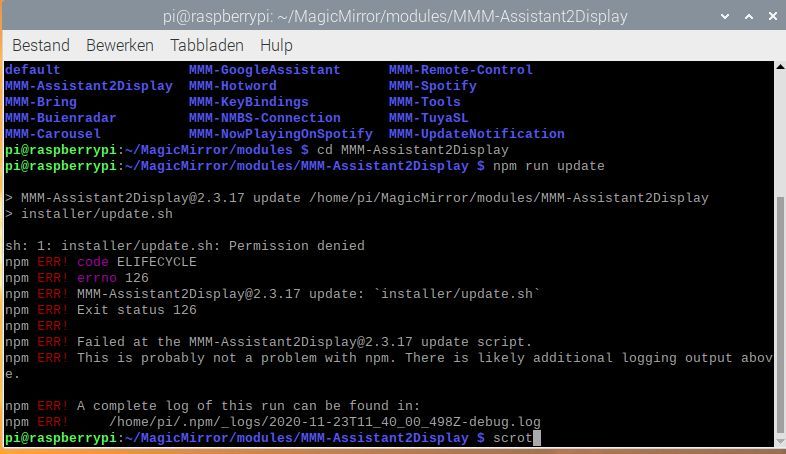Read the statement by Michael Teeuw here.
new update Assistant2Display
-
I think you do some commands but you don’t know what is means so the result is : You have broken all install system and all update system
So to repair:
make executable all sh file of installer directory -
I don’t know how to do that, maybe someone via team viewer
-
chmod +x
-
@Bugsounet
and where do I carry out this assignment -
I says:
So to repair:
make executable all sh file of installer directoryjust read and search …
I will don’t tell you the entire command
I just tell to you a part of the command (chmod +x)… now just search a little
sorry … you do some commands without search the signification, so now searchYou have internet and you have google, you have the part of command… better way for learning ;)
For your information, it’s not an Assistant2Display issue (all setting is correct in the repository) it’s just a mismake user command issue
-
@Bugsounet
I’m trying my best -
I’ll just remove the google assistant and assistant2display because I can’t find the error (then just a mirror without assistant)
thank you in advance -
@raf no problem make as you want but don’t ask helping if you make some mismake command by your self
I think it not very difficult to search the syntaxe for chmod +x some files
If you don’t want to search a little on Google, I can’t do anything for youAll module are free… We send you the Way to find and correct User error.
I repeat it s not an A2D error or an A2D mismake script
It a mismake command by yourself
By your react you will never understand anything.
Good luck for future ;) -
@Bugsounet
because I like the module too much I don’t remove it after months of work that it has already taken me to install it, so look a little further:face_savouring_delicious_food: -
could I solve it with this script?
bash -c " $ ( curl -sL https://raw.githubusercontent.com/sdetweil/MagicMirror_scripts/master/upgrade-script.sh ) "