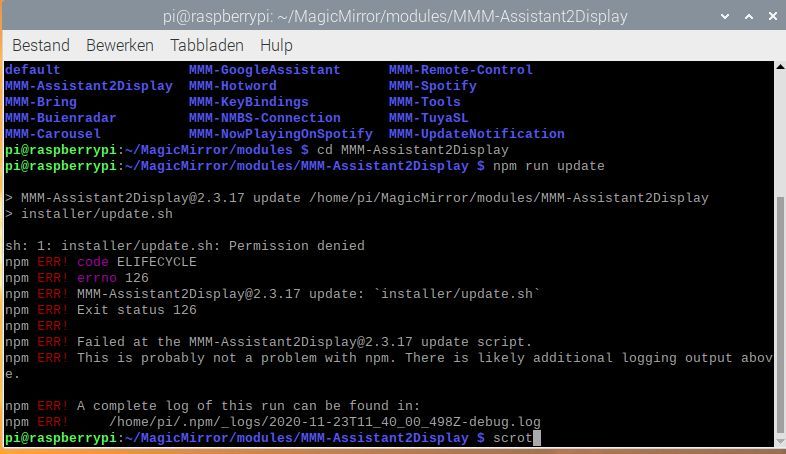Read the statement by Michael Teeuw here.
new update Assistant2Display
-
when you clone the repo, all needed files have the the executable flag … you have change it so … we give the way … now search
All of my module have same scheme… if there is some probleme all of my module will be impected
It’s not the case For you information : A2D is downloaded +/- 500X per week
So now you have make a mismake … now search, you have the way …
we can’t tell you better and we can’t do better ;)we are not magican
Or like you says :
@raf said in new update Assistant2Display:
I’ll just remove the google assistant and assistant2display because I can’t find the error (then just a mirror without assistant)
it’s the best choice for you BUT don’t ask to me or @sdetweil some help in this case
and plz don’t notify me in future -
problem finally solved
-
@raf how did you solve it, incase anyone else hase the same issue?
-
@banbutcher… It s not an issue
-
I solved it by disabling the Assistant2Display in the config.js and then after removing the folder in the modules folder,
then done the installation back git clone … and enabled the module back in the config.js and what changed in the config changed to mine -
Mouahah!
Rassure me… When you have a problem with you computer you don’t change it? Mouahahah
So for resume… You have change installer file to don’t execute it
Result… You disable it… Delete de directory… Git clone it… Reinstall it…
Yeahh ;)
Mouahahah lost timeI think I’m so stupid… When I do an error… I have to try your method… But I will lost all my work! Mouahahahahah
You do a command… You don’t know the signification… Result we give the way… And you don’t find mouahahah
The command in the installer directory For repair your mismake serial command is:
‘chmod +x *.sh’
And pouuf it repair… You have Wikipedia… You don’t want to read it… A single search on Google and you have the result… To lazy to do this mouahahahahSorry, mouahahahah