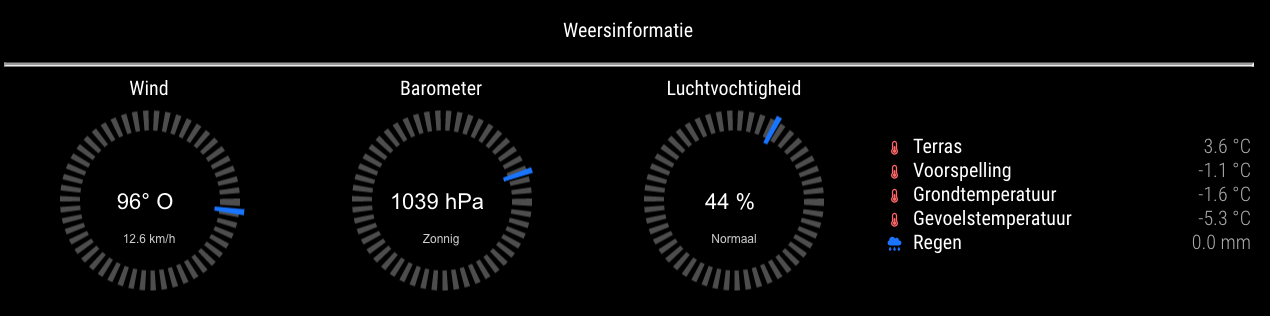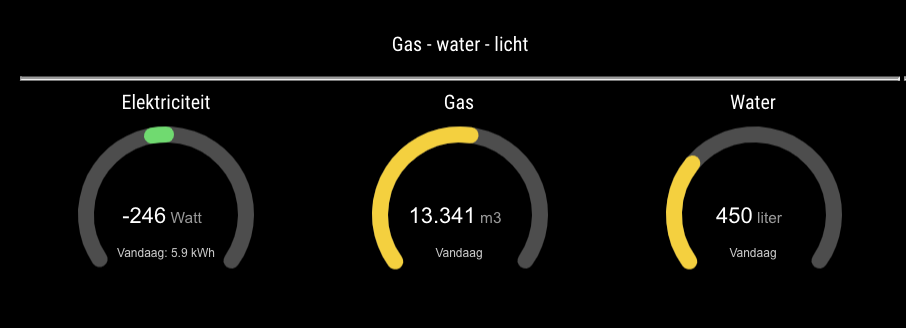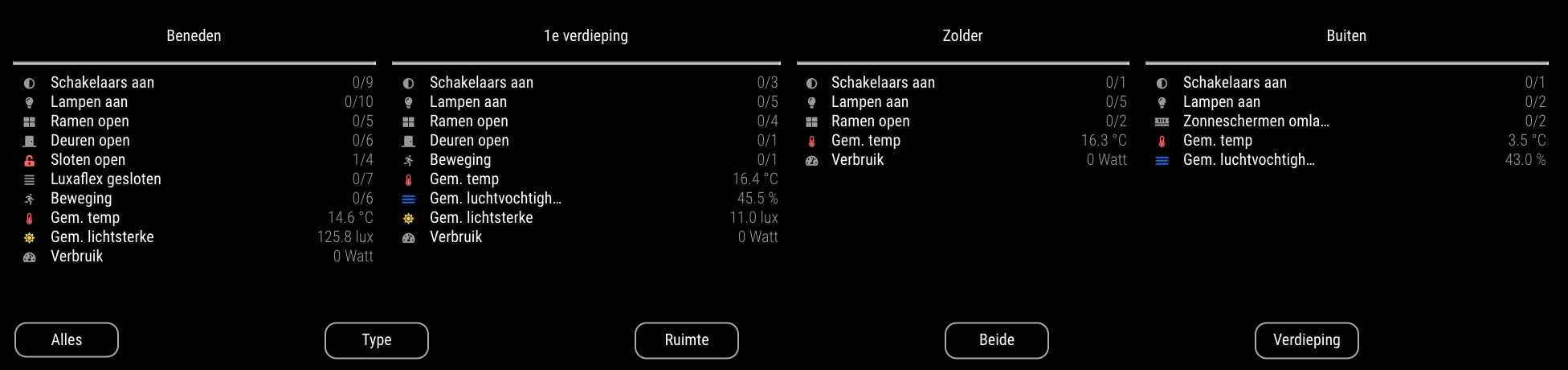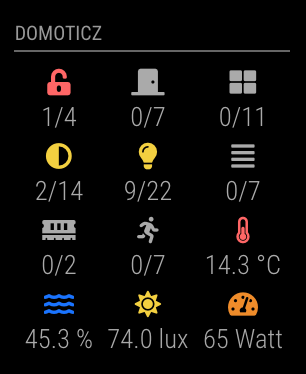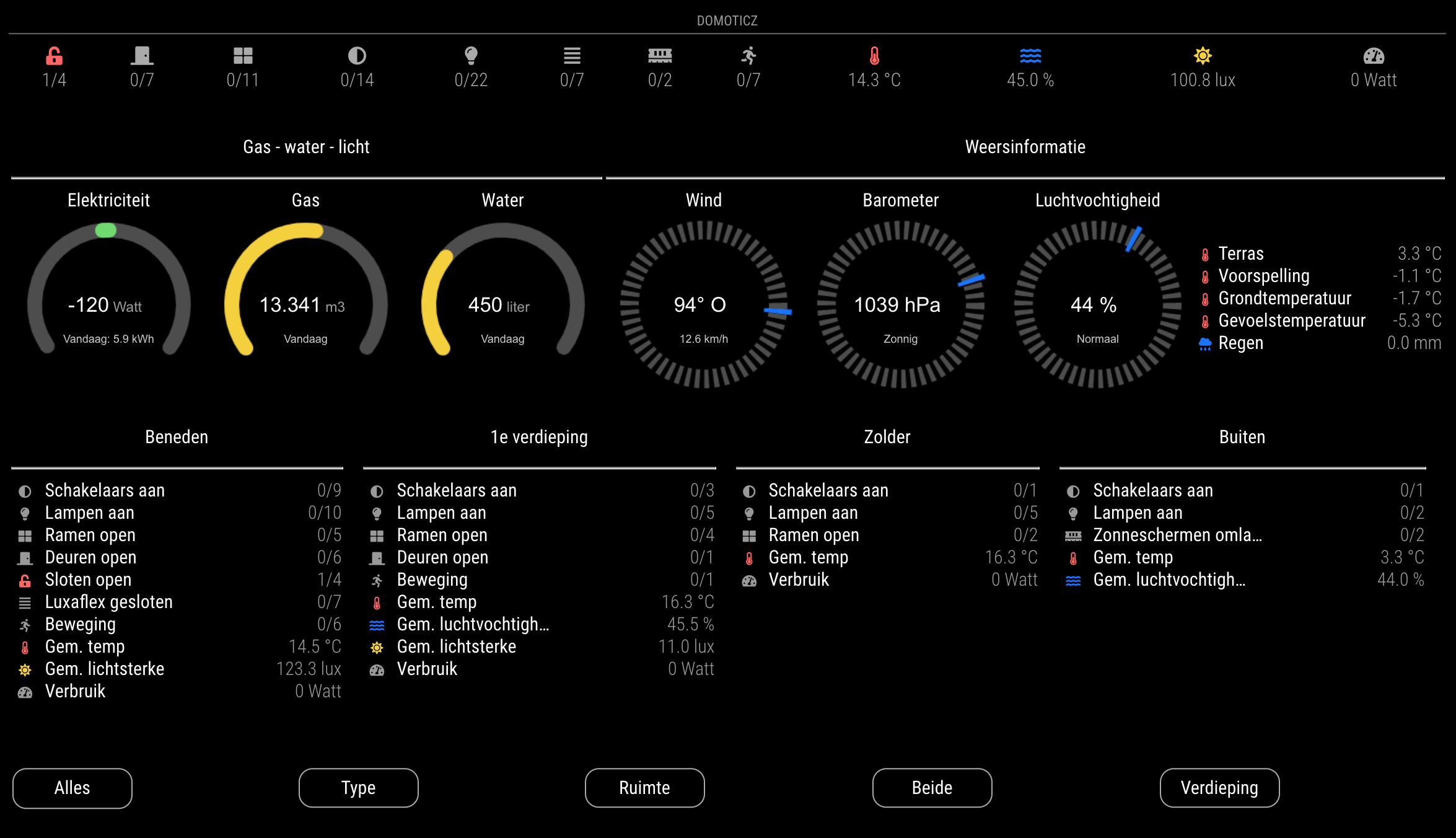Read the statement by Michael Teeuw here.
MMM-Domoticz-ext: interact with Domoticz
-
@shaitan ok, I can’t help with the module operation… have no system like that
-
@sdetweil thanks anyway for this errors ! Less is the better !
-
Ok, so the module doesn’t produce any errors. I’ll dive into it to see what is causing the problem.
-
@goedh452 ok thank you !
-
@goedh452
I started from zero to be sure that it is not a problem between your module and another program on my pi.
So I did a new installation of MM on another Raspberry Pi with a clean raspian.Above, there is only your modules installed (I just copy my config.js from my other MM).
Here is the MM launch screen with SSH :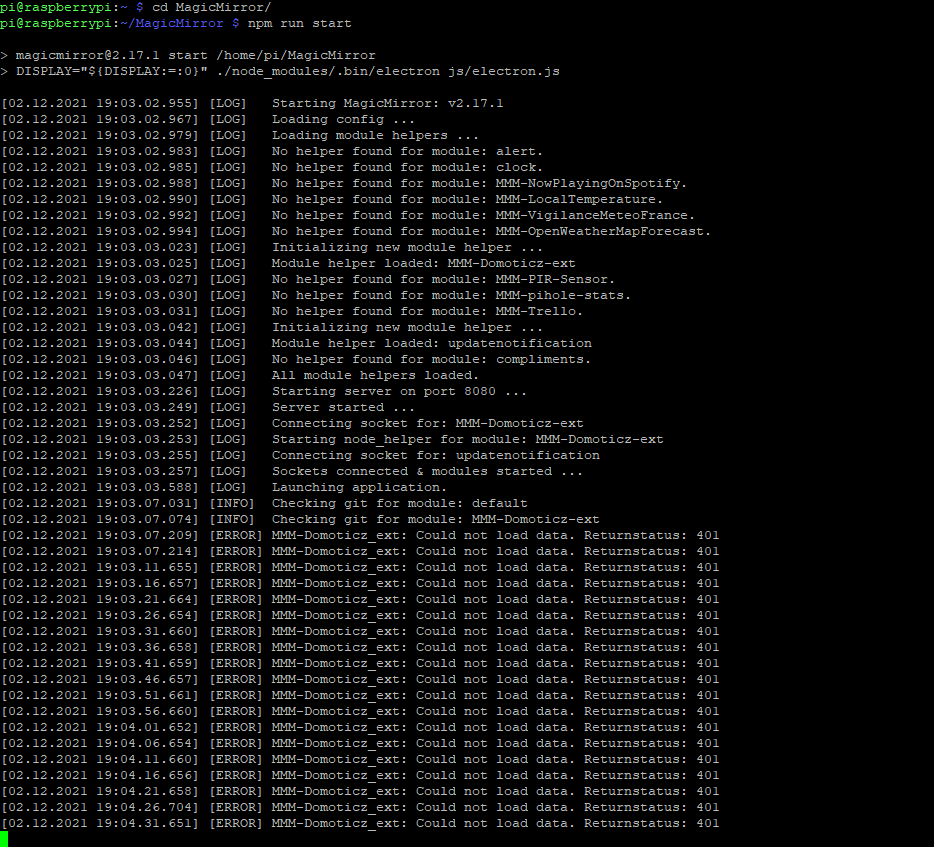
-
The errors indicate that Domiticz cannot be reached. Would it be possible to temporarily disable the authentication in Domoticz and test it again?
-
@goedh452 I don’t know how to remove the authentication on domoticz, I just added its IP to the whitelist and I got this:
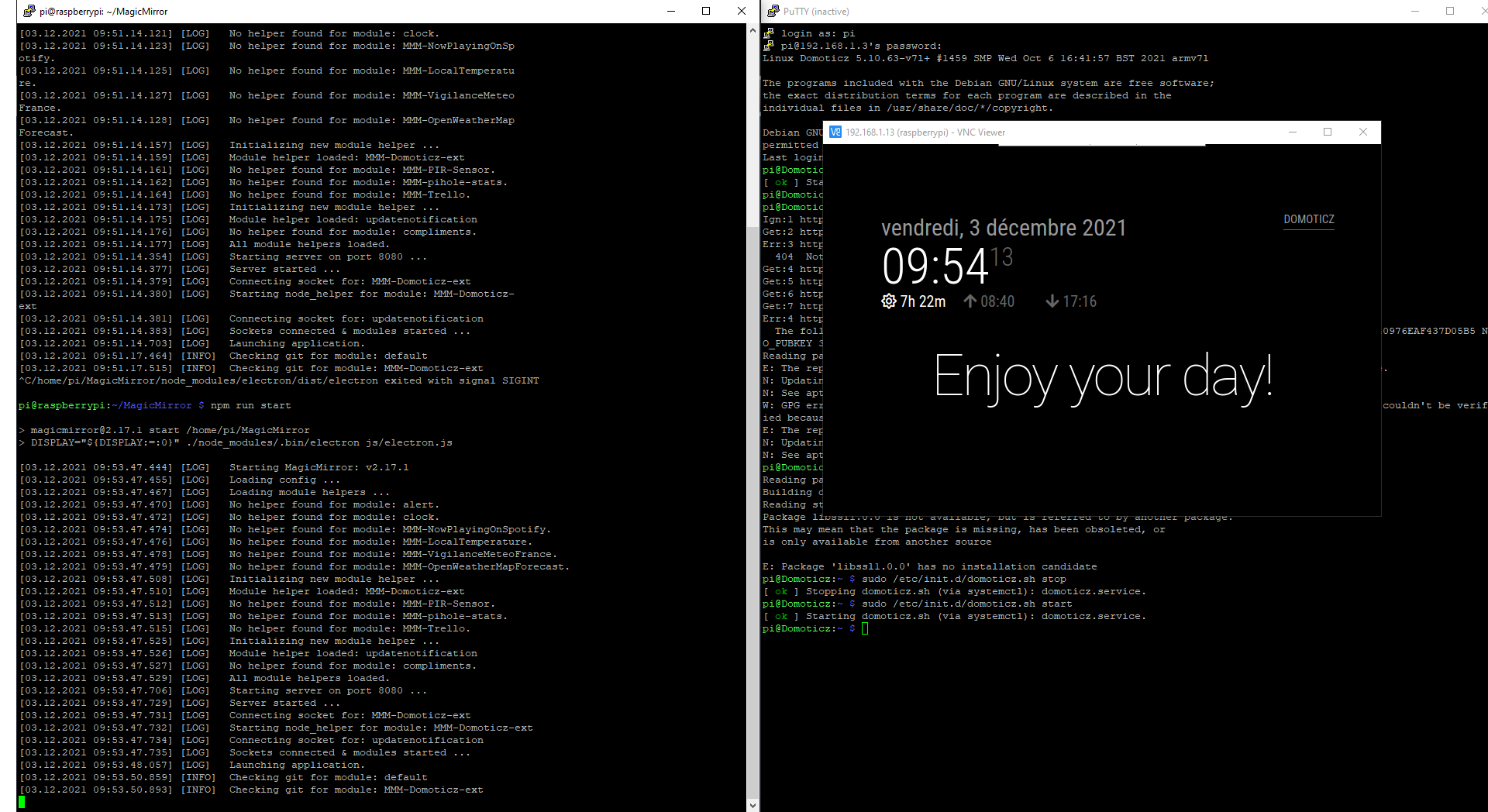
-
Just remove the username en password and save the settings.
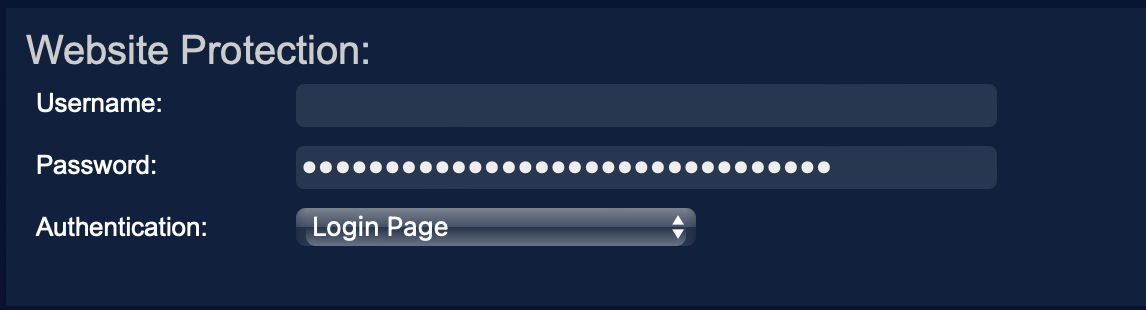
-
@goedh452 Same screen
-
@shaitan said in MMM-Domoticz-ext: interact with Domoticz:
I just added its IP to the whitelist
I just want to add for this and other folks…
when integrating multiple systems , 1st thing to do is disable all ip filtering/firewalls
in MagicMirror this isaddress:"0.0.0.0", // let any outside system connect , "localhost" means ONLY apps INSIDE this same machine can connect ipWhitelist:[], // no restrictions on specific systems connecting.once working, then u can add back whatever u might need… ,
and if it impacts the integration, then u will know as it is the last change…