Read the statement by Michael Teeuw here.
Calendar date format
-
@gr1dl0ck please reade the documentation
https://docs.magicmirror.builders/modules/calendar.html#using-the-module
-
i get it sam, you can paste the user guide and documents all day. i have read them but dont understand the format them hence my posts.
-
@gr1dl0ck all the config parameters are case sensitive.
so dateformat and dateFormat (from the doc) are not the same.
and there is an example that shows where is goes.
-
this is my current config code, i have tried placing it in both positions as shown (one at a time) still doesnt change anything on the calendar.
I got the ‘L’ command from here https://momentjs.com/docs/#/parsing/string-format/
DD MMM didnt work
{
module: “calendar”,
header: “AU Holidays”,
position: “top_left”,
config: {
dateFormat: “L”,
calendars: [
{
symbol: “calendar-check”,
url: “https://calendar.google.com……”
dateFormat: “L”,
},
]
},
}, -
@gr1dl0ck because the option is described in the ‘Configuration Options’ section, it goes above the individual calendars
but it also says ‘when using absolute formats’
by default the calendar is showing relative formats…
so u also need to set
showTime:"absolute", -
does the showtime: “absolute”, go out of the modules up where it has language, log level, timeformat, units?
i tried in there didnt make any difference
i put in down in the module in serval places didnt change, tried both “L” and “DD MMM” on the dateFormat.
{ module: “calendar”, header: “AU Holidays”, position: “top_left”, config: { calendars: [ { symbol: “calendar-check”, url: “https://calendar.google.com……” dateFormat: “L”, }, ] }, }, -
@gr1dl0ck come on. read the doc…
you are configuring a module, so any options would ONLY be inside a module config:{} block
and remember the system is case sensitive. every letter matters
the doc describes 2 areas of config,
calendars and NOT calendars
all the NOT calendar opitions go INSIDE MODULE CONFIG and BEFORE the CALENDARS list
all the calendar config, goes with each calendar entry
-
not sure if this is what you mean, but still nothing changes, all dates are still MM/DD/YYYY
Showtime: “absolute”, no idea where this is mentioned in the document, unsure where it goes.
dateFormat - config option, in the configuration
// The config property is optional.
// If no config is set, an example calendar is shown.
// See ‘Configuration options’ for more information.{ module: “calendar”, header: “AU Holidays”, position: “top_left”, config: { showtime: "absolute", dateFormat: “DD MMM”, calendars: [ { symbol: “calendar-check”, url: “https://calendar.google.com……” }, ] }, },as for reading the document, I have ctrl+f ’ showtime’ , ‘Not calendar’ all these things you mention in each post, so unless we are reading different documents … I have zero idea where you are getting the information from
you can keep being condescending as much as you want, trying my best i have been doing this for around 7 days.
This thread could of been 3 posts long, describe the issue, post an answer with an explanation and a last reply of thankyou this helps alot.
-
@gr1dl0ck i will NOT give u the answer. cause u will be back for another.
my job as moderator here is to teach u and direct you to info.
the doc is the online readme referenced in the README.md in the calendar module folder
https://github.com/MichMich/MagicMirror/tree/master/modules/default/calendarthis is the same doc file name for everything
and sometimes i dont look.up the exact config term, cause i expect you to do.it
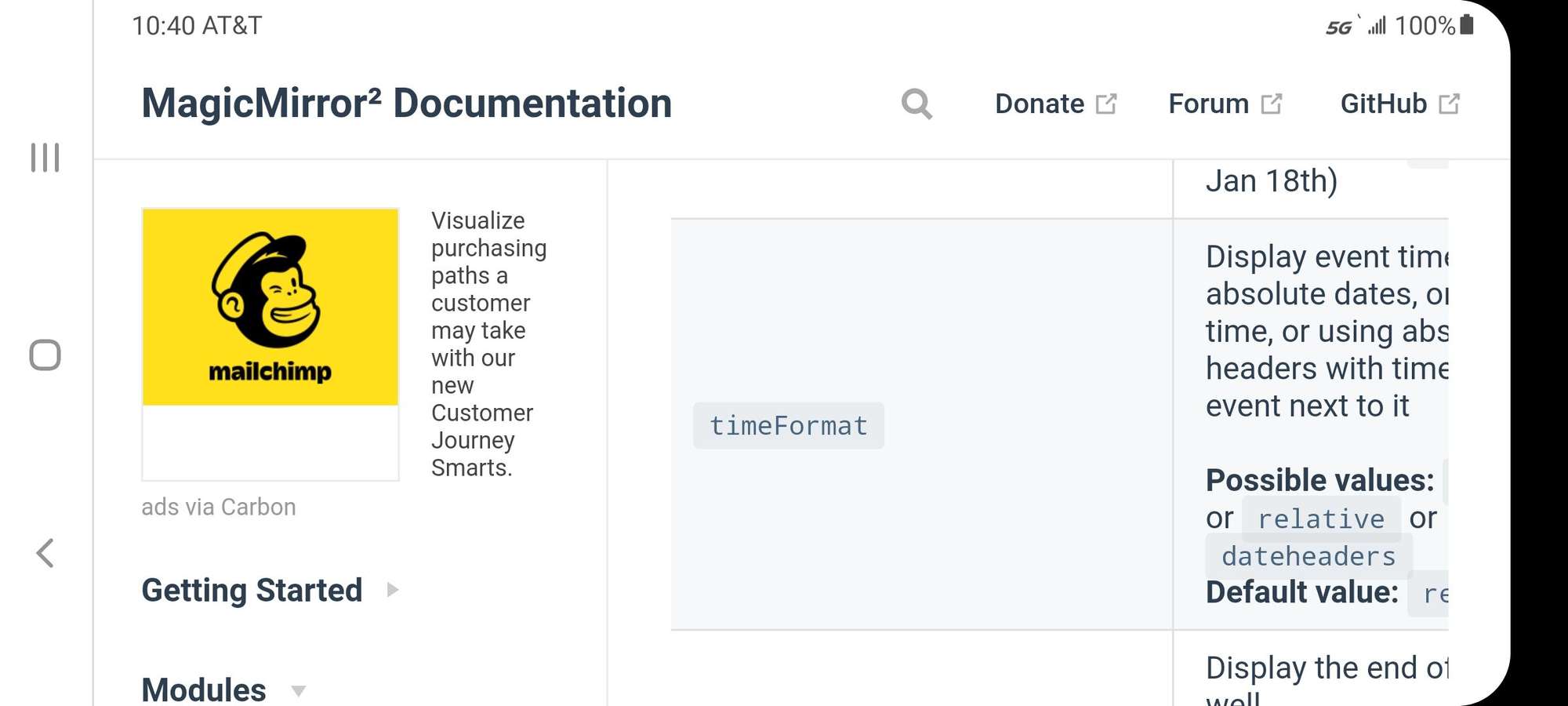
-
mine doesn’t even display the default date as per this doc, I would copy a picture but it has a bunch of private appointments in there.
Default value: MMM Do (e.g. Jan 18th)
mine displays (for example)
'appointment 03/10/2021
