Read the statement by Michael Teeuw here.
PIR Sensor won't wake up
-
Hi guys,
i want to install for my Magicmirror project a PIR Sensor (HC-SR501) for switching the monitor automatically on/off.
i have already tested MMM-PIR-Sensor and MMM-PIR. But both have the same issue.
After the adjusted delay the monitor switches off. But there is no chance to wake it up again.
It seems to me that i have installed something wrong in the pins.
In both modules i need a value for sensorPin:
That mean the "out"wire of the PIR? thats right. That mean according my Occupancy i have to put “16” into it?
20210219_213752.jpgplease help!
-
should be 23 (not 16)
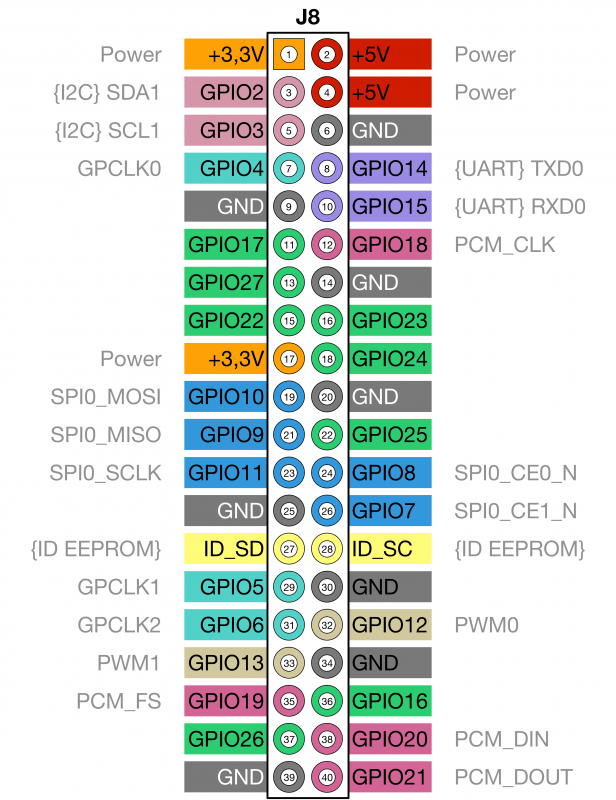
-
Thx. now the table should be clear.
But the PIR doesn’t work.
After delay the screen switch off.
But i can breakdance in front of the sensor. It happend nothing…but if i remove the cable from sensorpin 23 the sceen wakes up.
-
hi.
There are some news about my Sensor problem.i tried to install these steps according this link
https://teilzeitrebell.de/blog/magicmirror-part-2-bewegungsmelder
i made two sh-scripts for screen on & off
monitor_off.sh
monitor_on.shthen i created this phyton
pir_loop.py
!/usr/bin/env python import sys import time import RPi.GPIO as io import subprocess io.setmode(io.BCM) SHUTOFF_DELAY = 10 # seconds PIR_PIN = 17 # Pin 11 on the board def main(): io.setup(PIR_PIN, io.IN) turned_off = False last_motion_time = time.time() while True: if io.input(PIR_PIN): last_motion_time = time.time() sys.stdout.flush() if turned_off: turned_off = False turn_on() else: if not turned_off and time.time() > (last_motion_time + SHUTOFF_DELAY): turned_off = True turn_off() time.sleep(.1) def turn_on(): subprocess.call("sh /home/pi/Pir-Sensor/monitor_on.sh", shell=True) def turn_off(): subprocess.call("sh /home/pi/Pir-Sensor/monitor_off.sh", shell=True) if __name__ == '__main__': try: main() except KeyboardInterrupt: io.cleanup()i can start this with
python pir_loop.pyand it seems that it works.
But in the code i defined a delay of 10 seconds. But after it, it happend nothing.
the weird thing is, that the screen turn off after exact 2 minutes. If i move in front of the sensor the screen turn on again.
But if i do nothing or cover the sensor with something the screen turn on after exact one minute.does anybody has an idea, whats wrong there?
-
@sceetch I’ve, more or less, the same setup but the sh files stored in the MagicMirror folder.
-
@sceetch Which Raspberry Pi board are you using?
-
@dbg i’m using Raspberry Pi 3 Modell B Plus (B +)
I have no idea whats wrong.
I can change the delay time value randomly. There is no effect. After exact 2 minutes the screen turn off.Could it be, there is something activated in the tvservice?
-
@sceetch off is because the module does this no motion was detected
-
Hi
I installed the MMM-PIR-Sensor last week and I had a similar problem. I just couldn’t get the sensor to work with the module. I spent a lot of time and tried a few different things and nothing worked… in the end I updated the wiringPi GPIO access library (I’m using a Pi 4 Model B).
See here:
http://wiringpi.com/wiringpi-updated-to-2-52-for-the-raspberry-pi-4b/
And now it’s working OK. I’m not saying this will fix your problem. It may be that an install I did overwrote the wiringPi files on my Pi or rolled them back in some way, but it worked for me.
Regards
dbg62
-
@sceetch also i think u need to make sure the sensor actually works
https://projects.raspberrypi.org/en/projects/parent-detector/3

