A New Chapter for MagicMirror: The Community Takes the Lead
Read the statement by Michael Teeuw here.
Read the statement by Michael Teeuw here.
MagicMirror UI cant resize!
-
@sdetweil ty for the answer! but thats the keys im trying with too…idk whats wrong
thats the image im getting from VNC!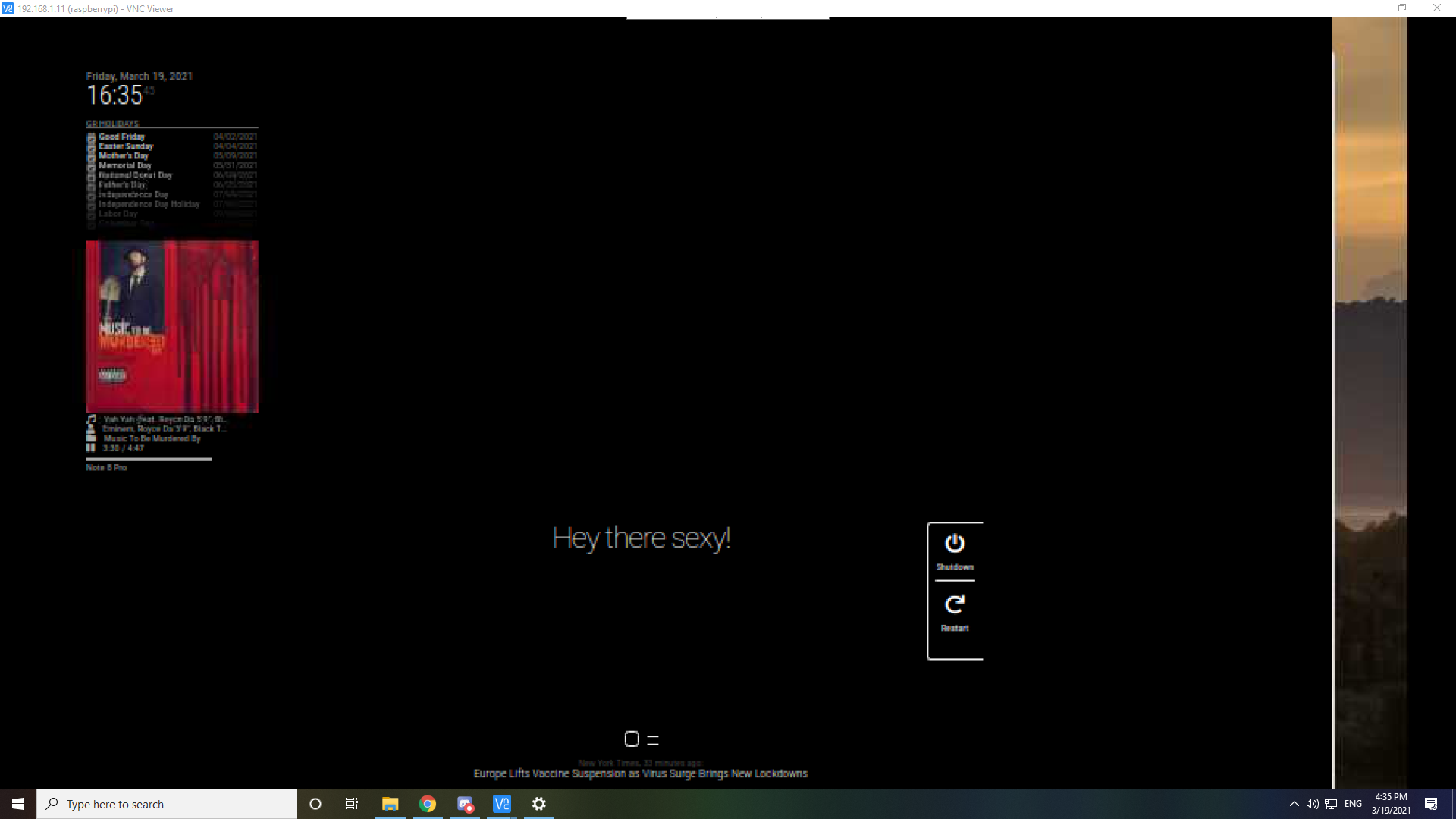
-
@nousername ni ideea, sorry, never use vnc… use ssh and Winscp from my windows box… gives me ssh terminal and a file manager over pi files…
-
@sdetweil hmmm I understand the problem is that its not VNC’s problem cuz I get the same image form the pi itself…So idk what is wrong here… I deleted the whole SmartMirror folder then reinstall it and it was exact the same.
-
-
@nousername , press ALT while the mirror is working. At the top you will find “zoom in” and “zoom out”.
-
