Read the statement by Michael Teeuw here.
MMM-CalendarExt2: Black Screen
-
@jack819 and what do the messages say?
-
Here you go:
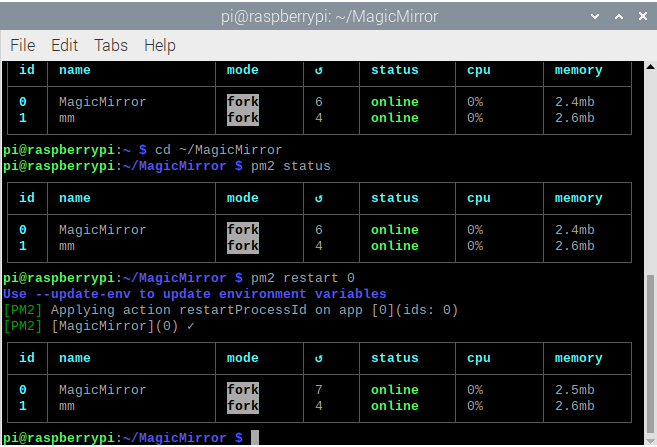
-
@jack819 you can’t have two instance running!
dopm2 stop all pm2 info 0 pm2 info 1look at the path of each and decide which one is right
thenpm2 start ?? ?? is the name or numberif all is good then get rid of the other one
pm2 delete ??? pm2 saveand by messages, i meant the output of
pm2 logs --lines=50pm2 --help will show u all the things I can do
-
@sdetweil Ok. I did that and looked in the console. Here is the message:
pi@raspberrypi:~/MagicMirror $ npm start > magicmirror@2.15.0 start /home/pi/MagicMirror > ./run-start.sh $1 [08.04.2021 12:24.35.192] [LOG] Starting MagicMirror: v2.15.0 [08.04.2021 12:24.35.203] [LOG] Loading config ... [08.04.2021 12:24.35.216] [LOG] Loading module helpers ... [08.04.2021 12:24.35.220] [LOG] No helper found for module: alert. [08.04.2021 12:24.35.510] [LOG] Initializing new module helper ... [08.04.2021 12:24.35.512] [LOG] Module helper loaded: updatenotification [08.04.2021 12:24.35.514] [LOG] No helper found for module: clock. [08.04.2021 12:24.36.214] [LOG] Initializing new module helper ... [08.04.2021 12:24.36.215] [LOG] Module helper loaded: MMM-Jast [08.04.2021 12:24.37.017] [LOG] Initializing new module helper ... [08.04.2021 12:24.37.018] [LOG] Module helper loaded: calendar [08.04.2021 12:24.37.270] [LOG] Initializing new module helper ... [08.04.2021 12:24.37.272] [LOG] Module helper loaded: MMM-CalendarExt2 [08.04.2021 12:24.37.277] [LOG] Initializing new module helper ... [08.04.2021 12:24.37.278] [LOG] Module helper loaded: currentweather [08.04.2021 12:24.37.282] [LOG] Initializing new module helper ... [08.04.2021 12:24.37.283] [LOG] Module helper loaded: weatherforecast [08.04.2021 12:24.37.284] [LOG] All module helpers loaded. [08.04.2021 12:24.37.446] [LOG] Starting server on port 8080 ... [08.04.2021 12:24.37.473] [LOG] Server started ... [08.04.2021 12:24.37.476] [LOG] Connecting socket for: updatenotification [08.04.2021 12:24.37.479] [LOG] Connecting socket for: MMM-Jast [08.04.2021 12:24.37.481] [LOG] MMM-Jast helper method started... [08.04.2021 12:24.37.482] [LOG] Connecting socket for: calendar [08.04.2021 12:24.37.483] [LOG] Starting node helper for: calendar [08.04.2021 12:24.37.484] [LOG] Connecting socket for: MMM-CalendarExt2 [08.04.2021 12:24.37.485] [LOG] Connecting socket for: currentweather [08.04.2021 12:24.37.486] [WARN] The module 'currentweather' is deprecated in favor of the 'weather'-module, please refer to the documentation for a migration path [08.04.2021 12:24.37.488] [LOG] Connecting socket for: weatherforecast [08.04.2021 12:24.37.490] [WARN] The module 'weatherforecast' is deprecated in favor of the 'weather'-module, please refer to the documentation for a migration path [08.04.2021 12:24.37.491] [LOG] Sockets connected & modules started ... [08.04.2021 12:24.37.842] [ERROR] Whoops! There was an uncaught exception... [08.04.2021 12:24.37.853] [ERROR] Error: listen EADDRINUSE: address already in use 127.0.0.1:8080 at Server.setupListenHandle [as _listen2] (net.js:1313:16) at listenInCluster (net.js:1361:12) at GetAddrInfoReqWrap.doListen [as callback] (net.js:1498:7) at GetAddrInfoReqWrap.onlookup [as oncomplete] (dns.js:68:8) { code: 'EADDRINUSE', errno: 'EADDRINUSE', syscall: 'listen', address: '127.0.0.1', port: 8080 } [08.04.2021 12:24.37.855] [ERROR] MagicMirror will not quit, but it might be a good idea to check why this happened. Maybe no internet connection? [08.04.2021 12:24.37.856] [ERROR] If you think this really is an issue, please open an issue on GitHub: https://github.com/MichMich/MagicMirror/issues [08.04.2021 12:24.37.896] [LOG] Launching application. -
@jack819 looks like something is still running on port 8080
[08.04.2021 12:24.37.853] [ERROR] Error: listen EADDRINUSE: address already in use 127.0.0.1:8080
SO, stop MM (ctrl-c)
and then dops -ef | grep node
-
@sdetweil Did that and got this message:
pi@raspberrypi:~ $ ps -ef | grep node pi 1391 1358 1 12:41 pts/0 00:00:00 grep --color=auto node pi@raspberrypi:~ $The message in the console is still the same:
pi@raspberrypi:~/MagicMirror $ npm start > magicmirror@2.15.0 start /home/pi/MagicMirror > ./run-start.sh $1 [08.04.2021 12:44.57.081] [LOG] Starting MagicMirror: v2.15.0 [08.04.2021 12:44.57.091] [LOG] Loading config ... [08.04.2021 12:44.57.102] [LOG] Loading module helpers ... [08.04.2021 12:44.57.105] [LOG] No helper found for module: alert. [08.04.2021 12:44.57.398] [LOG] Initializing new module helper ... [08.04.2021 12:44.57.400] [LOG] Module helper loaded: updatenotification [08.04.2021 12:44.57.401] [LOG] No helper found for module: clock. [08.04.2021 12:44.58.115] [LOG] Initializing new module helper ... [08.04.2021 12:44.58.116] [LOG] Module helper loaded: MMM-Jast [08.04.2021 12:44.58.951] [LOG] Initializing new module helper ... [08.04.2021 12:44.58.953] [LOG] Module helper loaded: calendar [08.04.2021 12:44.59.195] [LOG] Initializing new module helper ... [08.04.2021 12:44.59.196] [LOG] Module helper loaded: MMM-CalendarExt2 [08.04.2021 12:44.59.199] [LOG] Initializing new module helper ... [08.04.2021 12:44.59.199] [LOG] Module helper loaded: currentweather [08.04.2021 12:44.59.201] [LOG] Initializing new module helper ... [08.04.2021 12:44.59.203] [LOG] Module helper loaded: weatherforecast [08.04.2021 12:44.59.204] [LOG] All module helpers loaded. [08.04.2021 12:44.59.353] [LOG] Starting server on port 8080 ... [08.04.2021 12:44.59.378] [LOG] Server started ... [08.04.2021 12:44.59.380] [LOG] Connecting socket for: updatenotification [08.04.2021 12:44.59.382] [LOG] Connecting socket for: MMM-Jast [08.04.2021 12:44.59.383] [LOG] MMM-Jast helper method started... [08.04.2021 12:44.59.384] [LOG] Connecting socket for: calendar [08.04.2021 12:44.59.386] [LOG] Starting node helper for: calendar [08.04.2021 12:44.59.387] [LOG] Connecting socket for: MMM-CalendarExt2 [08.04.2021 12:44.59.389] [LOG] Connecting socket for: currentweather [08.04.2021 12:44.59.390] [WARN] The module 'currentweather' is deprecated in favor of the 'weather'-module, please refer to the documentation for a migration path [08.04.2021 12:44.59.391] [LOG] Connecting socket for: weatherforecast [08.04.2021 12:44.59.393] [WARN] The module 'weatherforecast' is deprecated in favor of the 'weather'-module, please refer to the documentation for a migration path [08.04.2021 12:44.59.394] [LOG] Sockets connected & modules started ... [08.04.2021 12:44.59.751] [ERROR] Whoops! There was an uncaught exception... [08.04.2021 12:44.59.763] [ERROR] Error: listen EADDRINUSE: address already in use 127.0.0.1:8080 at Server.setupListenHandle [as _listen2] (net.js:1313:16) at listenInCluster (net.js:1361:12) at GetAddrInfoReqWrap.doListen [as callback] (net.js:1498:7) at GetAddrInfoReqWrap.onlookup [as oncomplete] (dns.js:68:8) { code: 'EADDRINUSE', errno: 'EADDRINUSE', syscall: 'listen', address: '127.0.0.1', port: 8080 } [08.04.2021 12:44.59.766] [ERROR] MagicMirror will not quit, but it might be a good idea to check why this happened. Maybe no internet connection? [08.04.2021 12:44.59.767] [ERROR] If you think this really is an issue, please open an issue on GitHub: https://github.com/MichMich/MagicMirror/issues [08.04.2021 12:44.59.809] [LOG] Launching application. [08.04.2021 12:45.21.540] [LOG] Shutting down server... [08.04.2021 12:45.21.544] [LOG] Stopping module helper: updatenotification [08.04.2021 12:45.21.546] [LOG] Stopping module helper: MMM-Jast [08.04.2021 12:45.21.548] [LOG] Stopping module helper: calendar [08.04.2021 12:45.21.550] [LOG] Stopping module helper: currentweather [08.04.2021 12:45.21.551] [LOG] Stopping module helper: weatherforecast pi@raspberrypi:~/MagicMirror $ -
@jack819 ok, cant tell
ps -ef
will have to look thru the process list
do u have another web server on this machine?
pihole -
@sdetweil Here is the list:
pi@raspberrypi:~ $ ps -ef UID PID PPID C STIME TTY TIME CMD root 1 0 0 12:39 ? 00:00:04 /sbin/init splash root 2 0 0 12:39 ? 00:00:00 [kthreadd] root 3 2 0 12:39 ? 00:00:00 [rcu_gp] root 4 2 0 12:39 ? 00:00:00 [rcu_par_gp] root 8 2 0 12:39 ? 00:00:00 [mm_percpu_wq] root 9 2 0 12:39 ? 00:00:00 [rcu_tasks_rude_] root 10 2 0 12:39 ? 00:00:00 [rcu_tasks_trace] root 11 2 0 12:39 ? 00:00:00 [ksoftirqd/0] root 12 2 0 12:39 ? 00:00:04 [rcu_sched] root 13 2 0 12:39 ? 00:00:00 [migration/0] root 14 2 0 12:39 ? 00:00:00 [cpuhp/0] root 15 2 0 12:39 ? 00:00:00 [cpuhp/1] root 16 2 0 12:39 ? 00:00:00 [migration/1] root 17 2 0 12:39 ? 00:00:01 [ksoftirqd/1] root 20 2 0 12:39 ? 00:00:00 [cpuhp/2] root 21 2 0 12:39 ? 00:00:00 [migration/2] root 22 2 0 12:39 ? 00:00:00 [ksoftirqd/2] root 25 2 0 12:39 ? 00:00:00 [cpuhp/3] root 26 2 0 12:39 ? 00:00:00 [migration/3] root 27 2 0 12:39 ? 00:00:00 [ksoftirqd/3] root 30 2 0 12:39 ? 00:00:00 [kdevtmpfs] root 31 2 0 12:39 ? 00:00:00 [netns] root 33 2 0 12:39 ? 00:00:03 [kworker/1:1-events] root 35 2 0 12:39 ? 00:00:00 [kauditd] root 36 2 0 12:39 ? 00:00:00 [khungtaskd] root 37 2 0 12:39 ? 00:00:00 [oom_reaper] root 38 2 0 12:39 ? 00:00:00 [writeback] root 39 2 0 12:39 ? 00:00:00 [kcompactd0] root 57 2 0 12:39 ? 00:00:00 [kblockd] root 58 2 0 12:39 ? 00:00:00 [blkcg_punt_bio] root 59 2 0 12:39 ? 00:00:00 [watchdogd] root 60 2 0 12:39 ? 00:00:01 [kworker/3:1-events] root 62 2 0 12:39 ? 00:00:00 [rpciod] root 63 2 0 12:39 ? 00:00:00 [kworker/u9:0-hci0] root 64 2 0 12:39 ? 00:00:00 [xprtiod] root 65 2 0 12:39 ? 00:00:00 [kswapd0] root 66 2 0 12:39 ? 00:00:00 [nfsiod] root 67 2 0 12:39 ? 00:00:00 [kthrotld] root 68 2 0 12:39 ? 00:00:00 [iscsi_eh] root 69 2 0 12:39 ? 00:00:00 [iscsi_destroy] root 72 2 0 12:39 ? 00:00:00 [DWC Notificatio] root 73 2 0 12:39 ? 00:00:00 [uas] root 75 2 0 12:39 ? 00:00:00 [vchiq-slot/0] root 76 2 0 12:39 ? 00:00:00 [vchiq-recy/0] root 77 2 0 12:39 ? 00:00:00 [vchiq-sync/0] root 78 2 0 12:39 ? 00:00:00 [zswap-shrink] root 79 2 0 12:39 ? 00:00:00 [sdhci] root 80 2 0 12:39 ? 00:00:00 [irq/47-mmc0] root 82 2 0 12:39 ? 00:00:00 [mmc_complete] root 83 2 0 12:39 ? 00:00:00 [kworker/1:1H-kblockd] root 84 2 0 12:39 ? 00:00:00 [jbd2/mmcblk0p2-] root 85 2 0 12:39 ? 00:00:00 [ext4-rsv-conver] root 87 2 0 12:39 ? 00:00:00 [ipv6_addrconf] root 103 2 0 12:39 ? 00:00:00 [kworker/3:2H-kblockd] root 106 2 0 12:39 ? 00:00:01 [kworker/0:2H+kblockd] root 112 1 0 12:39 ? 00:00:00 /lib/systemd/systemd-journald root 113 2 0 12:39 ? 00:00:00 [kworker/2:2H-kblockd] root 149 1 0 12:39 ? 00:00:00 /lib/systemd/systemd-udevd root 180 2 0 12:39 ? 00:00:00 [vchiq-keep/0] root 181 2 0 12:39 ? 00:00:00 [SMIO] root 188 2 0 12:39 ? 00:00:00 [mmal-vchiq] root 190 2 0 12:39 ? 00:00:00 [mmal-vchiq] root 191 2 0 12:39 ? 00:00:00 [mmal-vchiq] root 193 2 0 12:39 ? 00:00:00 [mmal-vchiq] root 210 2 1 12:39 ? 00:00:40 [v3d_bin] root 213 2 1 12:39 ? 00:00:36 [v3d_render] root 215 2 0 12:39 ? 00:00:05 [v3d_tfu] root 218 2 0 12:39 ? 00:00:00 [v3d_csd] root 219 2 0 12:39 ? 00:00:00 [v3d_cache_clean] root 221 2 0 12:39 ? 00:00:00 [card1-crtc0] root 229 2 0 12:39 ? 00:00:00 [cfg80211] root 235 2 0 12:39 ? 00:00:00 [brcmf_wq/mmc1:0] root 238 2 0 12:39 ? 00:00:00 [brcmf_wdog/mmc1] systemd+ 322 1 0 12:39 ? 00:00:00 /lib/systemd/systemd-timesyncd root 359 1 0 12:39 ? 00:00:00 /usr/sbin/rsyslogd -n -iNONE root 362 1 0 12:39 ? 00:00:00 /usr/lib/udisks2/udisksd nobody 363 1 0 12:39 ? 00:00:00 /usr/sbin/thd --triggers /etc/tr root 366 1 0 12:39 ? 00:00:00 /usr/sbin/cupsd -l root 368 1 0 12:39 ? 00:00:00 /lib/systemd/systemd-logind avahi 373 1 0 12:39 ? 00:00:00 avahi-daemon: running [raspberry root 376 1 0 12:39 ? 00:00:00 /usr/sbin/cron -f root 383 1 0 12:39 ? 00:00:00 /usr/sbin/alsactl -E HOME=/run/a avahi 394 373 0 12:39 ? 00:00:00 avahi-daemon: chroot helper message+ 395 1 0 12:39 ? 00:00:00 /usr/bin/dbus-daemon --system -- root 401 1 0 12:39 ? 00:00:00 /sbin/wpa_supplicant -u -s -O /r root 409 1 0 12:39 ? 00:00:00 /usr/sbin/rngd -r /dev/hwrng root 430 1 0 12:39 ? 00:00:00 /sbin/dhcpcd -q -b root 460 1 0 12:39 ? 00:00:00 /usr/sbin/cups-browsed root 484 1 0 12:39 ? 00:00:00 /usr/sbin/lightdm root 493 1 0 12:39 ? 00:00:00 /usr/lib/policykit-1/polkitd --n root 516 1 0 12:39 ? 00:00:00 wpa_supplicant -B -c/etc/wpa_sup root 527 484 5 12:39 tty7 00:01:56 /usr/lib/xorg/Xorg -s 0 -dpms :0 root 528 1 0 12:39 tty1 00:00:00 /bin/login -f root 547 1 0 12:39 ? 00:00:00 nginx: master process /usr/sbin/ www-data 548 547 0 12:39 ? 00:00:00 nginx: worker process www-data 549 547 0 12:39 ? 00:00:00 nginx: worker process www-data 550 547 0 12:39 ? 00:00:00 nginx: worker process www-data 551 547 0 12:39 ? 00:00:00 nginx: worker process pi 554 1 0 12:39 ? 00:00:02 PM2 v4.5.6: God Daemon (/home/pi root 576 484 0 12:39 ? 00:00:00 lightdm --session-child 14 17 pi 593 1 0 12:39 ? 00:00:00 /lib/systemd/systemd --user pi 594 593 0 12:39 ? 00:00:00 (sd-pam) pi 607 576 0 12:39 ? 00:00:00 /usr/bin/lxsession -s LXDE-pi -e pi 616 593 0 12:39 ? 00:00:00 /usr/bin/dbus-daemon --session - pi 640 607 0 12:39 ? 00:00:00 /usr/bin/ssh-agent x-session-man root 654 1 0 12:39 ? 00:00:00 /usr/bin/hciattach /dev/serial1 root 658 2 0 12:39 ? 00:00:00 [kworker/u9:2-hci0] root 660 1 0 12:39 ? 00:00:00 /usr/lib/bluetooth/bluetoothd pi 663 593 0 12:39 ? 00:00:00 /usr/lib/gvfs/gvfsd pi 686 593 0 12:39 ? 00:00:00 /usr/lib/gvfs/gvfsd-fuse /run/us pi 689 528 0 12:39 tty1 00:00:00 -bash pi 692 607 0 12:39 ? 00:00:00 openbox --config-file /home/pi/. pi 700 607 0 12:39 ? 00:00:00 lxpolkit pi 706 607 0 12:39 ? 00:00:03 lxpanel --profile LXDE-pi pi 729 1 0 12:39 ? 00:00:00 xcompmgr -aR pi 745 593 0 12:39 ? 00:00:00 /usr/bin/pulseaudio --daemonize= pi 747 1 0 12:39 ? 00:00:01 /usr/bin/python3 /usr/share/syst pi 748 1 0 12:39 ? 00:00:00 /usr/bin/ssh-agent -s rtkit 749 1 0 12:39 ? 00:00:00 /usr/lib/rtkit/rtkit-daemon root 792 2 0 12:39 ? 00:00:00 [krfcommd] pi 798 1 0 12:39 ? 00:00:00 /usr/lib/menu-cache/menu-cached pi 802 593 0 12:39 ? 00:00:00 /usr/lib/gvfs/gvfs-udisks2-volum pi 806 593 0 12:39 ? 00:00:00 /usr/lib/gvfs/gvfs-goa-volume-mo pi 810 593 0 12:39 ? 00:00:00 /usr/lib/gvfs/gvfs-gphoto2-volum pi 814 593 0 12:39 ? 00:00:00 /usr/lib/gvfs/gvfs-afc-volume-mo pi 819 593 0 12:39 ? 00:00:00 /usr/lib/gvfs/gvfs-mtp-volume-mo pi 830 663 0 12:39 ? 00:00:00 /usr/lib/gvfs/gvfsd-trash --spaw pi 1050 706 1 12:40 ? 00:00:37 /usr/lib/chromium-browser/chromi pi 1072 1050 0 12:40 ? 00:00:00 /usr/lib/chromium-browser/chromi pi 1073 1050 0 12:40 ? 00:00:00 /usr/lib/chromium-browser/chromi pi 1075 1073 0 12:40 ? 00:00:00 /usr/lib/chromium-browser/chromi pi 1096 1072 2 12:40 ? 00:00:48 /usr/lib/chromium-browser/chromi pi 1102 1050 0 12:40 ? 00:00:03 /usr/lib/chromium-browser/chromi pi 1113 1075 0 12:40 ? 00:00:00 /usr/lib/chromium-browser/chromi pi 1125 1096 0 12:40 ? 00:00:00 /usr/lib/chromium-browser/chromi pi 1130 1075 0 12:40 ? 00:00:00 /usr/lib/chromium-browser/chromi pi 1140 1075 0 12:40 ? 00:00:00 /usr/lib/chromium-browser/chromi pi 1205 1075 0 12:40 ? 00:00:04 /usr/lib/chromium-browser/chromi pi 1340 1075 3 12:40 ? 00:01:12 /usr/lib/chromium-browser/chromi root 1697 2 0 12:51 ? 00:00:02 [kworker/0:3-events] root 1706 2 0 12:51 ? 00:00:00 [kworker/1:2H] root 1708 2 0 12:51 ? 00:00:00 [kworker/2:1H] root 1709 2 0 12:51 ? 00:00:00 [kworker/3:0H] root 1765 2 0 12:57 ? 00:00:00 [kworker/u8:1-events_unbound] root 1772 2 0 12:58 ? 00:00:00 [kworker/2:1-mm_percpu_wq] root 1781 2 0 13:00 ? 00:00:00 [kworker/0:0H] root 1793 2 0 13:02 ? 00:00:00 [kworker/0:0+events_freezable] root 1796 2 0 13:03 ? 00:00:00 [kworker/u8:0-ext4-rsv-conversio root 1830 2 0 13:04 ? 00:00:00 [kworker/0:2-mm_percpu_wq] root 1834 2 0 13:05 ? 00:00:00 [kworker/1:0-events] root 1838 2 0 13:06 ? 00:00:00 [kworker/2:0-events] root 1842 2 0 13:07 ? 00:00:00 [kworker/3:0-events] root 1849 2 0 13:09 ? 00:00:00 [kworker/0:1-events] root 1859 2 0 13:11 ? 00:00:00 [kworker/u8:2-events_unbound] pi 1864 593 0 13:11 ? 00:00:00 /usr/lib/gvfs/gvfsd-metadata root 1870 2 0 13:11 ? 00:00:00 [kworker/1:2-mm_percpu_wq] root 1871 2 0 13:11 ? 00:00:00 [kworker/2:2-events] root 1900 2 0 13:12 ? 00:00:00 [kworker/1:0H] root 1974 2 0 13:13 ? 00:00:00 [kworker/3:2-events] root 1975 2 0 13:13 ? 00:00:00 [kworker/0:1H] root 1982 2 0 13:13 ? 00:00:00 [kworker/3:1H] pi 2008 706 2 13:13 ? 00:00:00 lxterminal pi 2014 2008 0 13:13 pts/0 00:00:00 bash root 2043 2 0 13:13 ? 00:00:00 [kworker/2:3] pi 2044 2014 0 13:14 pts/0 00:00:00 ps -ef pi@raspberrypi:~ $I do not have a web server running on this machine.
-
@jack819 said in MMM-CalendarExt2: Black Screen:
I do not have a web server running on this machine.
root 547 1 0 12:39 ? 0:00:00 nginx: master process /usr/sbin/
www-data 548 547 0 12:39 ? 00:00:00 nginx: worker process
www-data 549 547 0 12:39 ? 00:00:00 nginx: worker process
www-data 550 547 0 12:39 ? 00:00:00 nginx: worker process
www-data 551 547 0 12:39 ? 00:00:00 nginx: worker processthink that is incorrect
-
@sdetweil I can barely figure out the simplest tasks on this so I don’t know how that happened. How do I stop that or remove it? The other option (which I would prefer not to do) is I can wipe this all (operating system, etc) and re-install everything.
