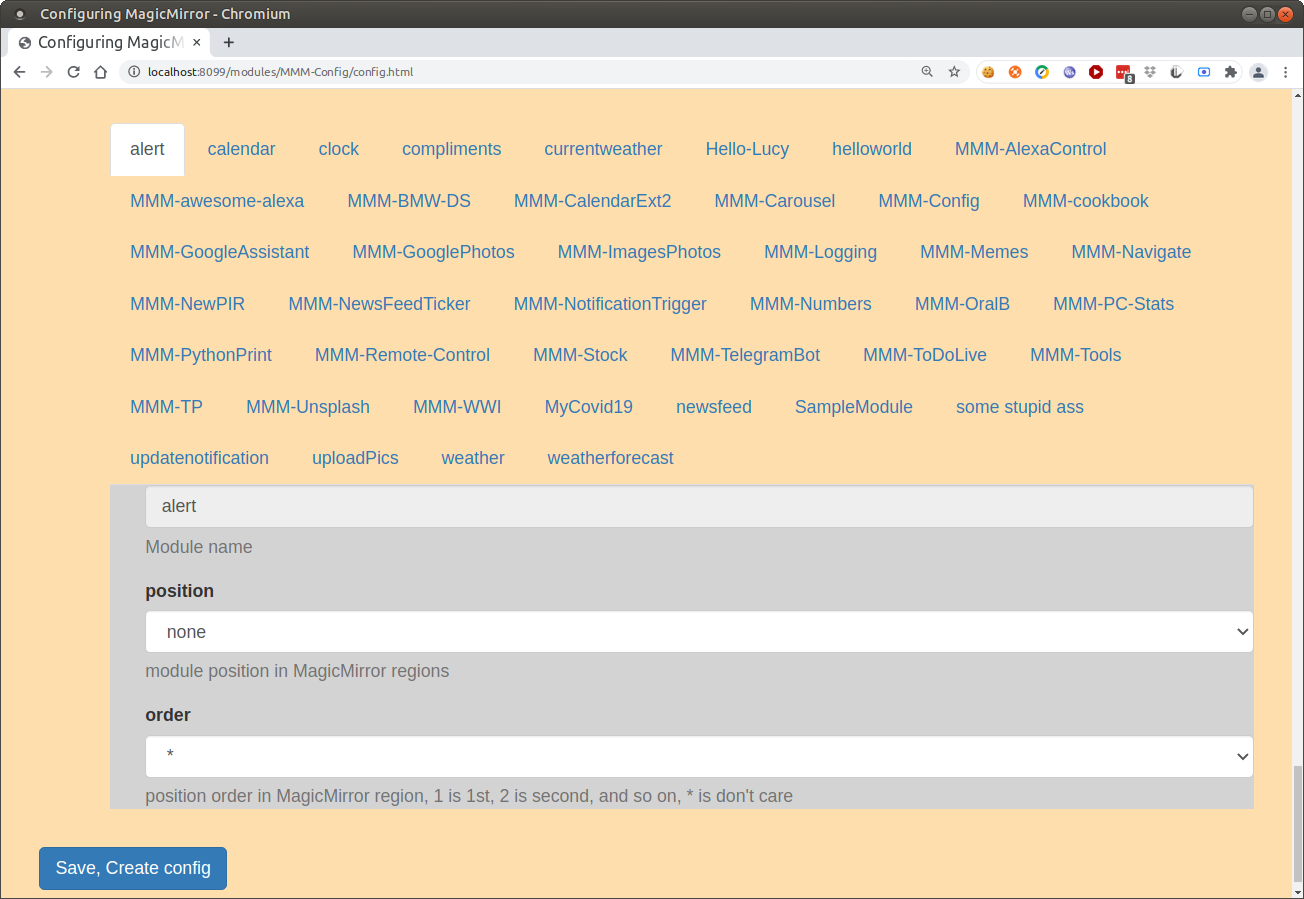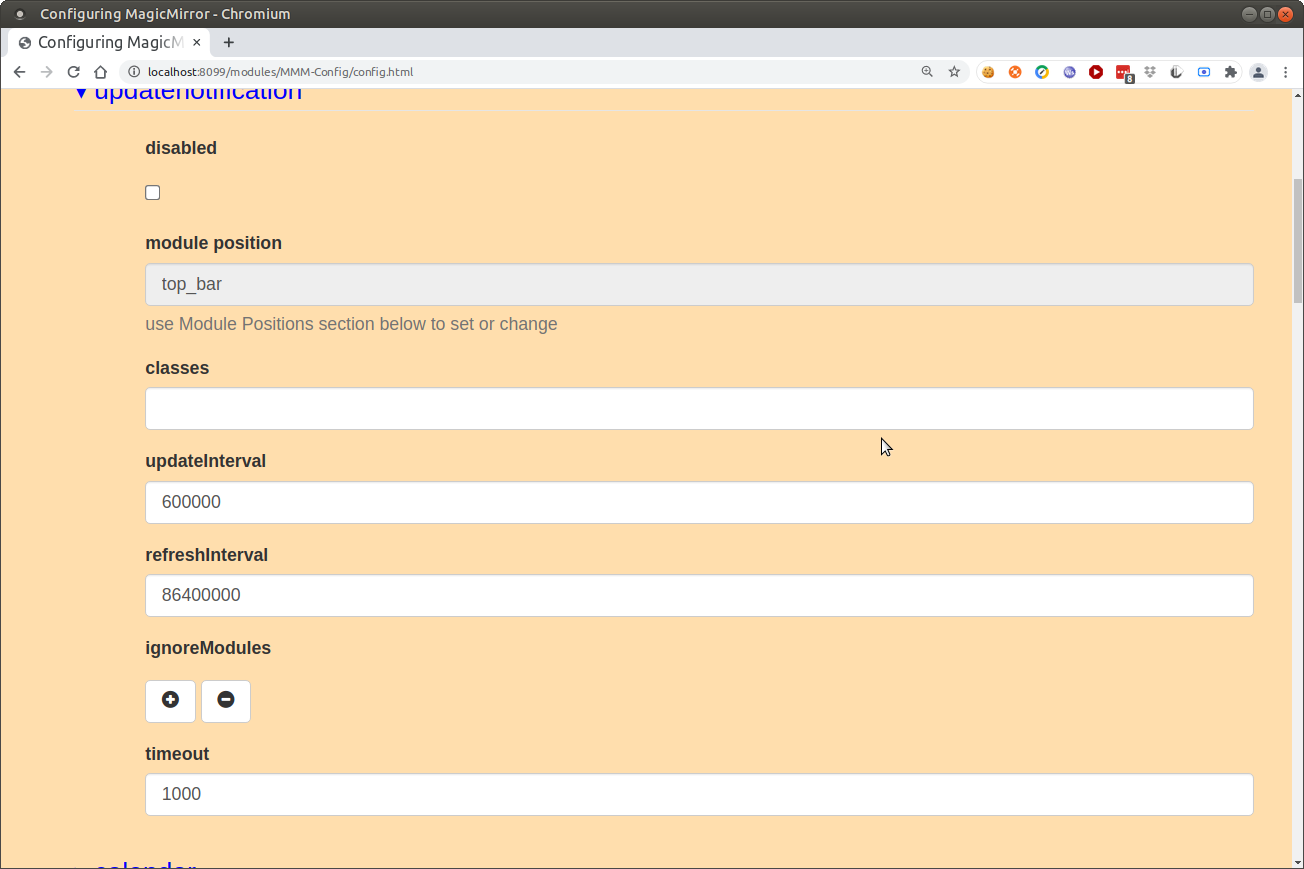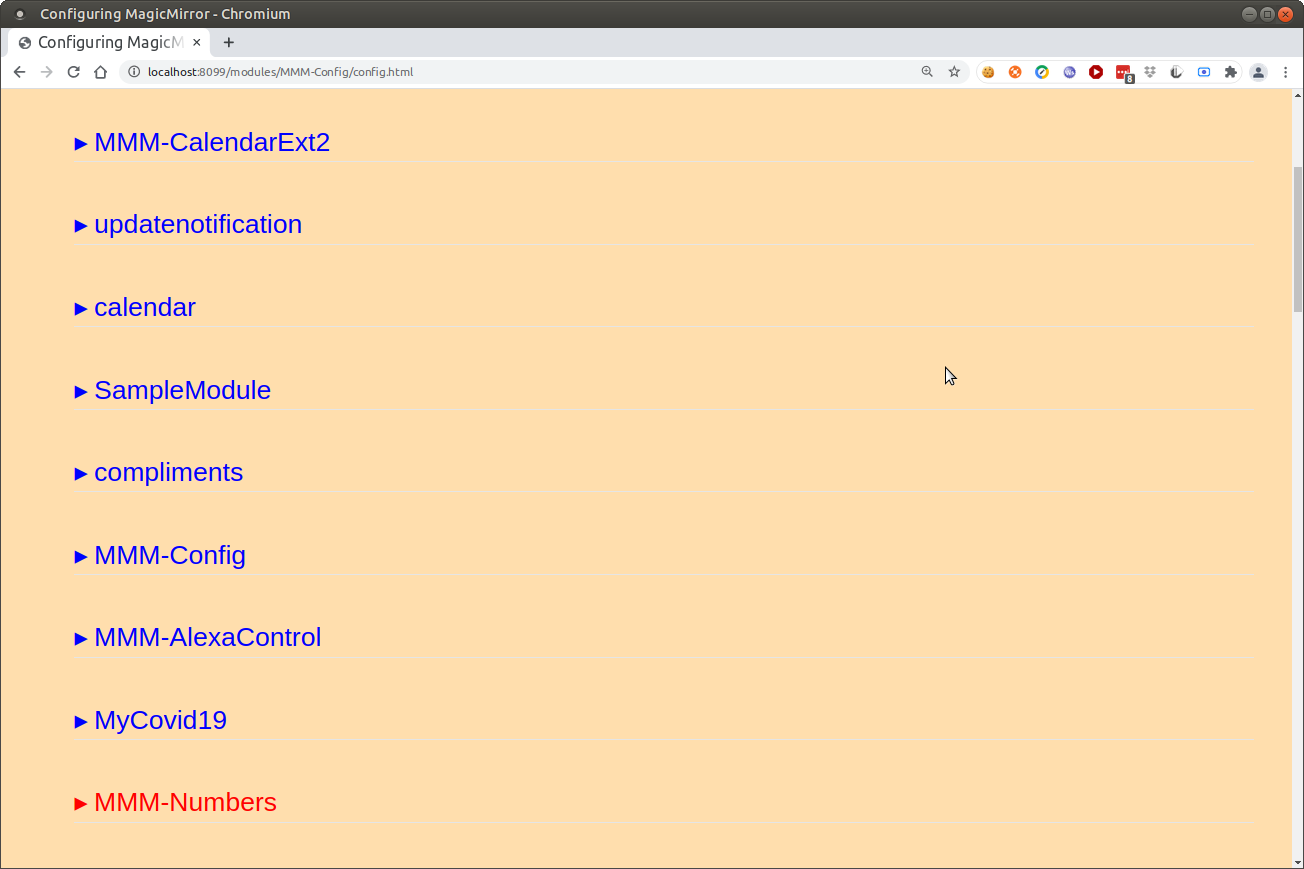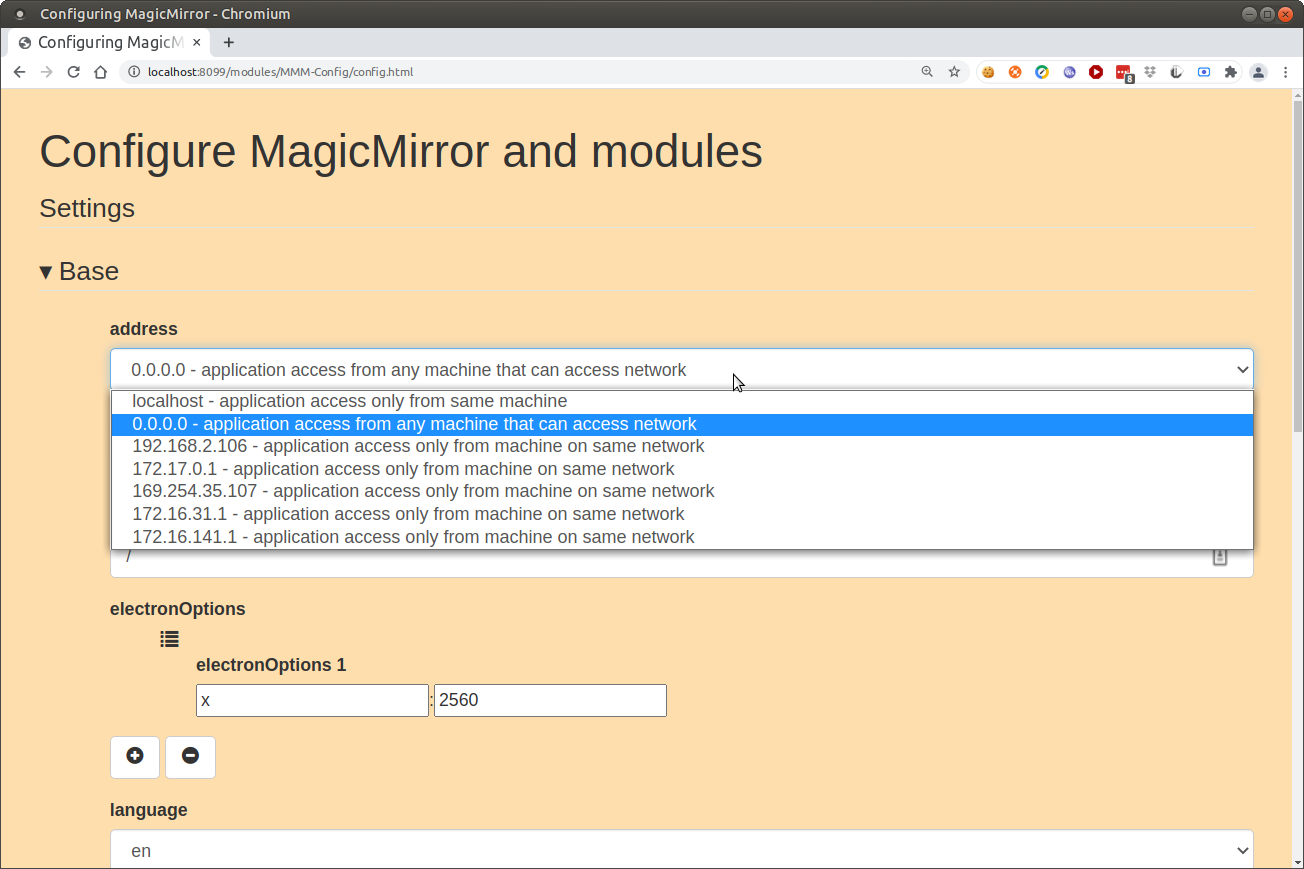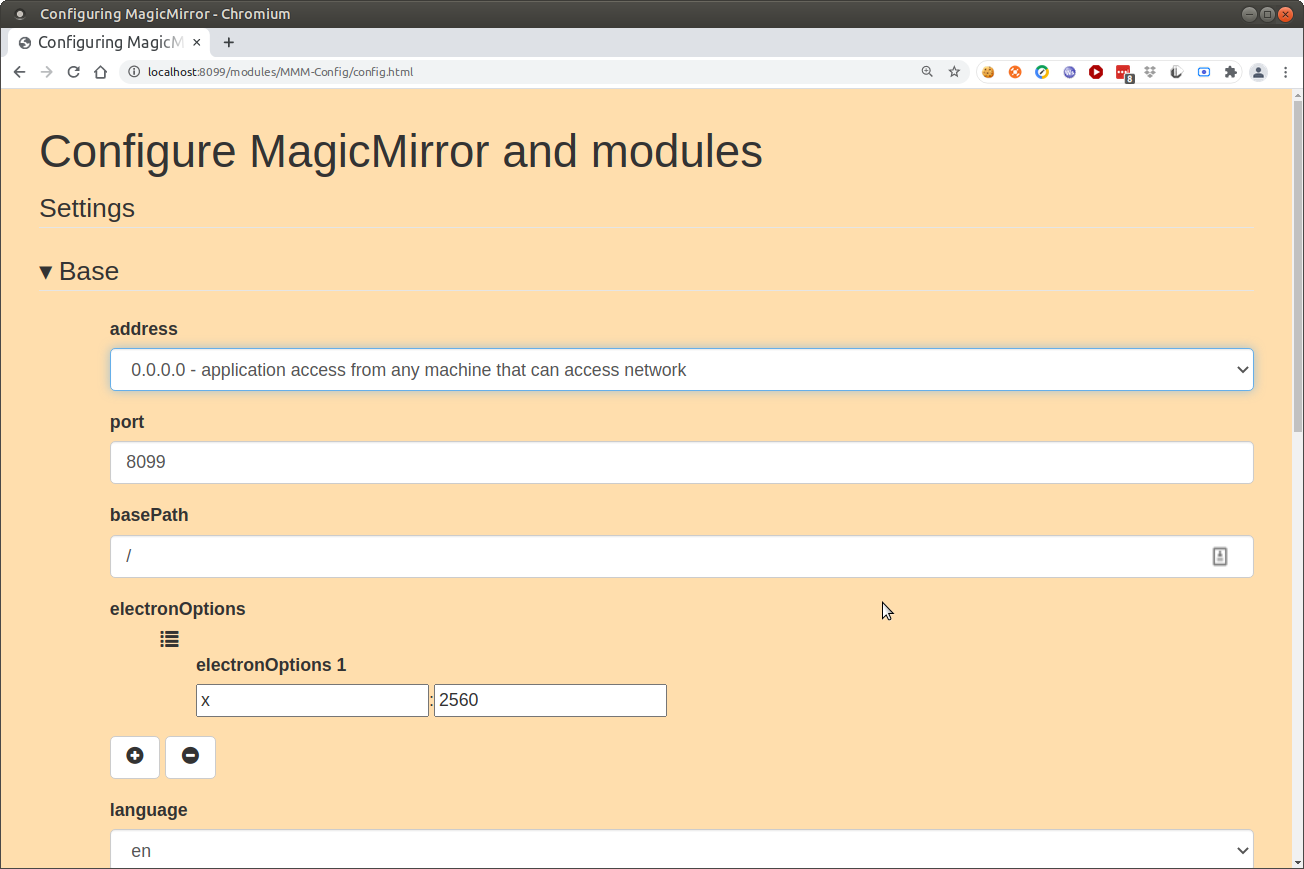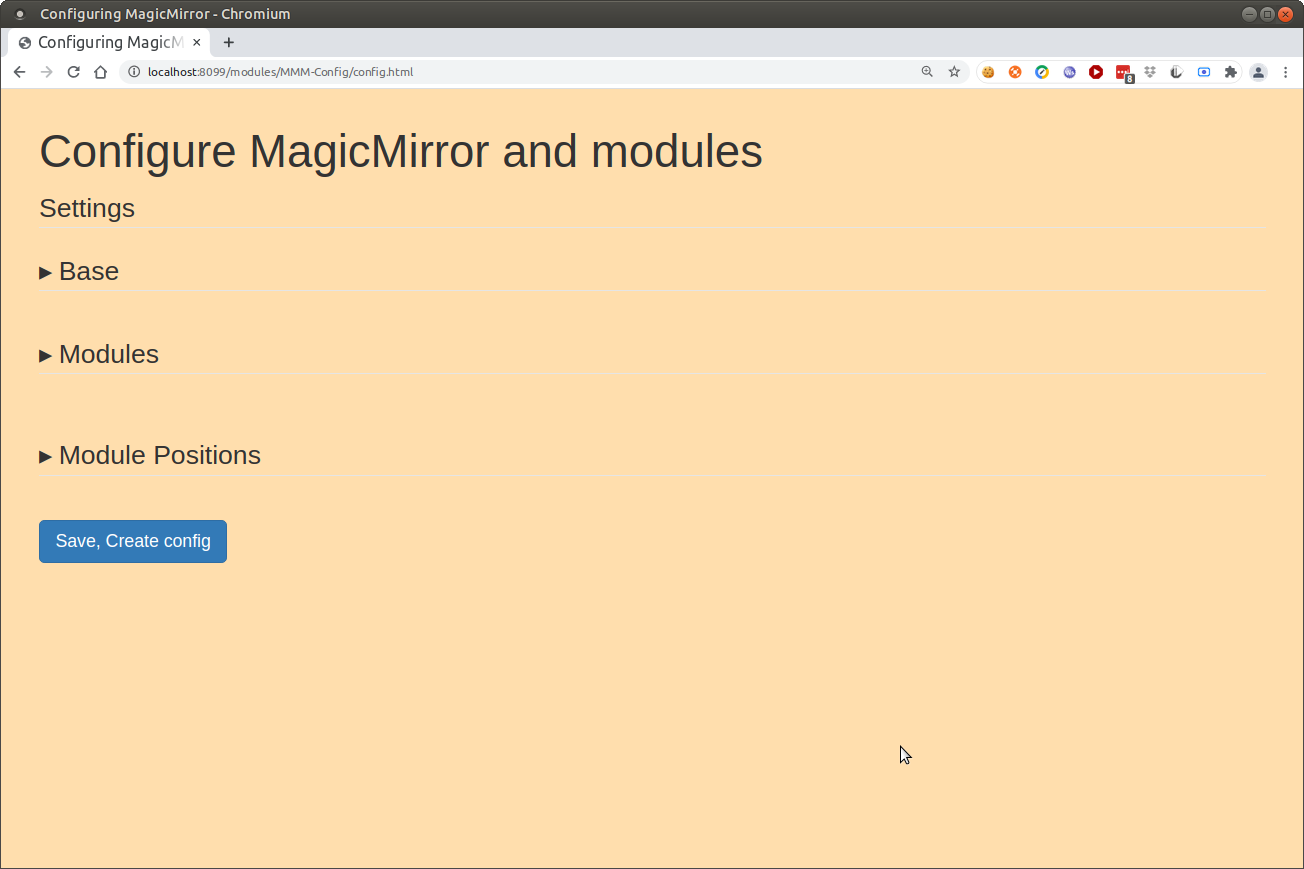Read the statement by Michael Teeuw here.
Are you tired of editing config.js, or have trouble doing it, see my new module
-
Hi All,
I reinstalled my MM this week and decided to use this module to do the configurations. Its all installed and I can see all my modules, however it seems to be hit and miss on enabling and setting the positions. for example,
default clock - this would not enable, I manually enabled it in the config and now shows Blue but can not set the position, either from the page or in the config.
Default calendar - this enabled ok, shows blue, but can not set the position, does not save
MMM-OpenWeatherForecast - works perfectly
newsfeed - works perfectly.
Any ideas on why some modules seem to be hit or miss?
Sorry for the thread resurrection, was not sure where to post.
Thanks
-
@doogy_rev set debug in my module config
debug:true,
then start mm like this
cd ~/MagicMirror npm start >somefile.txtif you use pm2 for autostart
before the above dopm2 stop allafter running and ‘saving’
ctrl-c to stop mm
send the somefile.txt to my email, or open an issue on the module and attach it there. (warning this log file has full text contents of config.js, so sending as email is better as issues are public). my email is this same userid at gmail
also, positions are set down below, not in the config up above… right?
-
@sdetweil I just emailed you the file, and yes I am setting the positions using the positions drop down menu at the bottom.
-
@doogy_rev yes, checking shortly
-
@doogy_rev see email for downloading fix
-
@sdetweil Works like a champ! Thank you for looking in to this and fixing.
-
I posted a new release the other day, which finally fixes compliments the right way, and enables other module authors to leverage the same capabilities.
documented in the readme. -
I love the idea of this module, not sure why i missed it out before. Anywho now that i am trying to set it up, i have installed the module (did not use sudo).
Inserted this much code with no modification.{ module:"MMM-Config", position:"bottom_right", // the QR code (if requested) will appear here config:{ }And when i go to the URL i see a blank page.
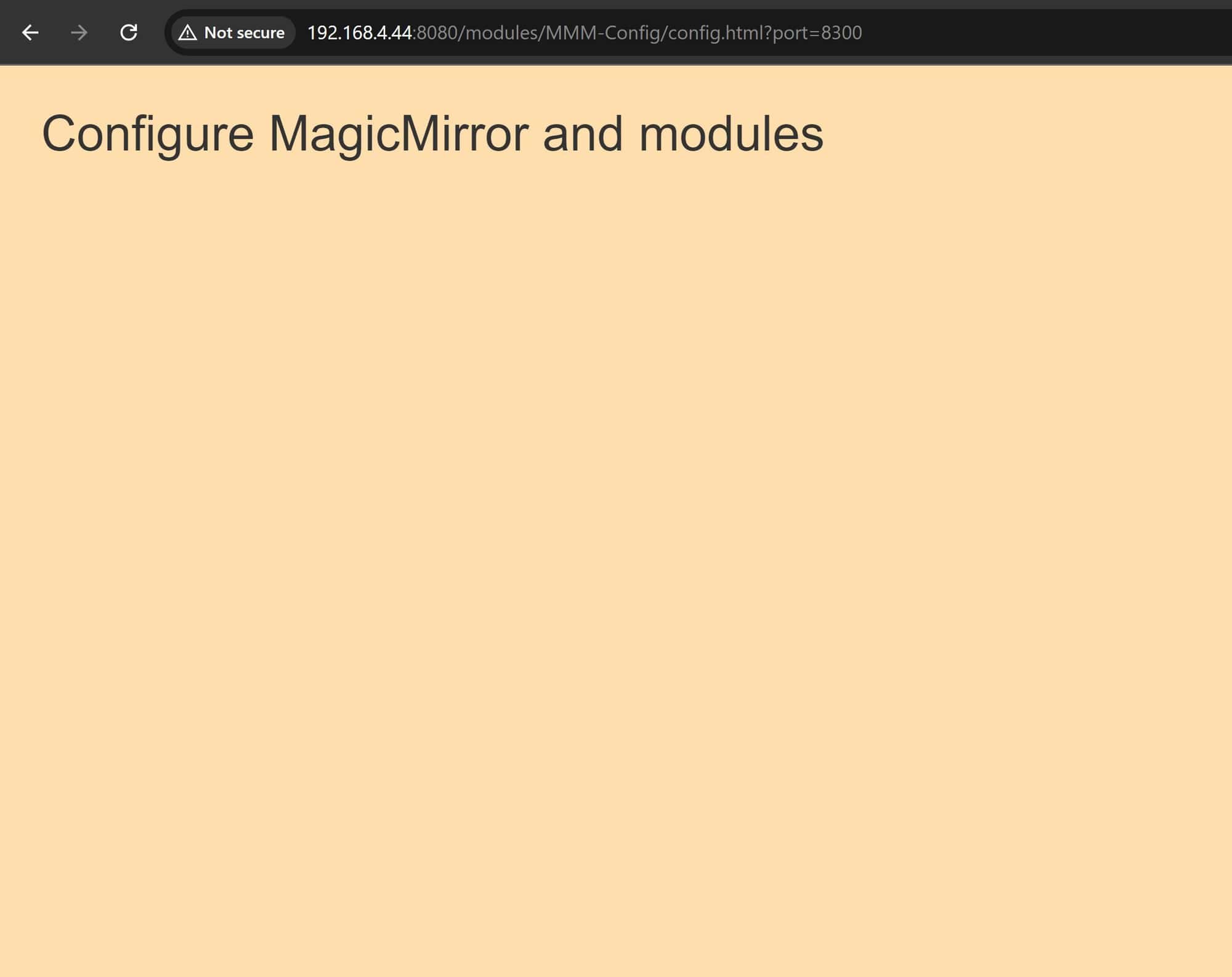
-
@Socrates SOOOOO much fun, because there are no types in javascript and no standards for modules, i have to discover and guess the author’s intent.
sometimes i have a bug, sometimes they do weird unexpected things
can you look at the console where you do npm start?if you use pm2, then
pn2 logs --lines=xxxxwhere xxxx is a number of lines to display, default 15
I’ve tested w a lot of modules, but not allcan u give me a list of all the modules in your config.js
grep "module:" ~/MagicMirror/config/config.js | uniq | sort -hyou didn’t see it cause its not listed in the modules list
would you be willing to send me
a copy of your config.js, xxx out apikeys, private data urls, but make sure to leave the structurefrom the the module folder, the
defaults.js
and the schema3.json —/ again edit out private things (near the bottom)i do not share info sent to me, ever,
you can also attach the cleaned files to an issue on the module github pageif emailing
.js files have to be renamed by adding .txt to the enddefaults and schema3 are constructed from your installed modules
me email is the same userid as here at gmail.
-
@Socrates i really want to look at this problem.