Read the statement by Michael Teeuw here.
How to load a <script> src = " " </script> into my mirror?
-
@nbrenn I’ve reworked the code to follow that logic outline to get
Your sum is 37to show up in the middle of the MM. You can find a PR on GitHub or just look at my fork of your repo. Most of the code is commented and hopefully easy to follow. I also added some configuration options for better flexibility.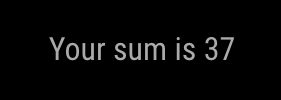
Since you didn’t need a table any longer, I took some shortcuts with processing the data and just calculating the sum of all numeric values from the file. You can add the module to the MM and then as it runs update the datafile with new values, MM should update in about a minute or whatever your
updateIntervalis set to.Let me know if you have any questions.
P.S. I didn’t run it on RasPi, but it should work without a problem. :fingers_crossed: Also if you are planning to make this module available for others it may be worth renaming it to
MMM-datafeedto follow the standard naming conventions. -
@morozgrafix This looks awesome! I will try to work with this over the next couple days and will let you know if I have any other questions! Thanks!
-
@nbrenn sounds good. Good luck!
-
@morozgrafix Everything is working very well so far!
I am updating my “Sum” daily, but I would like to be able to show the previous day’s sum. Could I store the value of the sum at 11:59pm, each evening, and then display that value in addition to the current day’s sum?
Additionally, how could I modify the line of code:
this.sum = lines.reduce((a, b) => a + b, 0);to allow for me to sum across multiple columns? So, if my .csv has 3 columns, I’d like the sum total of them.
-
This post is deleted! -
@nbrenn sorry swamped at work today. That line just takes all of the values from each line and adds them up. It will not work for multiple columns and true csv files. You would need to resort to logic that we had initially in JSfiddle. If I have time I will look into this later today.
-
@morozgrafix I think I can work around this by changing the SQL query (that generates my .csv) to include just one column. Then I can implement it as a new module, placed above the current one.
-
Does anyone know of the best documentation for adding an image/graphic into a mirror module?
For my example here, Mirror Datafeed and Sum Module, I am summing over the values in a column in a .csv and then outputting it.
I would like to show an image based on what that value is. As a crude example, if the sum is greater than 50, output a frown. If it is less than 50, show a smiling face. What’s the best documentation for putting in graphics that will work on the mirror?
-
@nbrenn I’m sure there are many ways but here’s one … :laughing:
I borrowed this from strawberrys modules…
var awayLogo = document.createElement("span"); var awayIcon = document.createElement("img"); awayIcon.src = this.file("icons/" + game.awayTeam + ".png"); awayLogo.appendChild(awayIcon); large.appendChild(awayLogo);he’s getting the name from parsing xml and the away team name is for example ‘bal’… so his png in his icon folder is named ‘bal.png’ and here he’s calling it to show… that’s one way :)
You can also look at morozgrafix’s MMM-Horoscope to see another … hope it helps!
-
@cowboysdude Thanks for the example!
Is there a specific styling that needs to be used for the images? For example, I would need the image to have the typical white/greyish hue to it.
