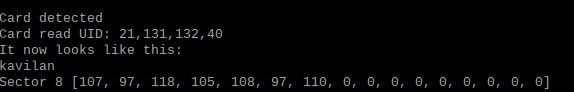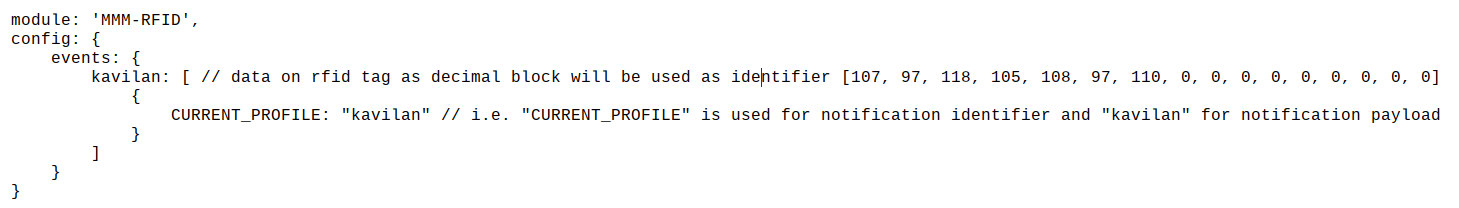Read the statement by Michael Teeuw here.
MMM-RFID and MMM-Profileswitcher with RC522
-
Re: Profile Switcher - RC522 RFID
Hi all, I’ve been trying to get my RFID tag to switch profile and I have referred every solution so far I can’t seem to get MMM-RFID to detect my card in MagicMirror. When i run the test given it can read the card and the data but when i run npm start dev, I can’t see anything about notifcation getting sent when i scan my RFID. Any help is greatly appreciated.
-
@kavilan said in MMM-RFID and MMM-Profileswitcher with RC522:
MMM-RFID
did u do the steps in the doc to program the rfid tag?
-
-
@kavilan the code says it uses
python MFRC522-python/Dump.py
(from the module folder)to read the rfid chip on the pi
-
-
@kavilan ok, the just send a notice that an rfid was read…
open the developers window, ctrl-shift-i on the MM keyboard and
select the tab labeled consoleyou should be able to see the events being sent out
“RFID_UID”, payload
and
“RFID_DATA”, payloadand any events in the config events list
-
@sdetweil Yeah this is how I found out there are no events being sent out by MMM-RFID. I have two tags and I’ve tried both and nothing new shows up in the console
-
@kavilan when u ran the python pgm, did you use python or python3 as the command?
the module uses python
to change u can edit the rfid.js file and change this line
this.rc522py = this.spawn('python', ['-u', __dirname + '/MFRC522-python/Dump.py']);to use python3
this.rc522py = this.spawn('python'3, ['-u', __dirname + '/MFRC522-python/Dump.py']); -
@sdetweil I used python. Python 3 thrown error whenever used since all those codes don’t use () for print function.
-
@kavilan so it’s down to the output parser in the rfid.js