Read the statement by Michael Teeuw here.
MMM-MirrorMirrorOnTheWall - Alexa voice control to hide/show modules and display text/images
-
yes i have those folders in the zip
-
For people struggling with setting up Lambda and Alexa Skill, here’s a good visual instructions for a different Skill. Use your judgment when dealing with differences with my skill.
https://github.com/alexa/skill-sample-nodejs-calendar-readerHere’s Amazon’s instructions for setting up a AWS IoT device, it’ll also be slightly different when you setup your own device, but it’s good enough.
http://docs.aws.amazon.com/iot/latest/developerguide/iot-console-signin.html
-
So exactly which files need to be in the zip?
And also, when testing on the lambda site I get an error about alexa-sdk not being detected… are there other steps for installation? I’ve hit a wall -
So redid everything. Same thing. When I test with my device and try to invoke it says there was a problem with the requested skills response…
-
@savage_gr1nd you need to include node_modules in the src folder. run ‘npm install’ inside src folder.
-
Yea I did that. Then made the zip. The zip was too large and my page kept crashing so I used s3. Or will that not work?
-
And one more thing I’m confused on and it might be why, when putting the path to certs to keys.json is it the FULL path /home etc…?
-
@savage_gr1nd the zip shouldn’t be too large, mine was 5.1MB. I’m not sure what you are saying about path to certs and keys.json. have a look of my folder structure
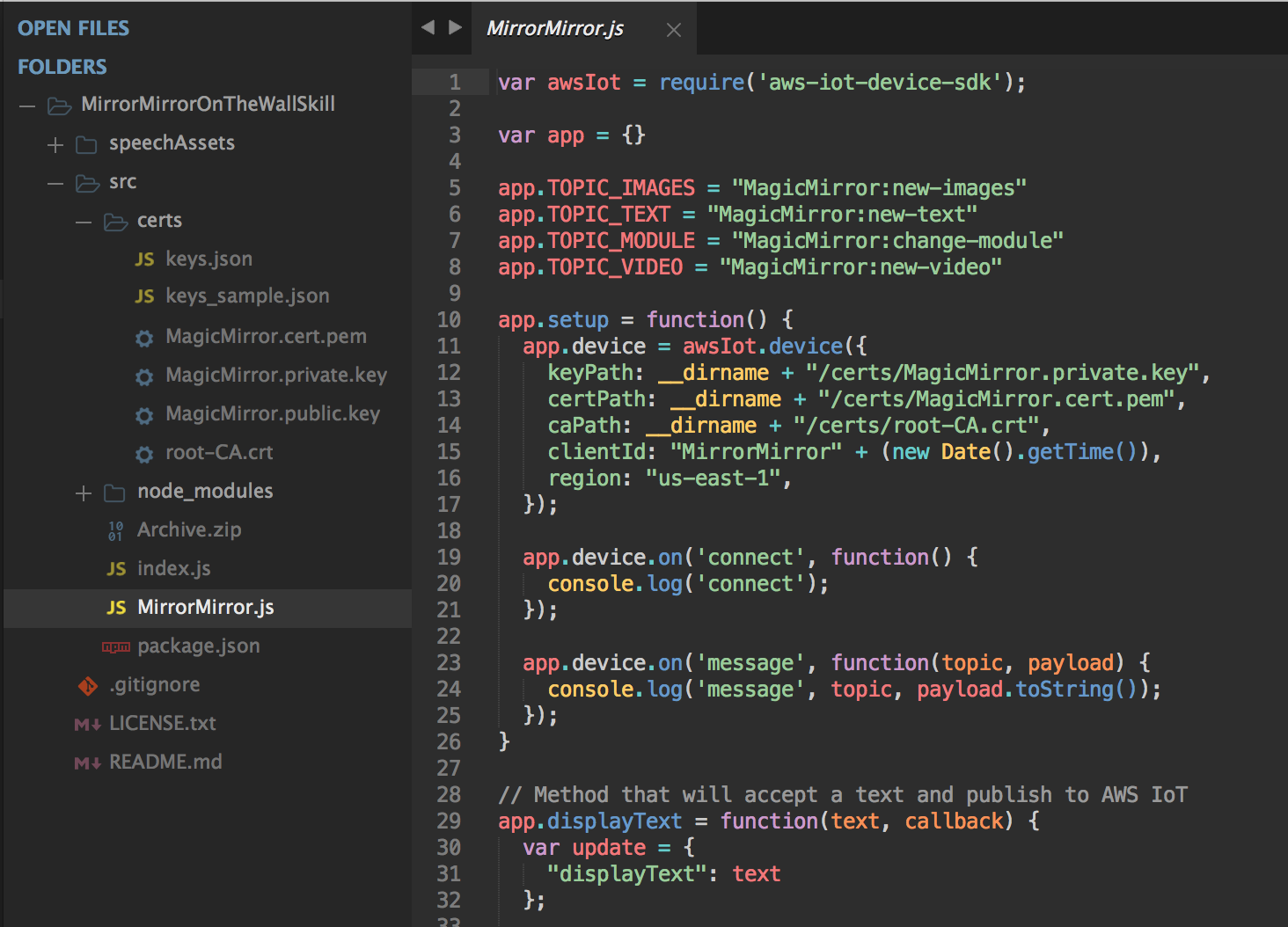
-
I figured out the path problem.
But every module ever is in my folder. Which are required so I can delete the rest. -
I’m sorry lol
More specific in my node_modules folder
