Read the statement by Michael Teeuw here.
Weather Forecast - Inver min max
-
Hello everyone.
I’ve been slowly getting my mirror to my taste and now have a pet peeve that I’m unable to get rid of.
To me it feels kinda weird read left to right as max temp and min temp. I was able to inspect the page and find those classes and change font, padding and whatnot but I don’t know how to swap those information.
P.S.: I’m using the old weather forecast module because I’m afraid I’ll have to redo some styling if I update.
Thank you.
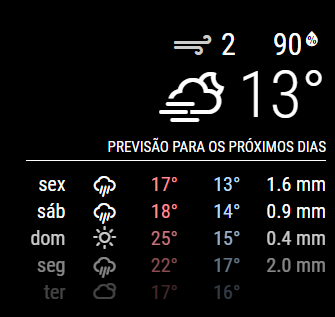
-
@bira Unfortunately it is defined in the MMM-weatherforecast.js when the table is built.
-
@bira as @mumblebaj says, this is hard coded
but could be easily changed
edit the file
MMM-WeatherForecast.js and swap (cut/paste) these two sections of code
starting on lines 166 and 171var maxTempCell = document.createElement("td"); maxTempCell.innerHTML = forecast.maxTemp.replace(".", this.config.decimalSymbol) + degreeLabel; maxTempCell.className = "align-right bright max-temp"; row.appendChild(maxTempCell); var minTempCell = document.createElement("tr"); minTempCell.innerHTML = forecast.minTemp.replace(".", this.config.decimalSymbol) + degreeLabel; minTempCell.className = "align-right min-temp"; row.appendChild(minTempCell);and u have to remember that u did this to the module and any update would revert it
-
@sdetweil Yeah, I didn’t want to advise that for exactly that reason.
-
Thanks @mumblebaj and @sdetweil. Guess I’ll try what you guys suggested since I don’t plan on updating things often. I thought there could be a way to do so without changing the code.
