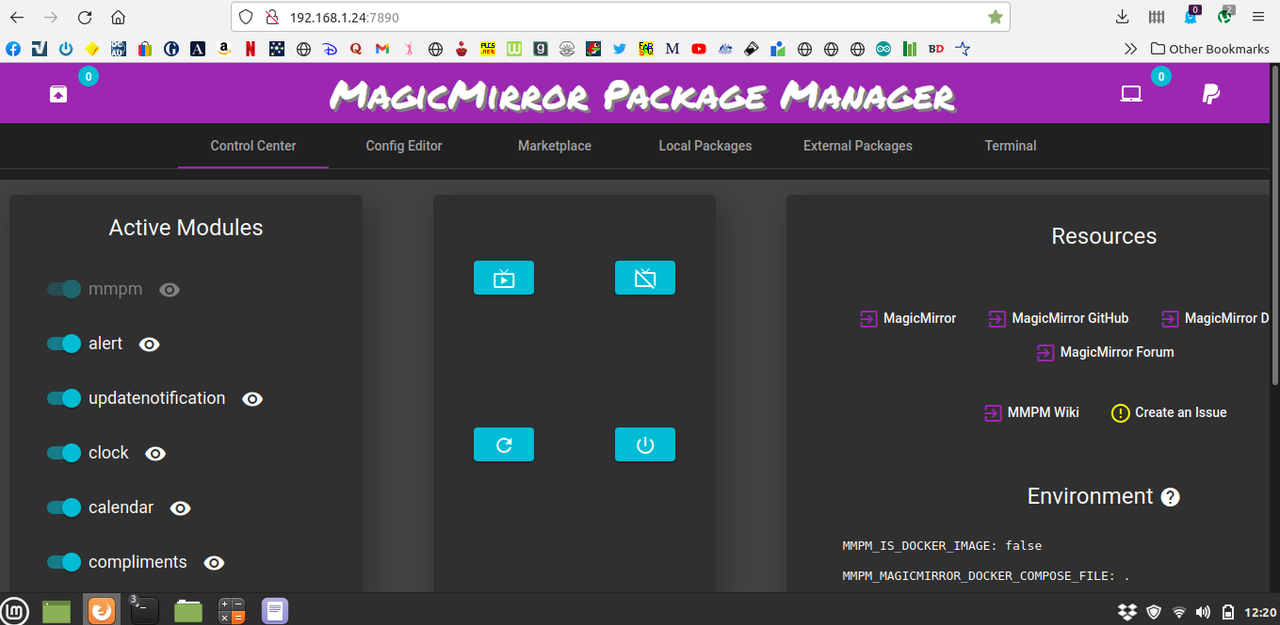Read the statement by Michael Teeuw here.
MMPM gui
-
Hi all
I’m having some trouble with the mmpm module, I have installed it as per the instructions and I can issue commands from the terminal line like - mmpm mm-ctl --hide compliments clock and it works however I can’t seem to get the gui to work.
When I run mmpm env i get
{ "MMPM_MAGICMIRROR_ROOT": "/home/pi/MagicMirror", "MMPM_MAGICMIRROR_URI": "http://192.168.1.24:8080", "MMPM_MAGICMIRROR_PM2_PROCESS_NAME": "", "MMPM_MAGICMIRROR_DOCKER_COMPOSE_FILE": "", "MMPM_IS_DOCKER_IMAGE": false }I have added the module to config.js
I have whitelisted the ip address of the laptop
When I type http://192.168.1.24:8080 I get the magicmirror I don’t see the mmpm guiI’m not sure what I’ve missed
-
This is a screen shot when I run the mmpm install --gui
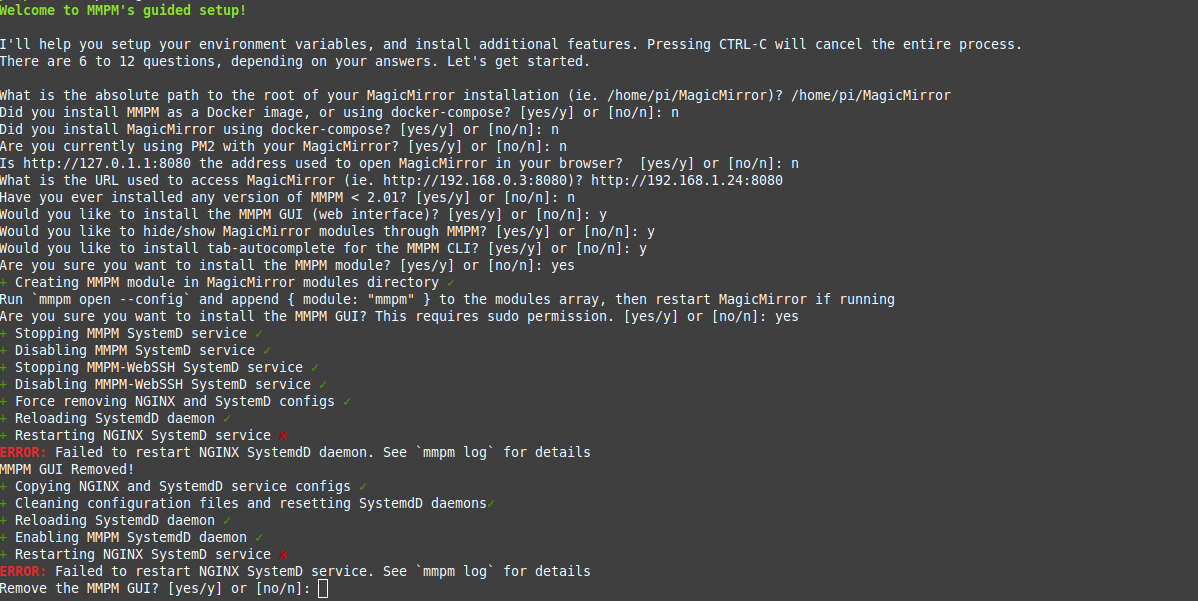
-
sudo systemctl status nginxYou can try and reload and run that mmpm command again
sudo systemctl reload nginx -
@swvalenti said in MMPM gui:
sudo systemctl status nginxYou can try and reload and run that mmpm command again
sudo systemctl reload nginxHi thanks for the tip
I have a feeling now that the problem may be Citadel server, Some time back before I found Magicmirror I was playing with Citadel email server. When I type http://192.168.1.24:8080 when MM is off the Citadel login web page shows up.
I’m wondering if that would cause a conflict and I’m not sure how to remove citadel from the rpi
-
@mayfield u can move mm to a different port also
-
@sdetweil Thanks for the tip
I was reading through the command line options information and noticed when I ran mmpm list --gui-url in my terminal it returned http://127.0.1.1:7890 so I then changed the 8080 to 7890 and presto the mmpm web gui poped up not sure why?