Read the statement by Michael Teeuw here.
Google Task module
-
Re: Google tasks?I am using the google task api with “MMM-GoogleTasks” module. I am tryin to change the line height on the task header but I’ve not been able to move it. I’ve tried using ;
.MMM-GoogleTasks { font-size: 20px; line-height: 3.0px; }Which will change the font size but not able to move the header.!
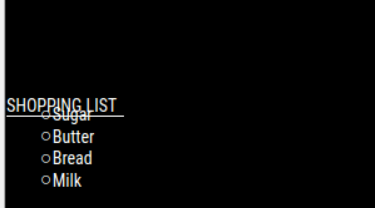
-
@pastormingle read this
https://forum.magicmirror.builders/topic/14862/help-with-a-couple-css-issues?_=1631402927193hint
the module header is NOT in the module content -
that worked perfectly and i was able to set the header etc all looks great now… But this morning when I started my Google task nothing is showing now… Do you have any tips on trouble shooting modules that use an API ?
-
@pastormingle every module uses an API…
look in the dev window console tab
see if there is a debug config option
look for messages where u start mmif pm2, then use pm2 logs --lines=100
-
I looked through the log and don’t see anything that would be an issue…
“loader.js:184 Load script: modules/MMM-GoogleTasks/MMM-GoogleTasks.js
:8080/modules/MMM-GoogleTasks/MMM-GoogleTasks.js:7 Uncaught SyntaxError: Unexpected identifier
loader.js:184 Load script: modules/default/updatenotification/updatenotification.js” -
@pastormingle said in Google Task module:
MMM-GoogleTasks.js:7 Uncaught SyntaxError: Unexpected identifier
looks like u might have edited the source, instead of using config.js settings
NEVER edit the source files, unless u know what you are doing and intend to add function…to restore the source file
cd ~/MagicMirror/modules/MMM-GoogleTasks git checkout MMM-GoogleTasks.js -
@sdetweil that was it thanks so much…
-
Decided to update this thread with my comment. Recently started programming and also get all sorts of errors. I already understood that if I can’t edit the style, but need to look at the html … really often this is a mistake
-
@bigschucks what does this contribute to the topic?
Hello! It looks like you're interested in this conversation, but you don't have an account yet.
Getting fed up of having to scroll through the same posts each visit? When you register for an account, you'll always come back to exactly where you were before, and choose to be notified of new replies (either via email, or push notification). You'll also be able to save bookmarks and upvote posts to show your appreciation to other community members.
With your input, this post could be even better 💗
Register Login