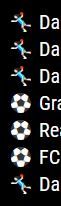Read the statement by Michael Teeuw here.
Icons not showing on screen but webinterface ok
-
Hi guys.
Icons not showing on the normal mirror screen -> hdmi output on RaspberryPi (shows white boxes in feed)
…but in webinterface it displays the icons fine.What could be wrong here?
It is calendar feed from ics / upcoming soccer matches (icon show the sport, ie soccer, handball etc.)
-
@pade2204 the standard calendar doesn’t do the icons from the event info
-
That doesnt sound good. Am I able to provent the feed from trying to show them, maybe?
Mirror Output:
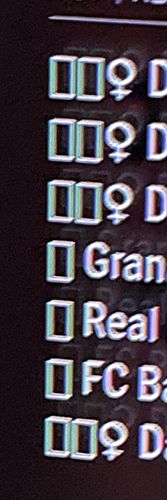
Mirror webinterface:
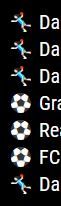
-
@pade2204 maybe u have to install the icons,
I don’t know
-
also. MagicMirror is a web interface, using the electron browser.
-
Same problem here with module MMM-homeassistant-sensors. Icons not showing on Magic Mirror but web interface from chrome browser it’s ok.
May be an electron problem ? -
@joecas65 open the developers wi Dow and check the path to the icons
-
@sdetweil said in Icons not showing on screen but webinterface ok:
@joecas65 open the developers wi Dow and check the path to the icons
Thanks for the answer, but why i have to check the path to the icons if it works from web interface ?
-
@joecas65 i am just giving options to debug
MM s NOT a full browser like chrome/firefox/edge…
unless your module is using an iframe to display the exact page , it is getting data via some api (with possibly embedded links), and that data has to be manipulated usually to make it work…
-
@Pade2204 said in Icons not showing on screen but webinterface ok:
That doesnt sound good. Am I able to provent the feed from trying to show them, maybe?
Mirror Output:
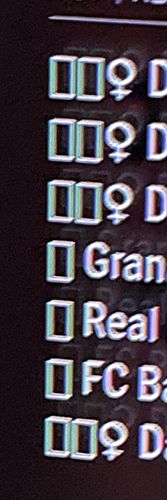
Mirror webinterface: