I tried to reinstall this module, several times, to make it work, with no luck. After new year’s there was a MagicMirror Update, Jan 2024, and it fixed itself. No idea why or how this happened but it works again
Read the statement by Michael Teeuw here.
Best posts made by luisestrada
-
RE: Sonos Module
-
RE: Introduce yourself!
I’ve been here in this forum for some time and I did not see this post.
I’m Luis, and I was born in Barranquilla, Colombia. I’m currently living Canada for about 11 years. I am 42.
I studied aeronautical engineering and I have a master in aviation management. I speak 5 languages so far. I work as a Reliability Analyst in the aerospace industry.
I started using MagicMirror in 2020 as a hobby, to learn a bit of coding. Now with all the support of the community, I have a dashboard for me and my family at home. It works as an agenda, I check my car information, music playing at home, the bus schedule, a camera and even sport results.
I’ll leave some pictures soon in “Show my mirror”.
Greetings,
Luis -
RE: MMM-CalendarExt3Agenda
I think it’s this
Show the days only which has event on the day. .CX3A .agenda .cell[data-events-counts="0"] { display: none; } -
v2.22.0 & Font Awesome FAB icons
Hello,
Usually, every time there’s an update I have to edit calendar.js to get the FAB icons from FontAwesome working.
I noticed this updates is supposed to do the job for me but it seems there’s no tutorial or explanation of how to use it. This is what the update mentions.
Possibility to change FontAwesome class in calendar, so icons like fab fa-facebook-square works.However in the documentation this is the only information available.
defaultSymbol The default symbol. Possible values: See Font Awesome website. Default value: calendarI am using one FAS icon for the calendar and another FAB icon for Canadian holidays, but I can’t make it work both at the same time without manipulating the file.
Please let me know how to set it up, (I believe in config.js), to make it work.
-
kolbyjack / MMM-Wallpaper & Synology
I love this app. I use it in my one board (I did not put a mirror but I use it as a dashboard). I am also owner of Synology, and using my pictures from a Synology album sounds like a very good idea.
As Synology Moments was replaced with Synology Photos in DSM version 7.2, the code for using Synology Moments does not work anymore. I asked the creator a while ago but he no longer has a Synology.
With my limited programming knowledge I tried to see if I could make it work, with no luck. I tested this information from the two links below, with no luck.
https://community.synology.com/enu/forum/7/post/145996
https://github.com/zeichensatz/SynologyPhotosAPII wanted to post it here in case there’s someone interested in fixing/updating the code
https://github.com/kolbyjack/MMM-Wallpaper/issues/69
For now, my only option is to download the pictures in the Rapsberry pi.
Thank you
-
RE: v2.22.0 & Font Awesome FAB icons
@sdetweil Fantastic, thank you so much. It worked!
This is the code I have (in case someone needs it):
{ module: "calendar", header: "Canadian Holidays (QC), position: "top_left", config: { calendars: [ { url: "https://www.officeholidays.com/ics-clean/canada/quebec", symbol: "canadian-maple-leaf", color: 'crimson' }, ], defaultSymbolClassName: "fab fa-", colored: true, coloredSymbolOnly: true, maximumEntries: "2", wrapEvents: true, } },And happy new year!!!
Latest posts made by luisestrada
-
RE: VNC Alternative
@mumblebaj I tried to investigate rpi-connect but I was not able to install it, unfortunately my raspberry pi is not reacheable anymore from smb, only SSH, no idea why.
-
RE: MMM-EnvCanada stopped working ...
@sdetweil said in MMM-EnvCanada stopped working ...:
e is an issue open. look
A note aside, Home Assistant is working without issues
-
RE: MMM-EnvCanada stopped working ...
@sdetweil said in MMM-EnvCanada stopped working ...:
@sankum we have a provider in weather, does it work ?
It does not, MMM-Weather using Environment Canada does nor work either, it’s not the first time Environment Canada messes up with the modules
-
RE: VNC Alternative
I missed it as a started looking into info about bitvise and winscp. My bad.
I see it is a SSH file access. I have done that in the past, I thought is was something more like VNC or Teamviewer.
-
RE: VNC Alternative
@sdetweil said in VNC Alternative:
ou can edit from your windows machine
and if you set the MagicMirror server to allow other system accessaddress:“0.0.0.0”,
ipWhitelist :[],
then you can interact/debug the MagicMirror screen anywhere you have a browseron linux you can use the caja file manager to get remot
Thank you for your answer. Does this work for Mac?
-
VNC Alternative
As you may know VNC retiring the Home plan and those existing Home team will be closed on 17/06/2024. Is there any other free alternative?
I always use VNC to connect to the MagicMirror, TeamViewer was not good. Are there any other good alternatives?
-
RE: New update, new fail
@KristjanESPERANTO I always update with the MMM-Remote module
-
RE: New update, new fail
@luisestrada said in New update, new fail:
App threw an error during load
Error: Cannot find module ‘ansis’I was able to fix it with this
sudo npm install ansisthen the error was systeminformation and I did the same
sudo npm install systeminformationFInally pm2 was the issue and I had to do
sudo npm install pm2I also applied the following as the process requested it
npm audit fix --force -
New update, new fail
Hi All,
With this new update I got a new error and I can’t get a solution. Any help is much appreciated.
App threw an error during load
Error: Cannot find module ‘ansis’> magicmirror@2.27.0 start > DISPLAY="${DISPLAY:=:0}" ./node_modules/.bin/electron js/electron.js App threw an error during load Error: Cannot find module 'ansis' Require stack: - /home/pi/MagicMirror/js/logger.js - /home/pi/MagicMirror/js/app.js - /home/pi/MagicMirror/js/electron.js - /home/pi/MagicMirror/node_modules/electron/dist/resources/default_app.asar/main.js - at node:internal/modules/cjs/loader:1084:15 at Function.<anonymous> (node:electron/js2c/browser_init:2:116646) at Module._resolveFilename (/home/pi/MagicMirror/node_modules/module-alias/index.js:49:29) at node:internal/modules/cjs/loader:929:27 at Function._load (node:electron/js2c/asar_bundle:2:13327) at Module.require (node:internal/modules/cjs/loader:1150:19) at require (node:internal/modules/cjs/helpers:121:18) at /home/pi/MagicMirror/js/logger.js:5:19 at Object.<anonymous> (/home/pi/MagicMirror/js/logger.js:46:2) at Module._compile (node:internal/modules/cjs/loader:1271:14) at Object..js (node:internal/modules/cjs/loader:1326:10) at Module.load (node:internal/modules/cjs/loader:1126:32) at node:internal/modules/cjs/loader:967:12 at Function._load (node:electron/js2c/asar_bundle:2:13327) at Module.require (node:internal/modules/cjs/loader:1150:19) at require (node:internal/modules/cjs/helpers:121:18) A JavaScript error occurred in the main process Uncaught Exception: Error: Cannot find module 'ansis' Require stack: - /home/pi/MagicMirror/js/logger.js - /home/pi/MagicMirror/js/app.js - /home/pi/MagicMirror/js/electron.js - /home/pi/MagicMirror/node_modules/electron/dist/resources/default_app.asar/main.js - at node:internal/modules/cjs/loader:1084:15 at Function.<anonymous> (node:electron/js2c/browser_init:2:116646) at Module._resolveFilename (/home/pi/MagicMirror/node_modules/module-alias/index.js:49:29) at node:internal/modules/cjs/loader:929:27 at Function._load (node:electron/js2c/asar_bundle:2:13327) at Module.require (node:internal/modules/cjs/loader:1150:19) at require (node:internal/modules/cjs/helpers:121:18) at /home/pi/MagicMirror/js/logger.js:5:19 at Object.<anonymous> (/home/pi/MagicMirror/js/logger.js:46:2)Regards,
Luis -
RE: MMM-CalendarExt3Agenda
@MMRIZE said in MMM-CalendarExt3Agenda:
@luisestrada
Done. (Released. v1.4.2)
A new config value,relativeNamedDayOptions, is introduced. Now People can modify the option generally.However, for your specific purpose (
en X díasinstead ofdentro de X días), further step is needed.Only the Mexican locale supports
en X díasformat withrelativeNamedDayOptions: {style : 'short' }, other Spanish-locales don’t.
So to geten X días, you have to uselocale: 'es-MX'regardless of which country you live.locale: "es-MX", relativeNamedDayOptions: { style: "short", },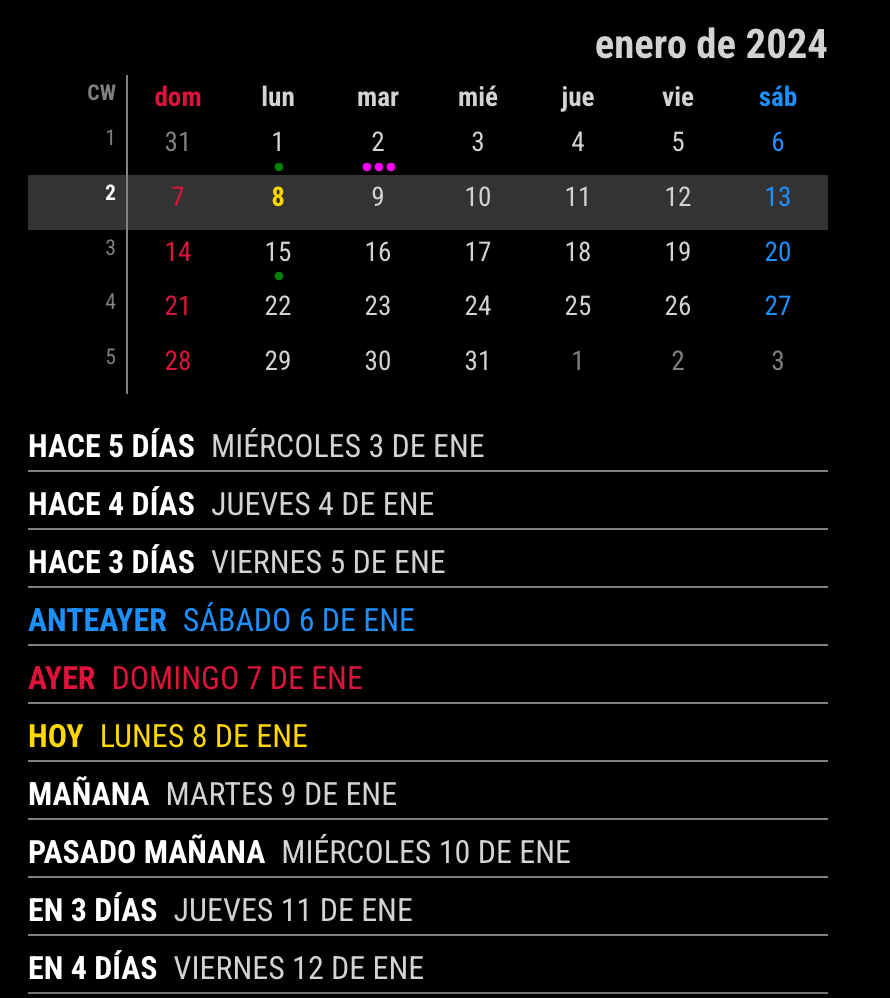
If you are living in Mexico, there would be no issue. But in other countries where the week starts on Monday, 2 more configuration is needed.
locale: "es-MX", relativeNamedDayOptions: { style: "short", }, firstDayOfWeek: 1, minimalDaysOfNewYear: 4,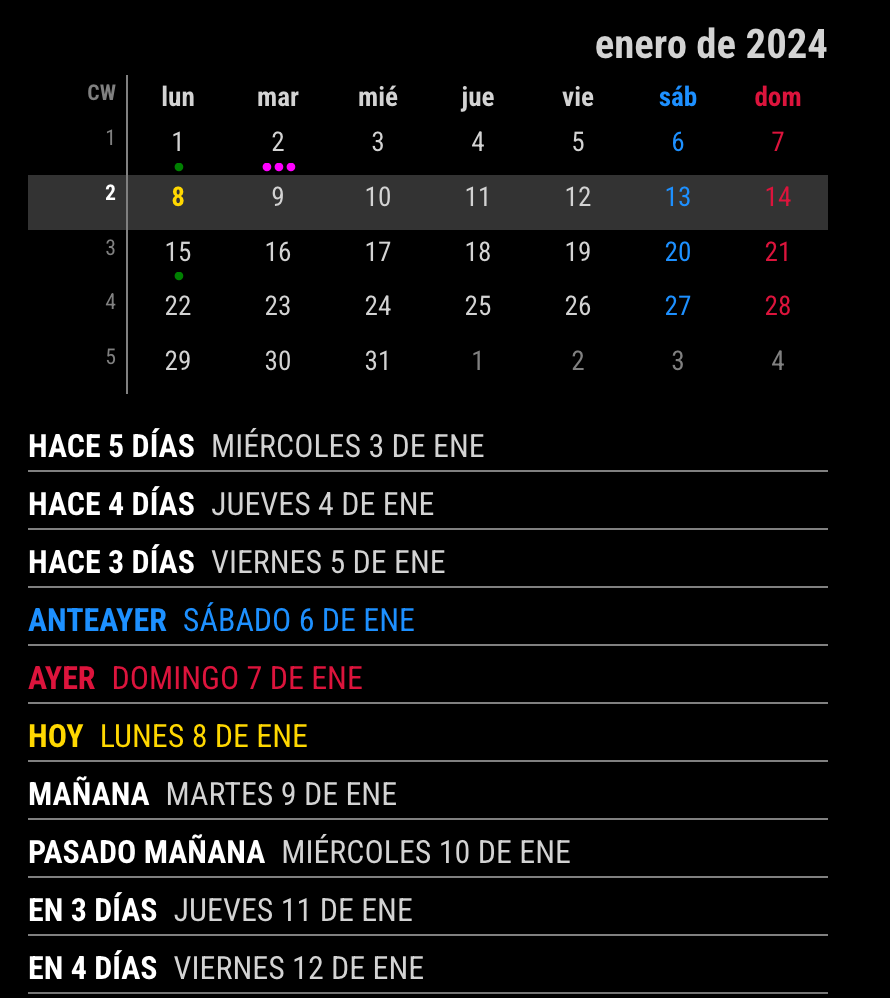
Of course, if you don’t care
dentro de 3 días, You can use any locale under which you live.locale: "es-ES",
Thank you so much, it’s working perfectly. I had Spanish Colombia but I ended up switching to Mexico to make it work.