Read the statement by Michael Teeuw here.
Google calendar link
-
I have looked all over the place for the post that tells you how to make a private link in google calendar that allows you to addd the Google calendar to my mirror. I found it before when I made my first Magic Mirror but now I can’t find it. I know its here somewhere but just cant find it again. I don’t want to sync the two mirrors I just want to add my aoogle calendar to my new mirror… Can someone point me in the right direction?
Thanks as usual…
Dennis -
@n6ng open calendar.google.com in desktop mode.
click on the calendar id/name in the left column
click the 3 dots to the right,
click settings
scroll down to integrate calendar
scroll to
secret address in iCal format
press copyand use that url
-
@sdetweil Sorry Sam… this is the main screen of my desktop.
If I left click on the 3 bars on the left I get the main menu… I don’t get anything when I click on name Calendar or Box with the 11 in it… I’ve tried other browsers and they all have the same main image.
Dennis
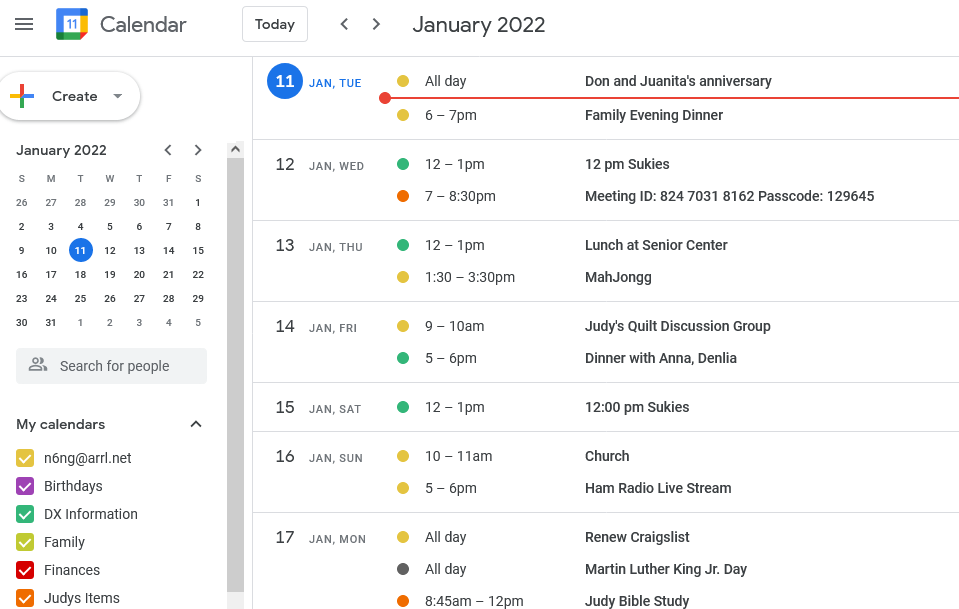
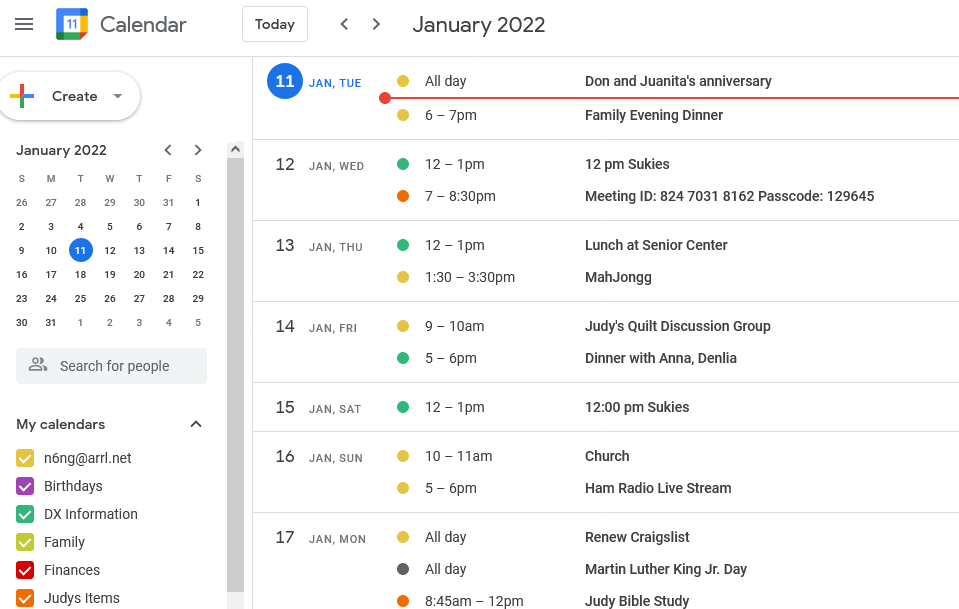
-
@n6ng This is the main screen if I click on the 3 bars on the left again.
Dennis
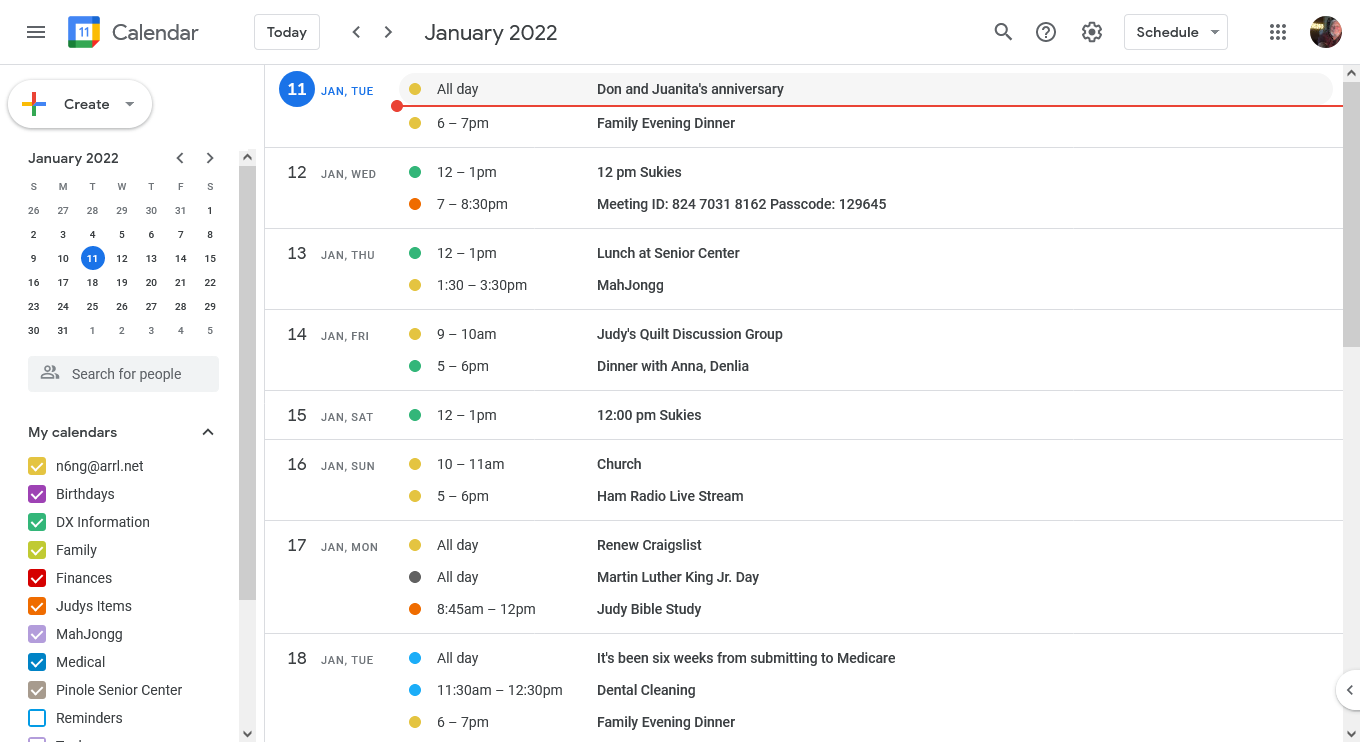
-
@n6ng click on n6ng@arrl.net, then the three dots
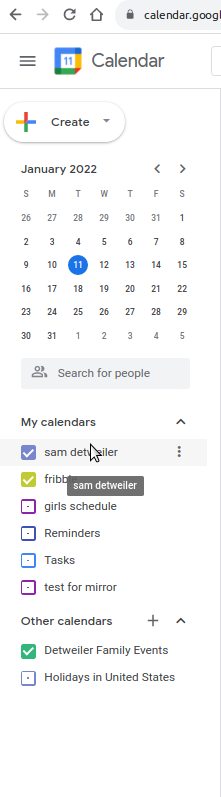
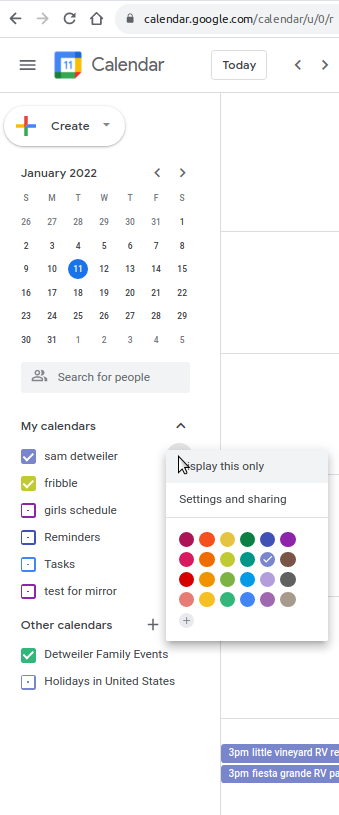
-
Solved… I found this with a lot of following links… Here is what was said.
I found something helpful on this; It explains how to share the URL link address as well:"Google Calendar - how to share your calendar
Google Calendar is used by both individuals and businesses. And what’s not to like? It’s free, simple to use and easy to share. If you want to share a Google calendar with another application just follow these instructions:
Log in to your Google account Go to Google Calendar (opens new window) Click on the Settings menu cog button and select Settings Under Settings for my calendars click on the calendar you want to share Scroll down to the Integrate section Select the url labelled Secret address in iCal format and copy it (Can't see the link? Click here) This is the link to your Google calendar for use in iCalendar applications"Read more on this here:
https://www.smsclientreminders.com/how_to_share_your_calendar_with_other_applications
I hope this answer helps! Thanks for your question.
-
@n6ng isn’t that what I said above?
-
@sdetweil Well I didn’t see anything like that on the left… I had to go to the settings through the cog on the right. After that I could follow your instructions from there…. But thanks again for everyone’s help.
Dennis -
@n6ng your email under
my calendars
on the left
I looked at your picture
you have to move the mouse there or the 3 dots don’t appear
