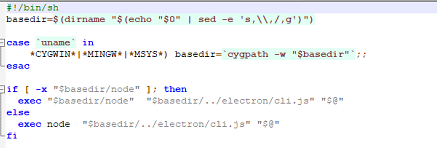A New Chapter for MagicMirror: The Community Takes the Lead
Read the statement by Michael Teeuw here.
Read the statement by Michael Teeuw here.
Node Module not recognized
-
I am getting this when i try to start npm, not sure what to do. I recently tried to install homebridge on the same system, so maybe something went haywire?
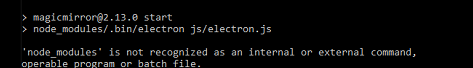
-
This post is deleted! -
Is this on a windows machine?
-
@swvalenti yes it is
-
@hgspaeth yes, you cannot have the ./ in front… windows doesn’t understand that …
-
@swvalenti yeah, but i didnt do anything. i just did npm start and that happened, never happened before.
What’s the fix?
-
@hgspaeth try removing the display and leading in the package.json start line to the following…
"start":"node_modules/.bin/electron js/electron.js", -
-
@hgspaeth sorry looks like you’re running 2.13 not too familiar with that release
-
@swvalenti the latest node/npm versions screws up the npm command paths
have to replace / w \\
and u cannot have the leading dot…grrrr no respect for running syatems