Read the statement by Michael Teeuw here.
MMM-GooglePhotos ;Google OAuth Developer
-
Hmmmm… That module is still maintained? or abandoned? (This is a very stupid question for me. because myself threw it to @aneaville . If he is not maintaining this module anymore , I’ll retake it again.)
-
@MMRIZE it was last updated about this time last year…
-
Ok. I tested the module by myself. Google changed some policies, so the guide of
README.mdin the module is somewhat outdated.Here is a simple fixture;
-
Selection of
Application typeonCreate OAuth client IDshould beDesktop appnotTVs and Limited input devicesandothers. (Step 7 of the guide) -
When generating the token,

the browser will open and then ask for some consent. (Despite of warning for test/unverified app, do it anyway. You can remove that warning by your app is published.). But after confirmation, the page might be directed toERR_CONNECTION_REFUSEDerror page. Don’t panic and see the URL of that error page. It would be something like;
http ://localhost/?code=
4/SOME_HASHED_CODE_OF_YOURS...&scope=https://www.googleapis.com/auth/photoslibrary.sharing…Copy the marked portion of your browser, then paste it into your terminal.
(Step 10 of the guide)Boom, it will work.
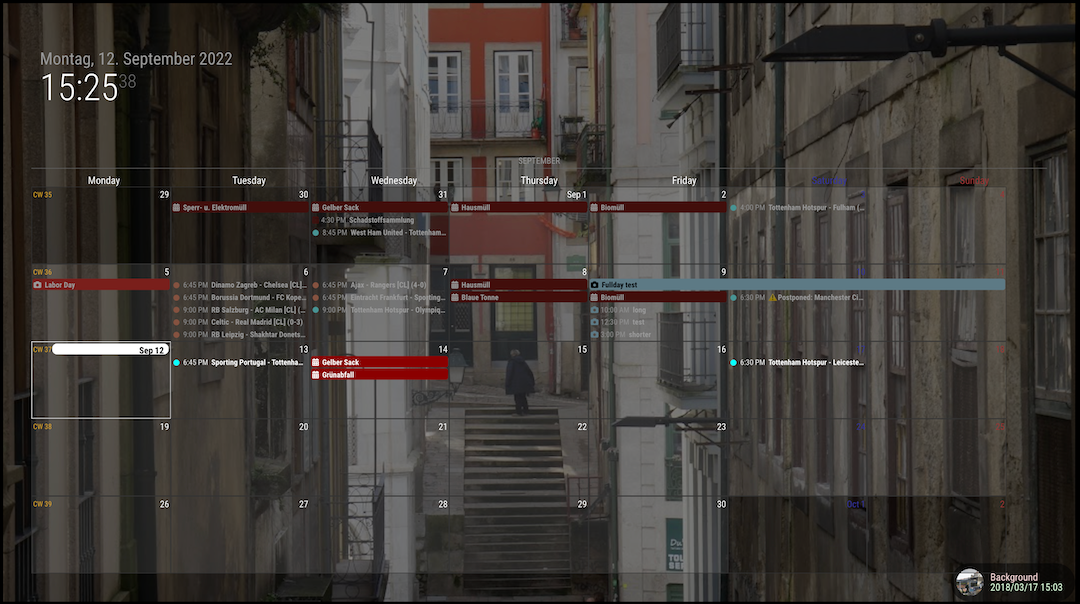
However, I think the module has become legacy and need updating with recent skill. I hope I have some time to upgrade it.
-
-
@MMRIZE the auth script should set up an express server for the callback and extract the code automatically… easy
-
@sdetweil
Yup, if I have some time, I’ll rebuild the whole codes. it’s too old. -
@MMRIZE u want me to add that? I can do u can incorporate. (really just copy paste from other code)
