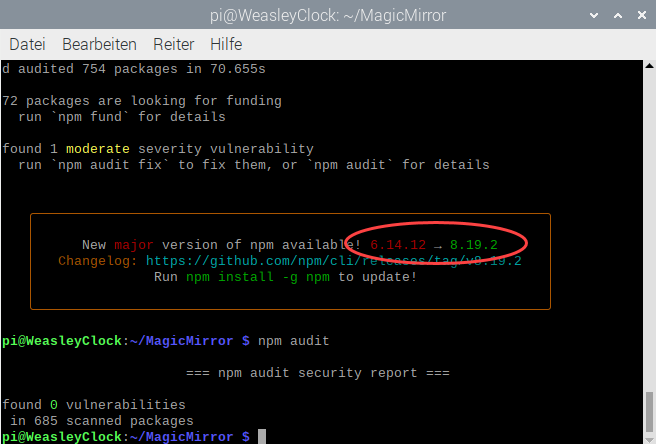A New Chapter for MagicMirror: The Community Takes the Lead
Read the statement by Michael Teeuw here.
Read the statement by Michael Teeuw here.
upgrade to new NPM version?
-
@eltonnascimento I don’t know about mmm-tools.
you don’t install npm in any folder
-g means global
ah I forgot the -g
sudo npm i -g npm@version_number