Read the statement by Michael Teeuw here.
Extra Text in Weather Module Header
-
I am very much new to Magic Mirror, been running for about 2 weeks. I have it mostly setup the way I want, but there is on thing that I have not been able to figure out. On the weather module it displays AMERICA/DENVER to the right of the header I have set and can’t see to figure out how to make that go away.
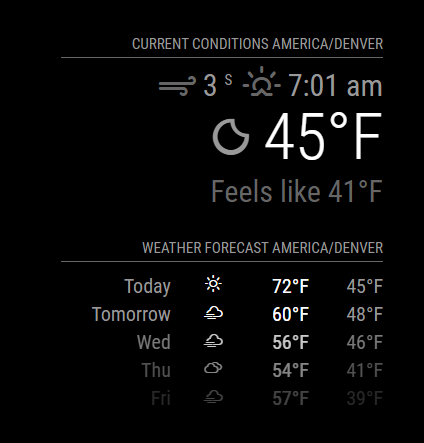
Below is the code for the weather modules. If anyone has any assistance it would be great.
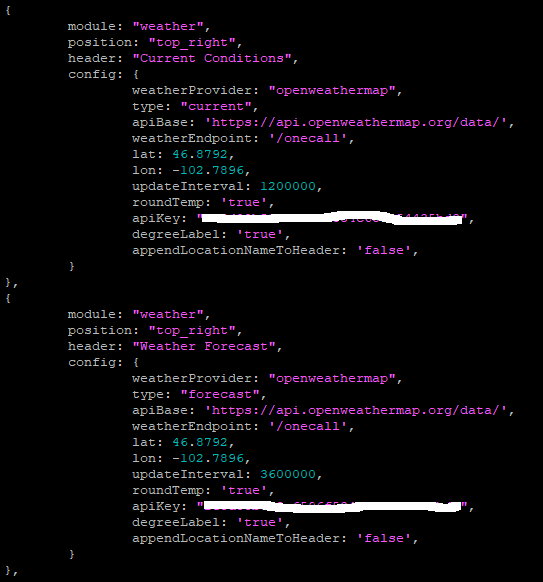
-
@EHelberg88 no. you have it set to ‘false’, not false
quotes make it a string, which is always true
true, false and numbers do not use quotes
-
@EHelberg88 in the documentation for the module is a setting to display (or not) the location
true by default
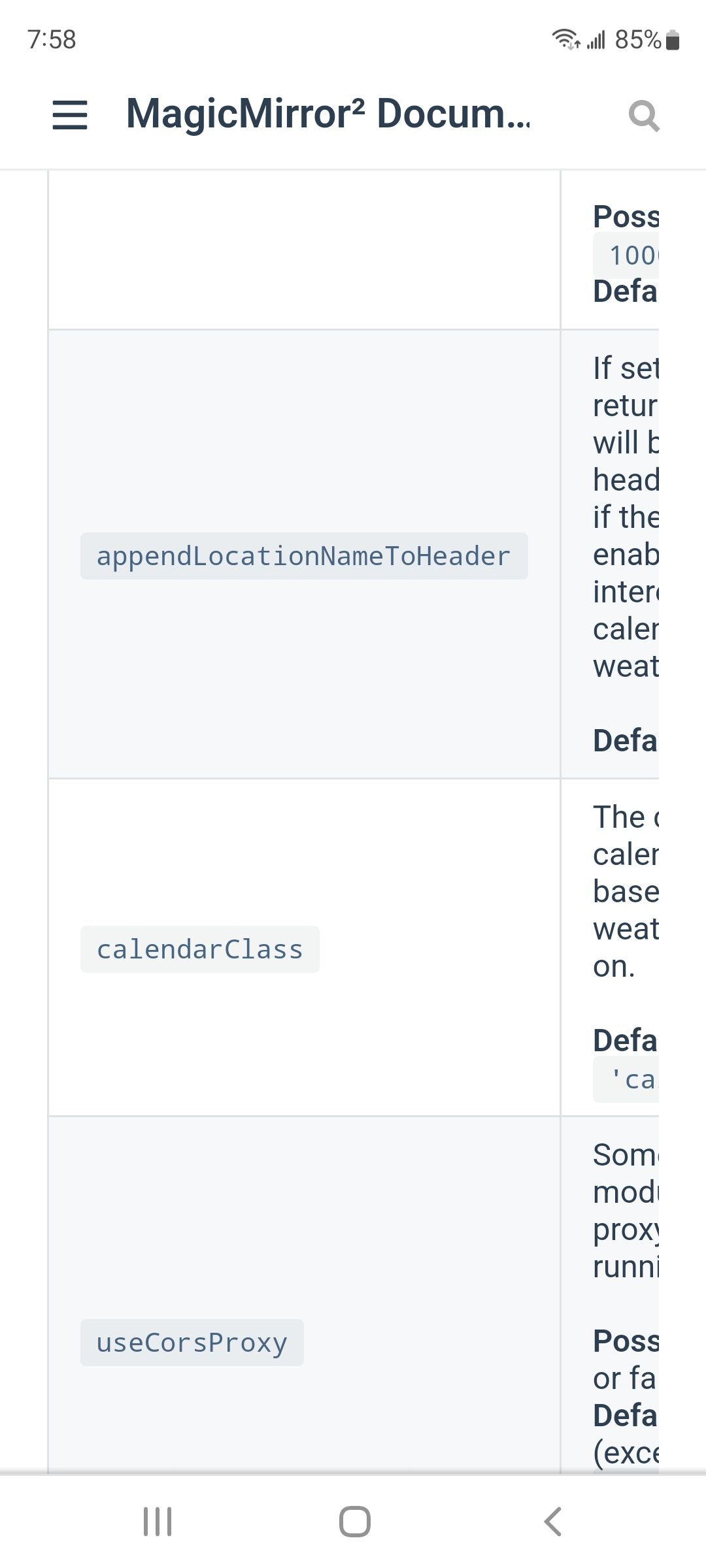
-
@sdetweil the appendLocationNameToHeader is set to false in my code as shown above.
-
@EHelberg88 no. you have it set to ‘false’, not false
quotes make it a string, which is always true
true, false and numbers do not use quotes
-
@sdetweil I will also have to go through and remove the quotes from the other lines, but the other lines I work with the quotes, which is why I was confused. Removal of the quotes worked and the location disappears. Thank you so much!
-
@EHelberg88 ‘true’ is a string which evaluates to true… boolean 1
‘false’ is also a string which evaluates to true, boolean 1
false, no quotes, is a boolean , 0
