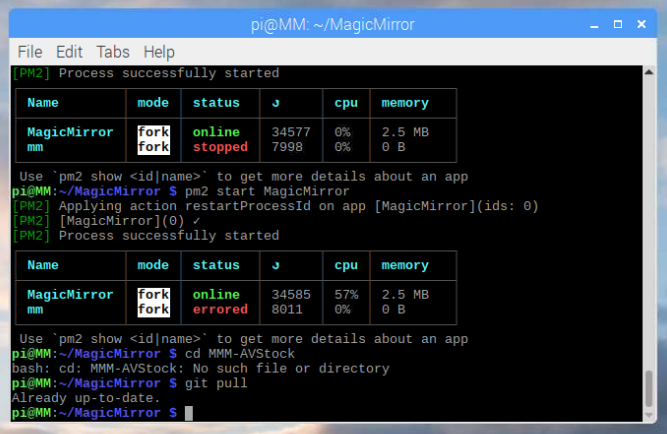A New Chapter for MagicMirror: The Community Takes the Lead
Read the statement by Michael Teeuw here.
Read the statement by Michael Teeuw here.
MM will not start
-
@bworch Thanks for sharing your own personal API keys to ALL MagicMirror users !
Happy use ;)
-
@bugsounet you could have sent him a private message
I have edited them