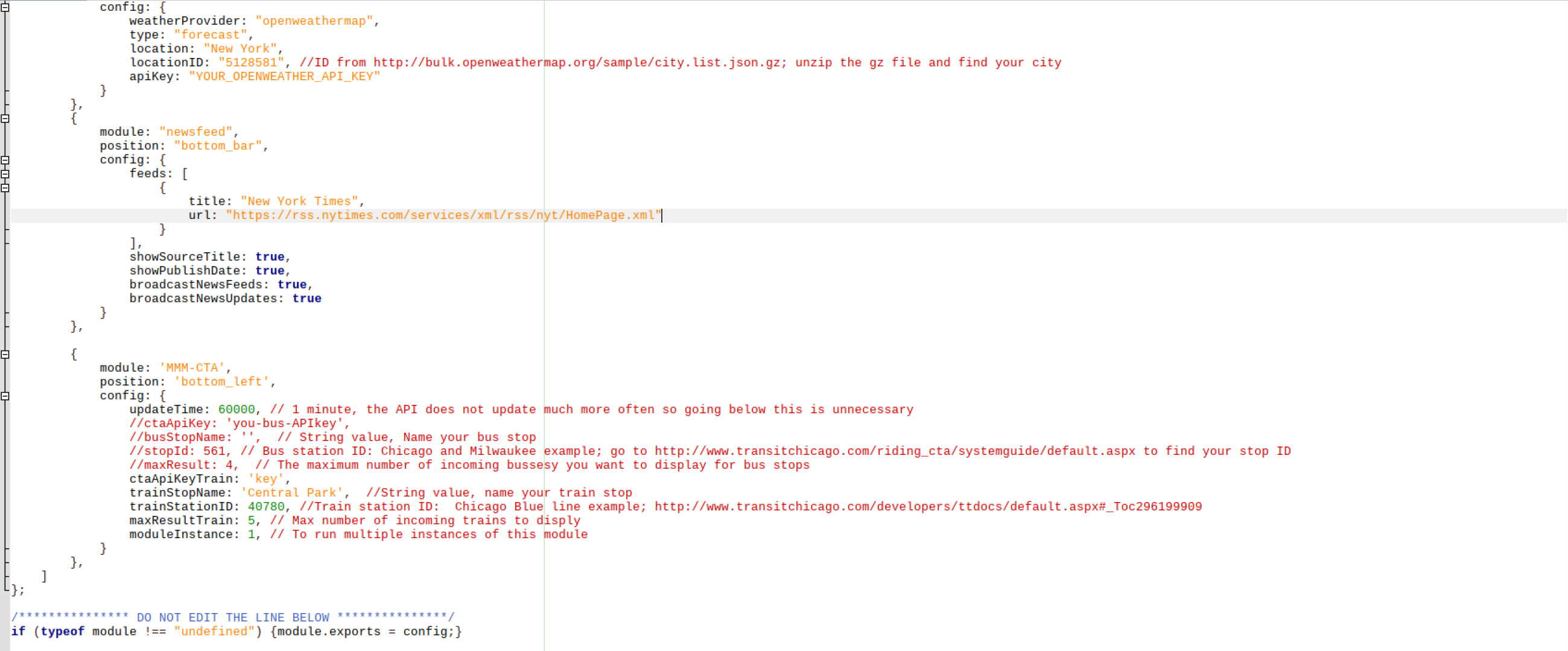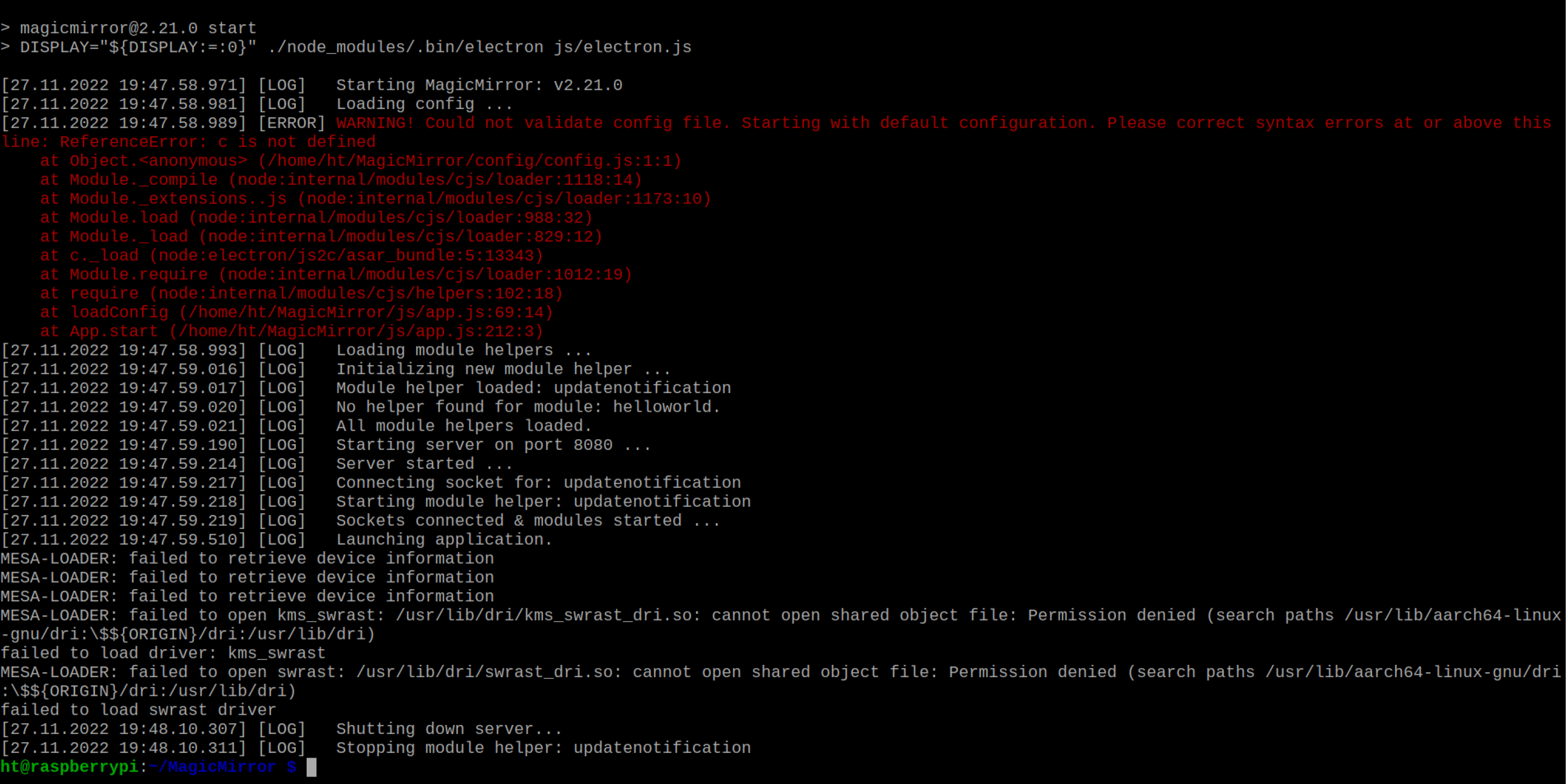A New Chapter for MagicMirror: The Community Takes the Lead
Read the statement by Michael Teeuw here.
Read the statement by Michael Teeuw here.
MMM-CTA black screen after installation
-
I’ve only installed this module, and I’ve configured it how I was supposed to, but whenever I try to start magicmirror I just get a black screen.
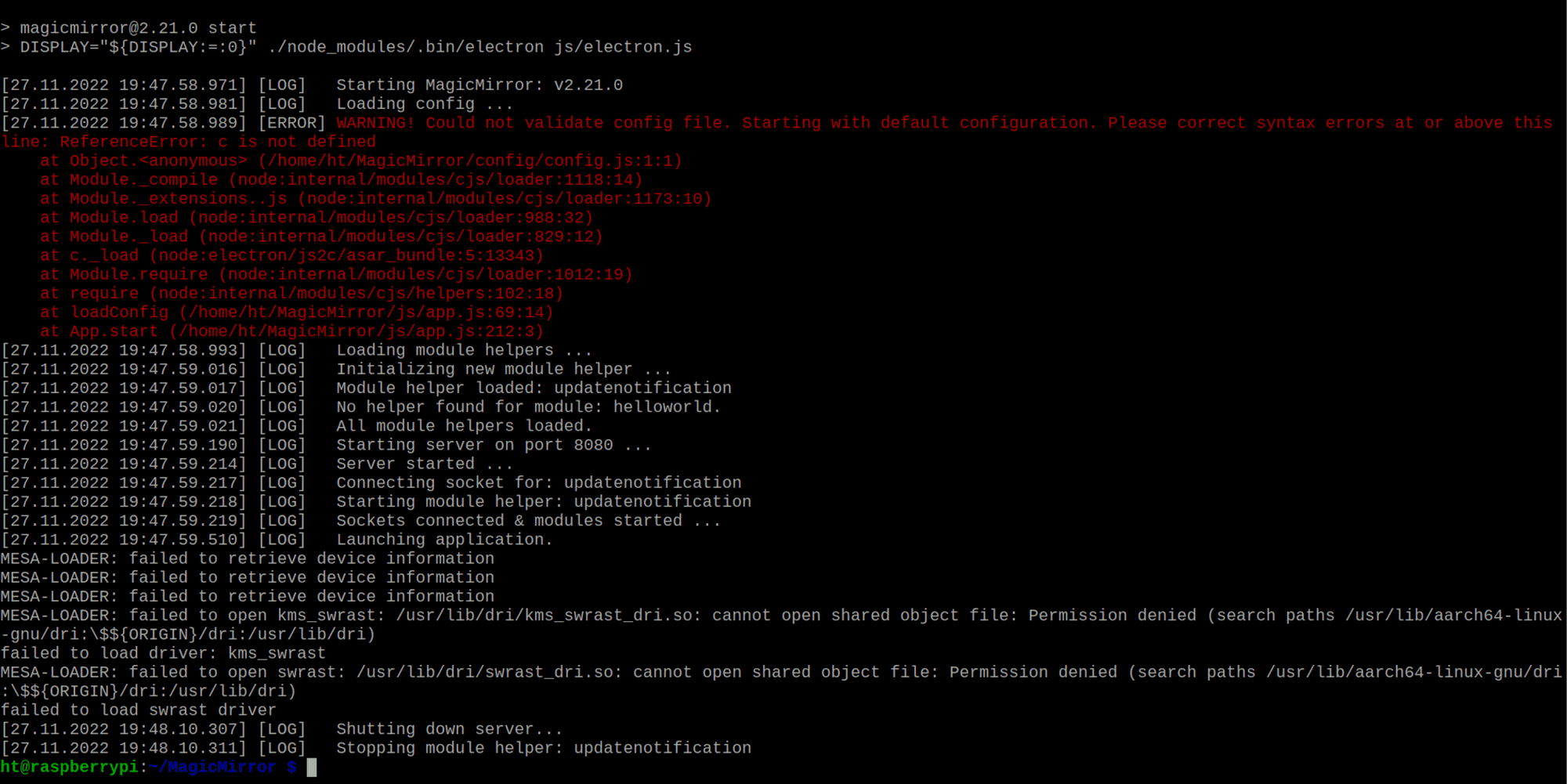
and here is what the config looks like.
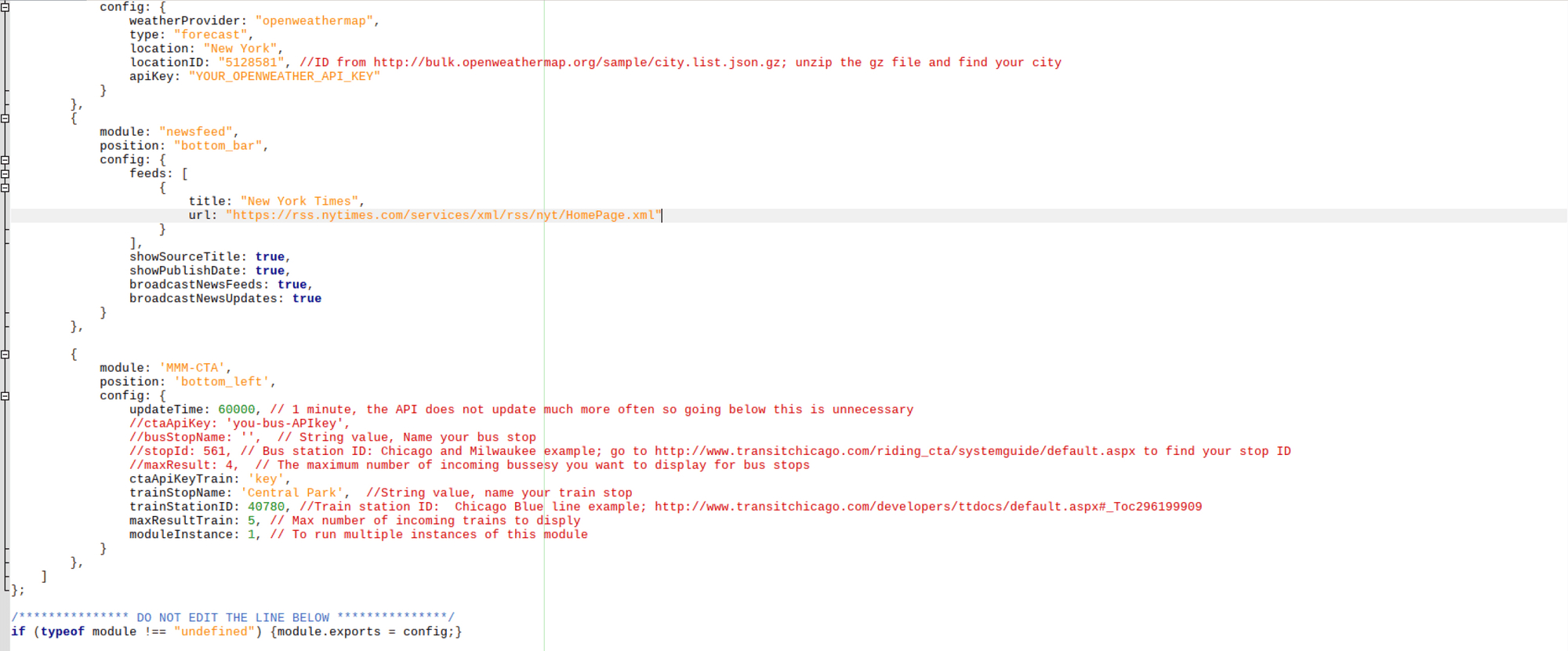
Appreciate any help!
-
@ht3 can u show the top of config.js?
also this mta module is missing a library, request
see this https://forum.magicmirror.builders/topic/15778/fix-for-black-screen-in-2-16-and-later
but there is another problem before that
-
@sdetweil sure thing. I’ll post the whole thing.
c/* MagicMirror² Config Sample * * By Michael Teeuw https://michaelteeuw.nl * MIT Licensed. * * For more information on how you can configure this file * see https://docs.magicmirror.builders/configuration/introduction.html * and https://docs.magicmirror.builders/modules/configuration.html */ let config = { address: "localhost", // Address to listen on, can be: // - "localhost", "127.0.0.1", "::1" to listen on loopback interface // - another specific IPv4/6 to listen on a specific interface // - "0.0.0.0", "::" to listen on any interface // Default, when address config is left out or empty, is "localhost" port: 8080, basePath: "/", // The URL path where MagicMirror² is hosted. If you are using a Reverse proxy // you must set the sub path here. basePath must end with a / ipWhitelist: ["127.0.0.1", "::ffff:127.0.0.1", "::1"], // Set [] to allow all IP addresses // or add a specific IPv4 of 192.168.1.5 : // ["127.0.0.1", "::ffff:127.0.0.1", "::1", "::ffff:192.168.1.5"], // or IPv4 range of 192.168.3.0 --> 192.168.3.15 use CIDR format : // ["127.0.0.1", "::ffff:127.0.0.1", "::1", "::ffff:192.168.3.0/28"], useHttps: false, // Support HTTPS or not, default "false" will use HTTP httpsPrivateKey: "", // HTTPS private key path, only require when useHttps is true httpsCertificate: "", // HTTPS Certificate path, only require when useHttps is true language: "en", locale: "en-US", logLevel: ["INFO", "LOG", "WARN", "ERROR"], // Add "DEBUG" for even more logging timeFormat: 24, units: "metric", // serverOnly: true/false/"local" , // local for armv6l processors, default // starts serveronly and then starts chrome browser // false, default for all NON-armv6l devices // true, force serveronly mode, because you want to.. no UI on this device modules: [ { module: "alert", }, { module: "updatenotification", position: "top_bar" }, { module: "clock", position: "top_left" }, { module: "calendar", header: "US Holidays", position: "top_left", config: { calendars: [ { symbol: "calendar-check", url: "webcal://www.calendarlabs.com/ical-calendar/ics/76/US_Holidays.ics" } ] } }, { module: "compliments", position: "lower_third" }, { module: "weather", position: "top_right", config: { weatherProvider: "openweathermap", type: "current", location: "New York", locationID: "5128581", //ID from http://bulk.openweathermap.org/sample/city.list.json.gz; unzip the gz file and find your city apiKey: "YOUR_OPENWEATHER_API_KEY" } }, { module: "weather", position: "top_right", header: "Weather Forecast", config: { weatherProvider: "openweathermap", type: "forecast", location: "New York", locationID: "5128581", //ID from http://bulk.openweathermap.org/sample/city.list.json.gz; unzip the gz file and find your city apiKey: "YOUR_OPENWEATHER_API_KEY" } }, { module: "newsfeed", position: "bottom_bar", config: { feeds: [ { title: "New York Times", url: "https://rss.nytimes.com/services/xml/rss/nyt/HomePage.xml" } ], showSourceTitle: true, showPublishDate: true, broadcastNewsFeeds: true, broadcastNewsUpdates: true } }, { module: 'MMM-CTA', position: 'bottom_left', config: { updateTime: 60000, // 1 minute, the API does not update much more often so going below this is unnecessary //ctaApiKey: 'you-bus-APIkey', //busStopName: '', // String value, Name your bus stop //stopId: 561, // Bus station ID: Chicago and Milwaukee example; go to http://www.transitchicago.com/riding_cta/systemguide/default.aspx to find your stop ID //maxResult: 4, // The maximum number of incoming bussesy you want to display for bus stops ctaApiKeyTrain: 'key', trainStopName: 'Central Park', //String value, name your train stop trainStationID: 40780, //Train station ID: Chicago Blue line example; http://www.transitchicago.com/developers/ttdocs/default.aspx#_Toc296199909 maxResultTrain: 5, // Max number of incoming trains to disply moduleInstance: 1, // To run multiple instances of this module } }, ] }; -
@ht3 said in MMM-CTA black screen after installation:
c/* MagicMirror²
only need the first line. that nasty little c as the 1st character… please remove that