Read the statement by Michael Teeuw here.
MMM-GooglePhotos not showing images
-
My Google Photos are not showing up on the Mirror software, it looks like they are being transferred from the Google API (not an auth issue) since when I go in with npm start dev I can find the photos under sources, but they are not showing up on the interface. Can anyone help? Here’s my config. It’s giving me an error that’s shown below.
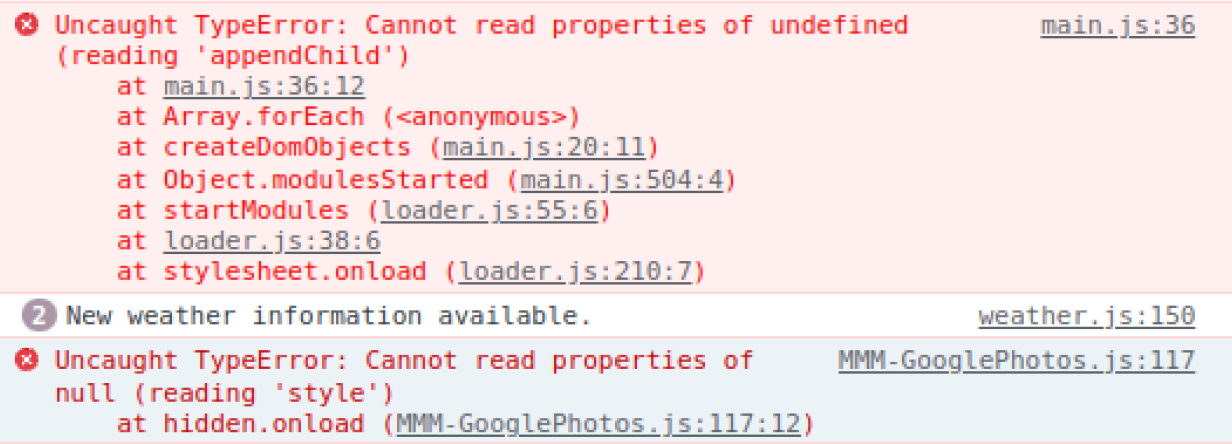
{ module: "MMM-GooglePhotos", position: "bottom_center", config: { albums: ["Magic Mirror"], // Set your album name. like ["My wedding", "family share", "Travle to Paris"] updateInterval: 1000 * 60, // minimum 10 seconds. sort: "new", // "old", "random" uploadAlbum: null, // Only album created by `create_uploadable_album.js`. condition: { fromDate: null, // Or "2018-03", RFC ... format available toDate: null, // Or "2019-12-25", minWidth: null, // Or 400 maxWidth: null, // Or 8000 minHeight: null, // Or 400 maxHeight: null, // Or 8000 minWHRatio: null, maxWHRatio: null, // WHRatio = Width/Height ratio ( ==1 : Squared Photo, < 1 : Portraited Photo, > 1 : Landscaped Photo) }, showWidth: 800, // These values will be used for quality of downloaded photos to show. real size to show in your MagicMirror region is recommended. showHeight: 600, timeFormat: "YYYY/MM/DD HH:mm", // Or `relative` can be used. } }, -
@ctilt have you tried other position?
-
@ctilt i put mine at position:“fullscreen_below” to have the images as big as desktop, behind other content, and it worked fine…
bottom_center didn’t work well… had some of the shading but not the pic.
-
Nope, changing the position didn’t work either. Any other thoughts?
-
@ctilt can u check the position of all the modules listed before MMM-GooglePhotos…
I think one of them is wrong…
-
@sdetweil That was totally it, I had one as blank instead of removing the position altogether, Happy Holidays and thank you!
-
@ctilt glad you found it. basically it crashed mm but the modules kept running. but couldn’t find their content to update
