Read the statement by Michael Teeuw here.
modules
-
@pat59 did u edit the file and add the missing info?
if u do not understand the English text, translate it into your native language
-
no, I haven’t changed anything. Simply downloaded client ID and client secret code then placed in the googlephotos module.
I will try to find by searching and come back to you if I do not find I thank you in advance thank you my friend -
I understand that it is necessary to modify the credential.js key by adding redirect_uris but I do not see where the site is.
{“installed”:{“client_id”:“315406544684-crlbfk6kon4bel61nkcpj59dt6s352dm.apps.googleusercontent.com”,“project_id”:“magicmirror-376414”,“auth_uri”:“https://accounts.google.com/o/oauth2 /auth”,“token_uri”:“https://oauth2.googleapis.com/token",“auth_provider_x509_cert_url”:“https://www.googleapis.com/oauth2/v1/certs”,“client_secret”:"GOCSPX -nqP06oYf_sZqPBlPJEw_hceNZhy2”}} -
@pat59 yes, YOU have to add it along side the others
or go back to Google and add it there and download again
-
Good morning
ok I will look at this during the day, I would say thank you again for your patience.
thank you my friend -
Good morning .
does the location of the https://localhost redirect uri have a specific place in the API key, thank you
Cordially -
@pat59 not specific. but I recommend you go back to the Google console and add it there, and download the file again
-
Hello my friend
I returned to the googe console I managed to move on to the next stage, I copied the module in config.js I placed a photo in the album, it downloaded but nothing happened, it was looking for loading, what to do, thank you.
I did shift control. I went to console, nothing written in red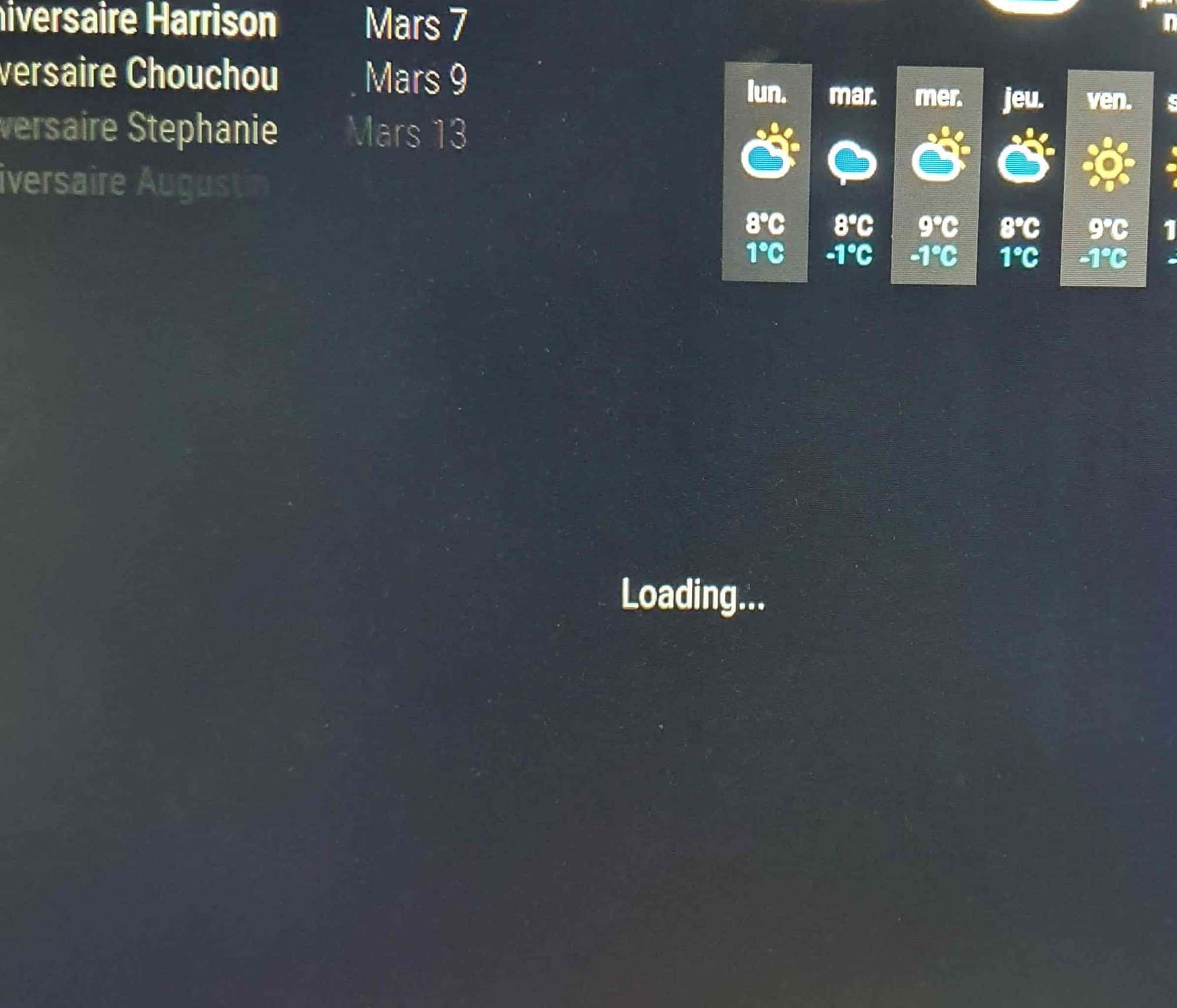
-
@pat59 you need to look at the output of npm start, or use pm2 logs --lines=nnn
nnn is some number bigger than 15did u run the auth program after you fixed the credential file?
-
Good morning
good here everything works thanking you for your help and your patience. Thank you again my friend
