Read the statement by Michael Teeuw here.
modules
-
-
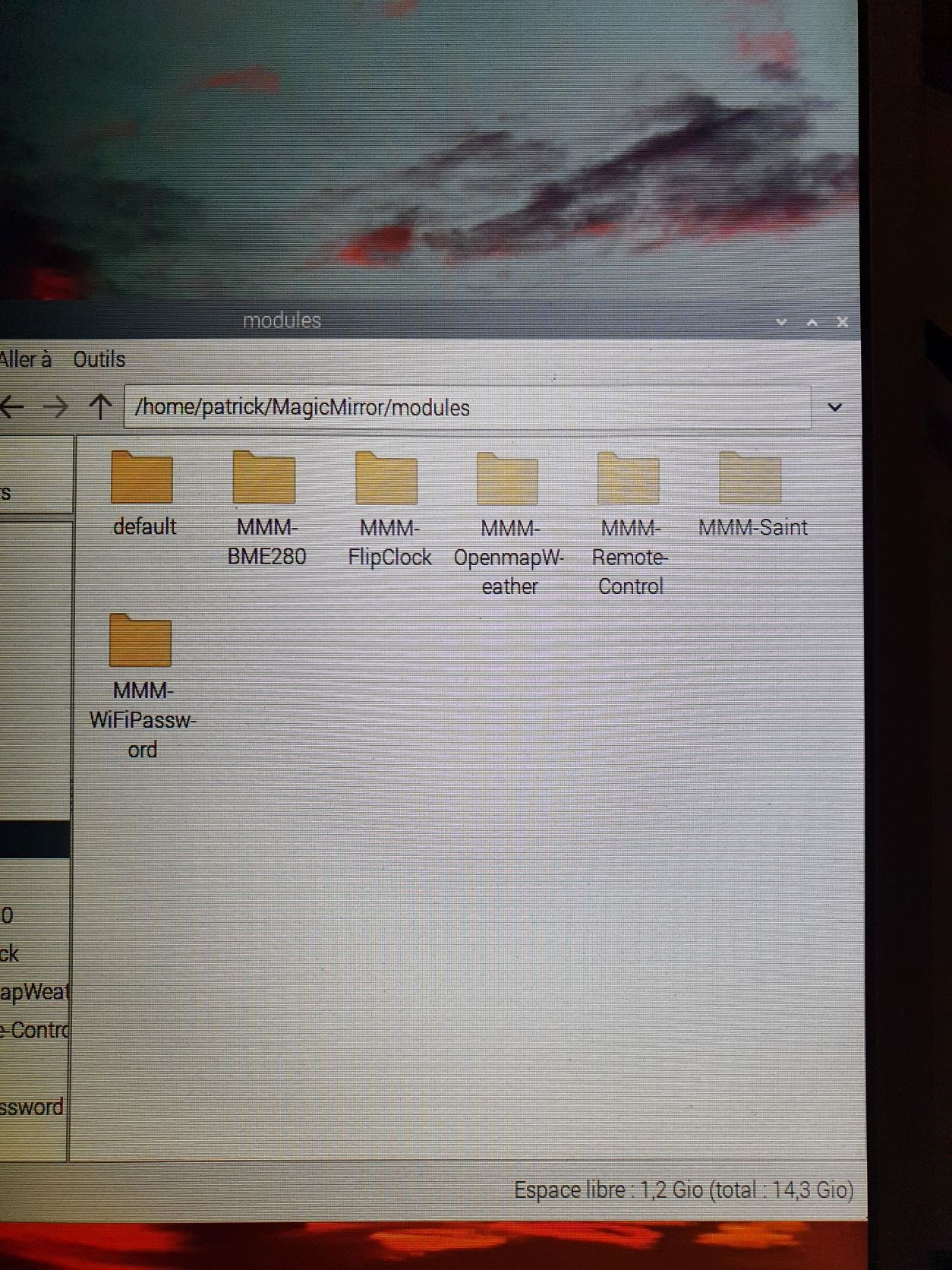
good evening here I am back after
abscence I am always at the same point 3 modules d displayed out of 5 planned!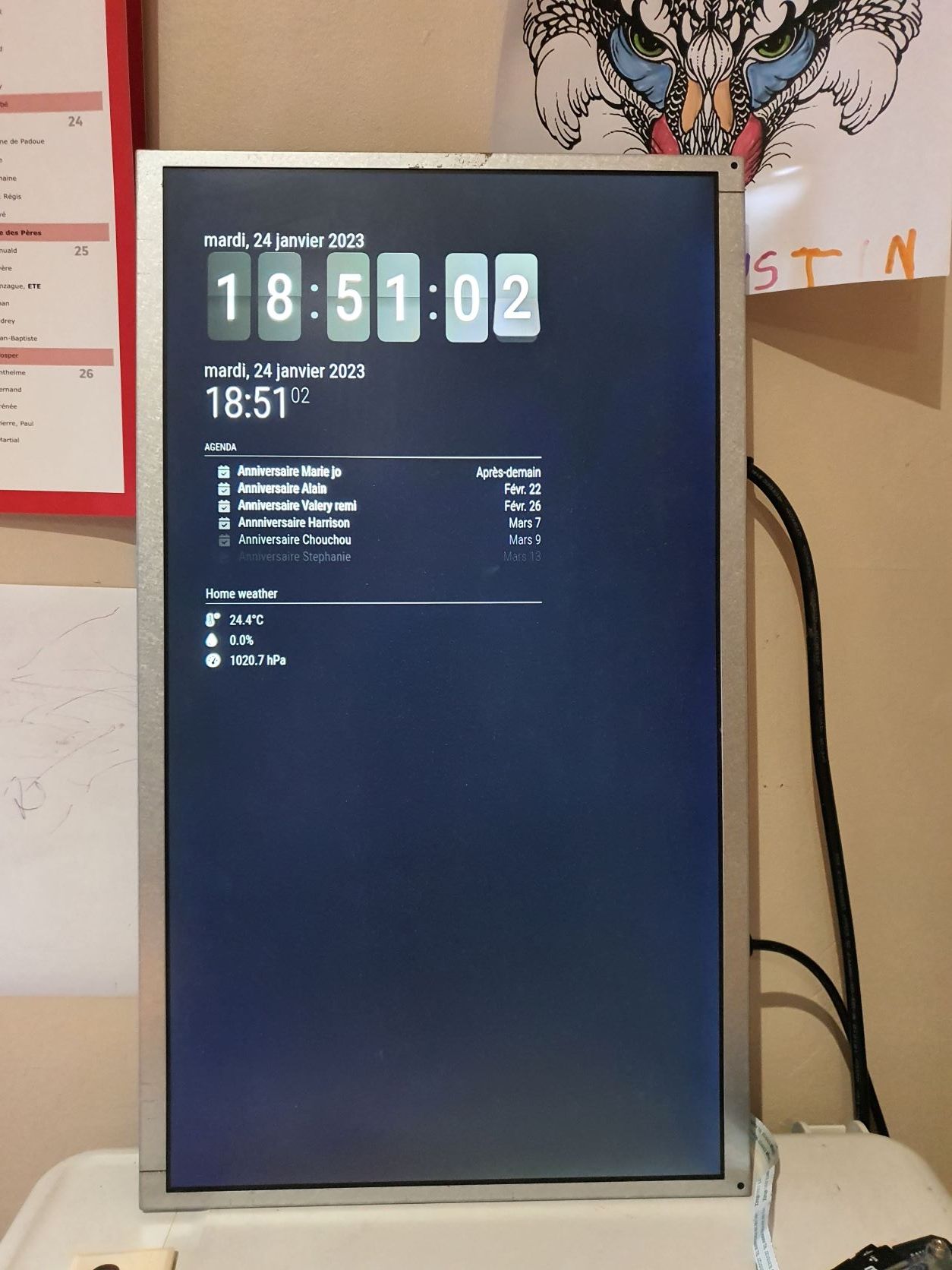
-
@pat59 show the output of the startup messages, where u do npm start
also reminder that names are case sensitive in Linux,
and show the config of one missing module,
blank out any apikey, or pii -
voila after npm start
magicmirror@2.22.0 start
DISPLAY=“${DISPLAY:=:0}” ./node_modules/.bin/electron js/electron.js[24.01.2023 20:30.45.948] [LOG] Starting MagicMirror: v2.22.0
[24.01.2023 20:30.45.965] [LOG] Loading config …
[24.01.2023 20:30.45.999] [LOG] Loading module helpers …
[24.01.2023 20:30.46.430] [LOG] Initializing new module helper …
[24.01.2023 20:30.46.433] [LOG] Module helper loaded: MMM-Remote-Control
[24.01.2023 20:30.46.480] [LOG] Initializing new module helper …
[24.01.2023 20:30.46.483] [LOG] Module helper loaded: MMM-Saint
[24.01.2023 20:30.46.487] [LOG] No helper found for module: alert.
[24.01.2023 20:30.46.508] [LOG] Initializing new module helper …
[24.01.2023 20:30.46.510] [LOG] Module helper loaded: updatenotification
[24.01.2023 20:30.46.513] [LOG] No helper found for module: MMM-FlipClock.
[24.01.2023 20:30.46.516] [LOG] No helper found for module: clock.
[24.01.2023 20:30.47.290] [LOG] Initializing new module helper …
[24.01.2023 20:30.47.292] [LOG] Module helper loaded: calendar
[24.01.2023 20:30.47.310] [LOG] Initializing new module helper …
[24.01.2023 20:30.47.311] [LOG] Module helper loaded: MMM-BME280
[24.01.2023 20:30.47.312] [LOG] No helper found for module: MMM-OpenmapWeather.
[24.01.2023 20:30.47.314] [LOG] No helper found for module: MMM-WiFiPassword.
[24.01.2023 20:30.47.421] [LOG] Initializing new module helper …
[24.01.2023 20:30.47.423] [LOG] Module helper loaded: newsfeed
[24.01.2023 20:30.47.424] [LOG] All module helpers loaded.
[24.01.2023 20:30.47.826] [LOG] Starting server on port 8080 …
[24.01.2023 20:30.47.844] [WARN] You’re using a full whitelist configuration to allow for all IPs
[24.01.2023 20:30.47.880] [ERROR] Whoops! There was an uncaught exception…
[24.01.2023 20:30.47.893] [ERROR] Error: listen EADDRINUSE: address already in use 0.0.0.0:8080
at Server.setupListenHandle [as _listen2] (node:net:1432:16)
at listenInCluster (node:net:1480:12)
at doListen (node:net:1629:7)
at process.processTicksAndRejections (node:internal/process/task_queues:84:21) {
code: ‘EADDRINUSE’,
errno: -98,
syscall: ‘listen’,
address: ‘0.0.0.0’,
port: 8080
}
[24.01.2023 20:30.47.894] [ERROR] MagicMirror² will not quit, but it might be a good idea to check why this happened. Maybe no internet connection?
[24.01.2023 20:30.47.895] [ERROR] If you think this really is an issue, please open an issue on GitHub: https://github.com/MichMich/MagicMirror/issues
[24.01.2023 20:30.48.740] [LOG] Launching application.
[1778:0124/203050.294017:ERROR:viz_main_impl.cc(186)] Exiting GPU process due to errors during initialization
[1807:0124/203050.622575:ERROR:gpu_memory_buffer_support_x11.cc(44)] dri3 extension not supported. -
node:internal/process/task_queues:84:21) { code: ‘EADDRINUSE’, errno: -98, syscall: ‘listen’, address: ‘0.0.0.0’, port: 8080that means something else is running using that address port combination
usually this means starting another mm instance without stopping the prior one.
-
Hello
I couldn’t get it to work, so I started all over again.
now it works , i installed googlephotos and i get error message ,so it can not open google account browser to get code thanks for your help.pi@raspberrypi:~/MagicMirror/modules/MMM-GooglePhotos $ node generate_token_v2.js
(node:3448) UnhandledPromiseRejectionWarning: Error: The provided keyfile does not define a valid
redirect URI. There must be at least one redirect URI defined, and this sample
assumes it redirects to ‘http://localhost:3000/oauth2callback’. Please edit
your keyfile, and add a ‘redirect_uris’ section. For example:“redirect_uris”: [
“http://localhost:3000/oauth2callback”
]at authenticate (/home/pi/MagicMirror/modules/MMM-GooglePhotos/node_modules/@google-cloud/local-auth/build/src/index.js:51:15) at generate (/home/pi/MagicMirror/modules/MMM-GooglePhotos/generate_token_v2.js:13:24) at Object.<anonymous> (/home/pi/MagicMirror/modules/MMM-GooglePhotos/generate_token_v2.js:27:1) at Module._compile (internal/modules/cjs/loader.js:778:30) at Object.Module._extensions..js (internal/modules/cjs/loader.js:789:10) at Module.load (internal/modules/cjs/loader.js:653:32) at tryModuleLoad (internal/modules/cjs/loader.js:593:12) at Function.Module._load (internal/modules/cjs/loader.js:585:3) at Function.Module.runMain (internal/modules/cjs/loader.js:831:12) at startup (internal/bootstrap/node.js:283:19)(node:3448) UnhandledPromiseRejectionWarning: Unhandled promise rejection. This error originated either by throwing inside of an async function without a catch block, or by rejecting a promise which was not handled with .catch(). (rejection id: 2)
(node:3448) [DEP0018] DeprecationWarning: Unhandled promise rejections are deprecated. In the future, promise rejections that are not handled will terminate the Node.js process with a non-zero exit code.
pi@rasp -
@pat59 ok. it tells u the problem and how to work around it. did u do that?
-
@sdetweil Hello and thank you for your feedback.
no nothing do I can not understand what I have to do sorry thank you -
: Error: The provided keyfile does not define a valid redirect URI. There must be at least one redirect URI defined, and this sample assumes it redirects to ‘http://localhost:3000/oauth2callback’. Please edit your keyfile, and add a ‘redirect_uris’ section. For example: “redirect_uris”: [ “http://localhost:3000/oauth2callback” ]the keyfile is the thing u downloaded from google
-
yes, I did download a file that I renamed credential.js and placed in the googlePhotos module of the magicmirror.
that’s good what you’re talking about thank you
