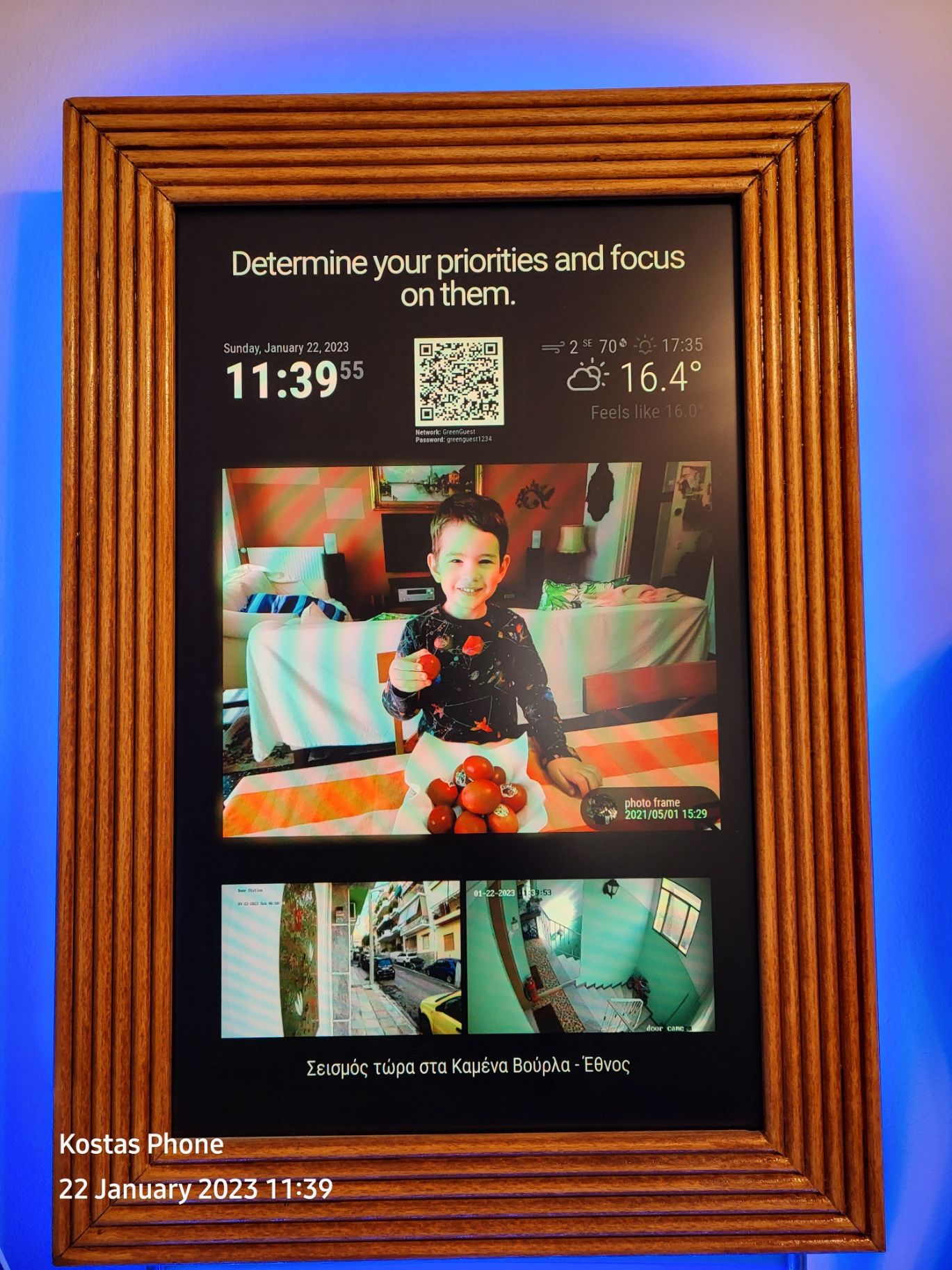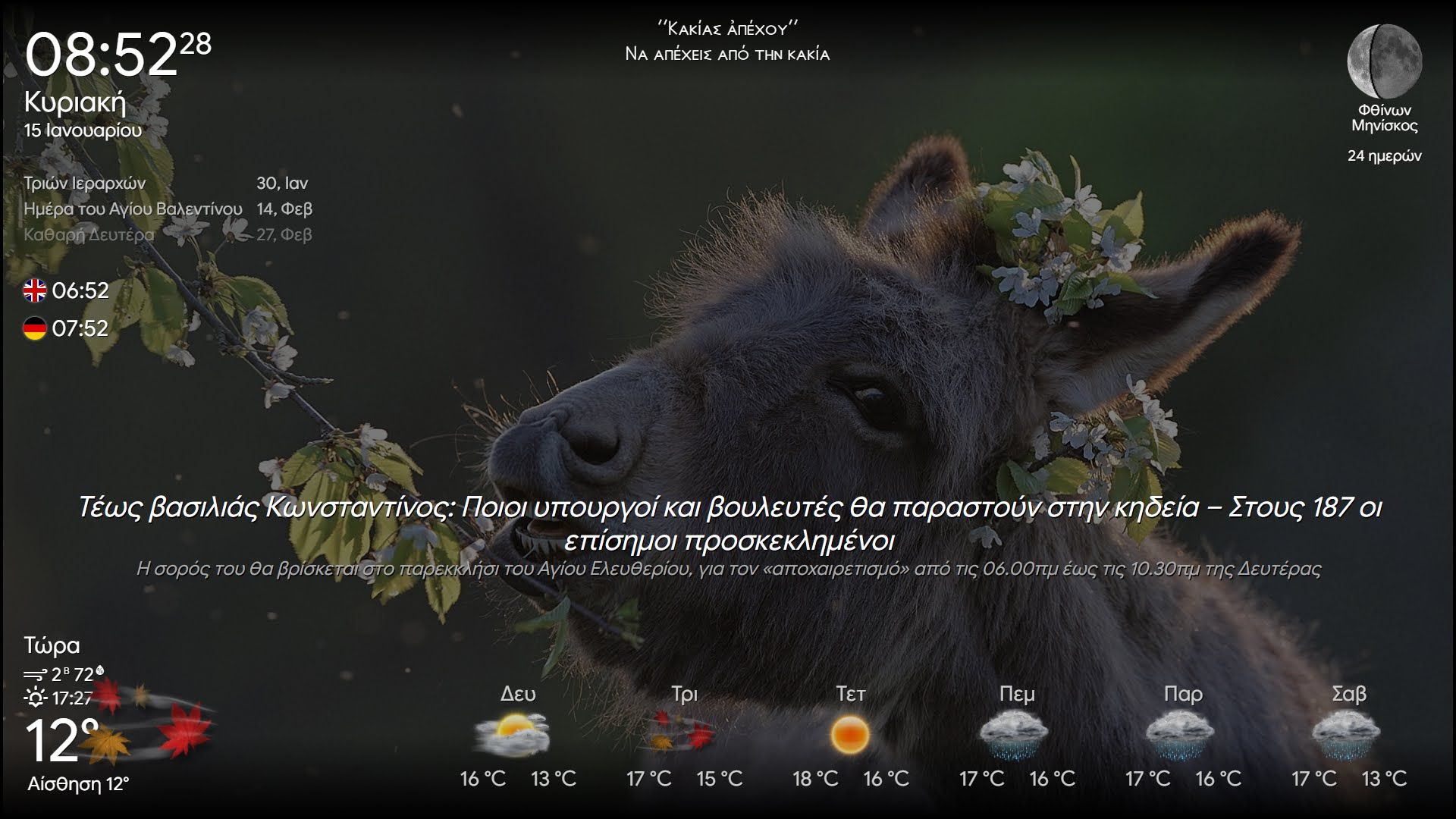Read the statement by Michael Teeuw here.
More of a Smart Display than a Magic Mirror..
-
@sdetweil said in More of a Smart Display than a Magic Mirror..:
can u categorize what u changed?
I don’t really know how to submit the changes I did.
Most of them are in the main.css, clock and weather modules. I also used the custom css for the weather icons and custom fonts… -
@Camthalion but what did u change and why?
-
@Camthalion if you could share the way you get this wonderful weather running, that would be great.
Thank you,
Christian
-
@MajorC I’d be happy to share all the changes with you, I just don’t know how. Should I upload the changes to the file or just make it all a zip file?
-
@Camthalion you could post the code, marked as code here in the forum or upload files with a hint where to look at.
Thank you -
@Camthalion if you had made a fork of the mm project and other modules you could use git to commit them and upload back to your fork(s)
then someone could clone your fork instead of mm base, or you could submit a Pull Request to mm and have them consider your changes…
-
@sdetweil There is is!
https://github.com/Camthalion77/SmartScreen -
@Camthalion cool… I will add this
do NOT change our files… every config change can be done thus config.js and custom.css
all your changes to main.css can be done in custom.css
css is a stack , searched from the top down
custom.css on top module provided css main.cssfirst found wins.
so you could put all you main.css changes in custom.css
and some you could change other variables (border size etc) as we have added those things in the last couple releases… (so you don’t have to make such drastic changes)
but very cool
thanks for the repo
-
@sdetweil :face_with_tongue: :smiling_face_with_halo: :upside-down_face:
-
@Camthalion I use the same consept of the “smart” screen for 3-4 years now,displaying photos,news,our cameras and other stuff…
the next todo things are,touchscreen,and somehow displaying the info i ask from Google Assistnt.