Read the statement by Michael Teeuw here.
MMM-EveryNews Errors
-
Installed MMM-EveryNews module, but when I run MagicMirror, the screen turns black and nothing happens. When I quit the process, I get this error:
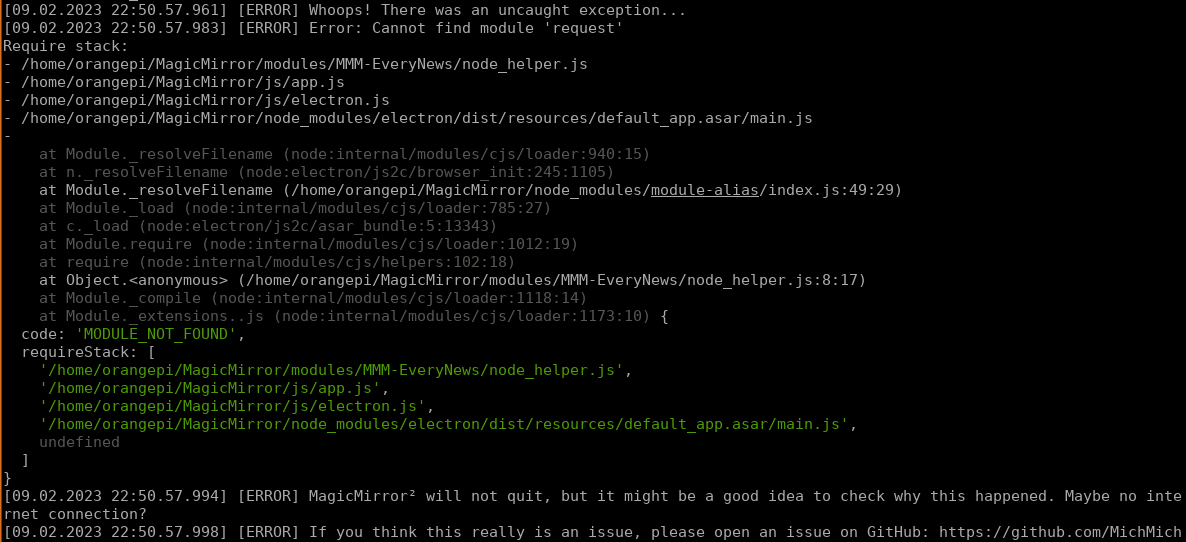
Any ideas or recommendations would be greatly appreciated! Thanks in advance!
-
-
@sdetweil Thank you for pointing me in the right direction! Reading through that thread, found the fix here: fix for black screen in 2.16 and later
I did a bunch of other stuff just to start clean, such as deleting the whole ‘node_modules’ folder using:
rm -r node_modulesThen ran
npm install. Think that helped out to get rid of anything that could have been causing problems. Think I read this in another thread, but I’ll reiterate: Don’t runnpm installin your /MagicMirror directory. Don’t know the exact reasoning, but I know that it messes things up (won’t confirm nor deny if I might have done that :grinning_squinting_face: )Since I wasn’t getting all the package updates for some reason, I also enabled Universe repositories using
sudo add-apt-repository universewhich immediately fixed 3 package errors. After that, I did what @sdetweil recommended here:
cd ~/MagicMirror rm -rf node_modules rm package-lock.json npm installthen for whatever module was causing problem
cd ~/MagicMirror/modules/modulenamedo the same last 3 steps as above
AND THENnpm install request --saveAgain, thanks for the help! Hope I can also save someone some headache in the future, which is why I showed all my work here.
-
@SymmetriC ok, you did WAYYYYYYY too much work.
the last step was the only thing to do.
-
@sdetweil HAHAHA! I figured so, but I learned a bunch along the way, so still a success in my book. :call_me_hand:
