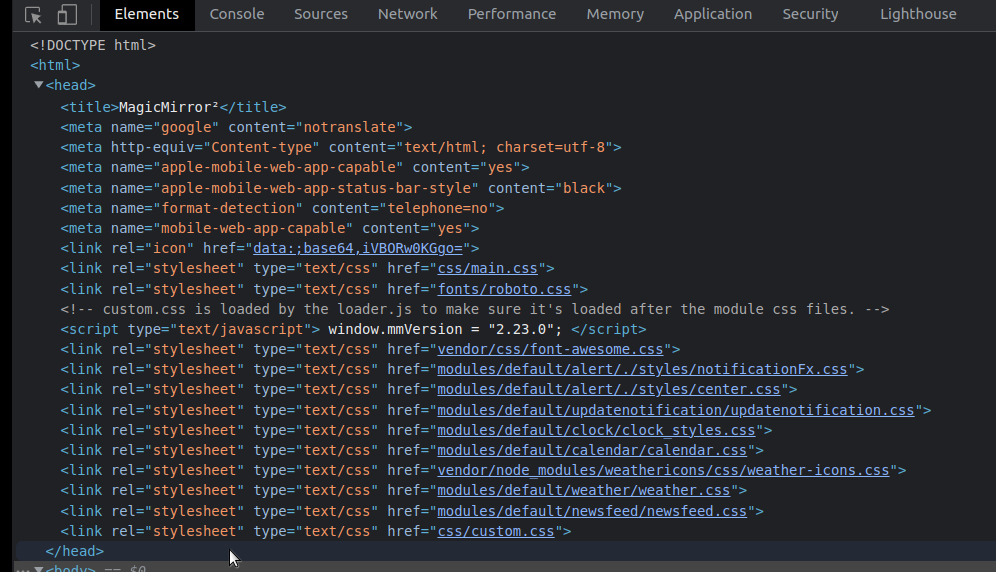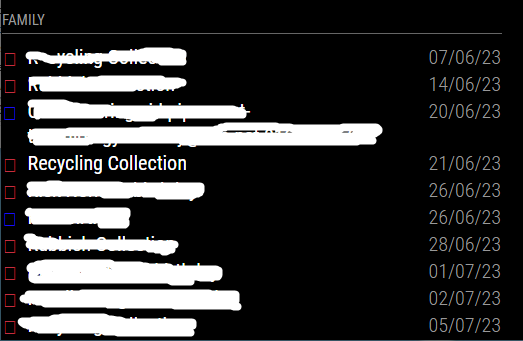Read the statement by Michael Teeuw here.
Calendar and Font Awesome - no icons
-
@sdetweil Thanks again. I went back to basics and removed all ‘my’ entries from config.js and replaced them with the config from the reference page, slightly edited. This is what I now have:
{ module: "calendar", position: "bottom_left", config: { coloredText: false, coloredBorder: false, coloredSymbol: false, coloredBackground: false, calendars: [ { url: 'https://calendar.google.com/calendar/ical/Calendar1Redacted/basic.ics', symbol: 'calendar', }, ], } },Which delivers:
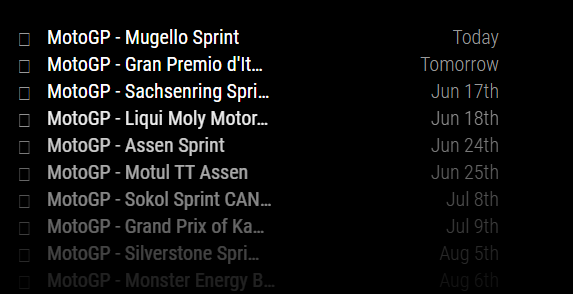
Looking at the developers window, I see:
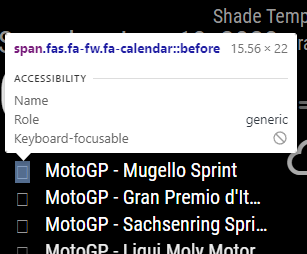
and
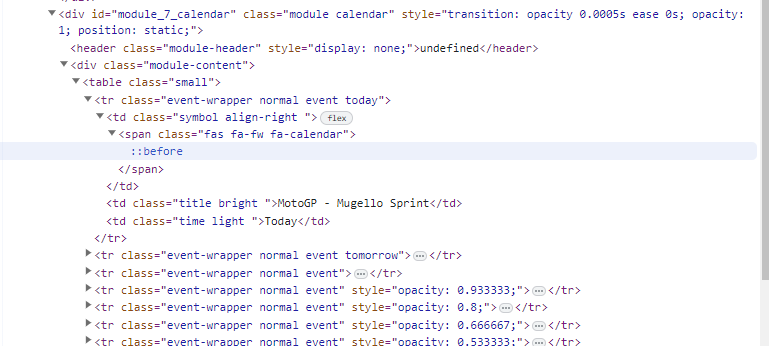
-
@RGN01 I reviewed on my system, used the same symbol
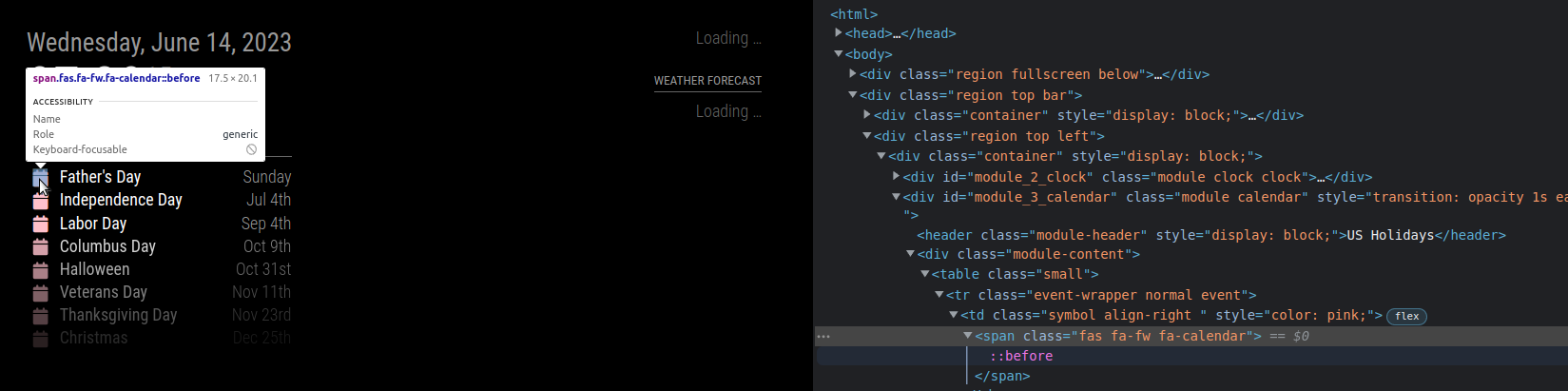
same content… mine shows the icon
edit: one question… do you have any font definitions in your custom.css?
SO, this tells me the fonts didn’t get installed, so do
edit… note I am adding on the vendor folder … as that is where the fontawesome css comes fromcd ~/MagicMirror/fonts rm -rf node_modules rm package-lock.json npm install cd ../vendor rm -rf node_modules rm package-lock.json ls npm installthen check the folder contents this is what mine looks like
(base) sam@sams:~/MagicMirror/fonts$ ls node_modules package.json package-lock.json roboto.css (base) sam@sams:~/MagicMirror/fonts$ ls node_modules/ @fontsource (base) sam@sams:~/MagicMirror/fonts$ ls node_modules/@fontsource/ roboto roboto-condensed (base) sam@sams:~/MagicMirror/fonts$my MagicMirror/vendor folder looks like this
(base) sam@sams:~/MagicMirror/vendor$ ls css node_modules package.json package-lock.json vendor.js (base) sam@sams:~/MagicMirror/vendor$ ls css font-awesome.css (base) sam@sams:~/MagicMirror/vendor$and my calendar config
{ module: "calendar", header: "US Holidays", position: "top_left", config: { coloredSymbol:true, calendars: [ { symbol: 'calendar', color: 'pink', url: "webcal://www.calendarlabs.com/ical-calendar/ics/76/US_Holidays.ics", name:"holidays" } ] } }the top of the MM web page shows the includes for font and css
this is what the default looks like