Read the statement by Michael Teeuw here.
MMM-weatherforecast not working correct, or?
-
Am I supposed to see days in this wheater view in the middle? There is only weather, no days. I have also tried to change the maxNumberOfDays but there is no change.
I have tried to change the scale also, the forecast are outside my screen. I have set width in region third to 80% instead of 100% but there is no difference.
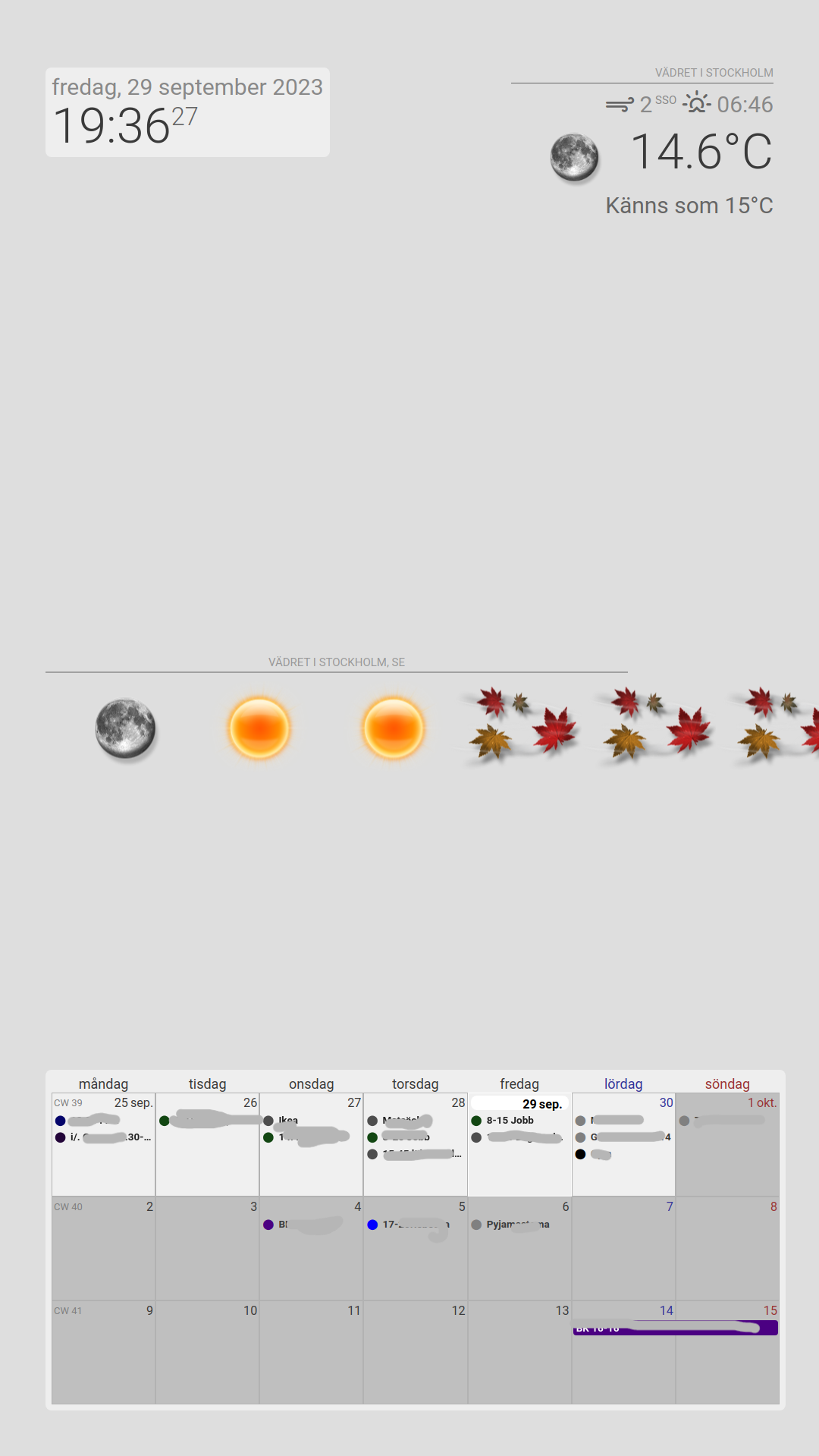
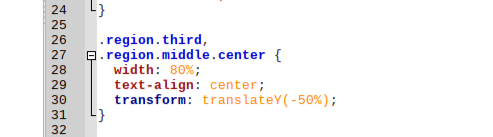
-
@sdetweil I did change weather module and first it did’nt work. But after a while it did. Think it was the 3.0 onecall api take some time after I did sign up. Thanks for the tip!
-
@Manino can you show the weather module config… xxxx out any api key, but don’t change the rest…
some of the providers don’t give limited data on a free apikey…
looks like you may have 2 modules? or the content wraps and causes the big space…
-
@sdetweil
Yes, they are 2 modules, the top_right is MMM-OpenmapWeather.Hm ok so there can be limited data. This is my config and there is no difference if i take those out (I put them in by myself)
showRainAmount: true,
maxNumberOfDays: 8,
scale: “50%”,{ module: "MMM-weatherforecast", position: "middle_center", header: "Vädret i", // This can be any of the regions. // Best results in bottom_bar region due to horizontal default layout and icon sizes. config: { showRainAmount: true, maxNumberOfDays: 8, scale: "50%", // See 'Configuration options' for more information. location: "Stockholm, Sweden", locationID: "", //Location ID from http://openweathermap.org/help/city_list.txt appid: "xxxx" //openweathermap.org API key. } }, -
@Manino you may have to use apiVersion: “3.0” and sign up for the openaweathermap 3.0 onecall api … this module hasn’t been updated in 5 years…
-
@sdetweil I did change weather module and first it did’nt work. But after a while it did. Think it was the 3.0 onecall api take some time after I did sign up. Thanks for the tip!
