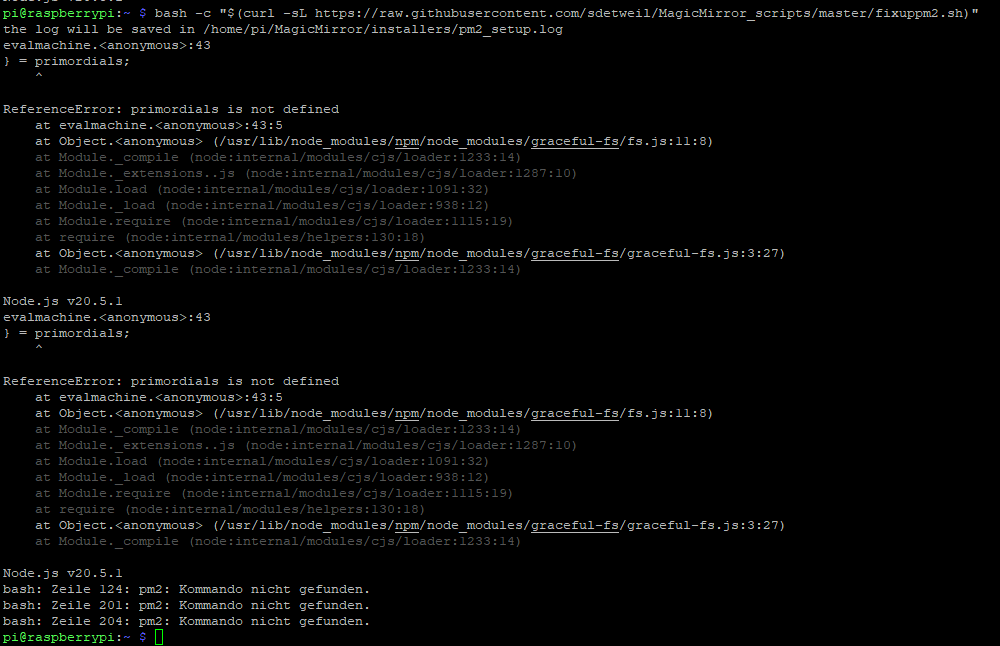Read the statement by Michael Teeuw here.
Magic mirror does not start automatically when booting
-
@sil3ntstorm my install/upgrade scripts
https://github.com/sdetweil/MagicMirror_scripts
that is the (bullseye) image I use as well…
pi0w gets the legacy (buster) image -
@sdetweil So that I don’t do something wrong for the third time, I’d rather ask carefully: I re-flashed the SD card, now I have to do this first:
bash -c “$(curl -sL https://raw.githubusercontent.com/sdetweil/MagicMirror_scripts/master/node20_install.sh)”
And then this: bash -c “$(curl -sL https://raw.githubusercontent.com/sdetweil/MagicMirror_scripts/master/raspberry.sh)”
And there is already version 20.8 in there and no longer the defective 20.5.1?
And then at the end turn off the two things for the screen saver and the autostart thing:
bash -c “$(curl -sL https://raw.githubusercontent.com/sdetweil/MagicMirror_scripts/master/screensaveroff.sh)”and
bash -c “$(curl -sL https://raw.githubusercontent.com/sdetweil/MagicMirror_scripts/master/fixuppm2.sh)”
Have I understood everything correctly so far?
-
-
@sdetweil I did it, at the beginning it said version 20.8 and further down it says that 20.5.1 was installed, did something go wrong here?
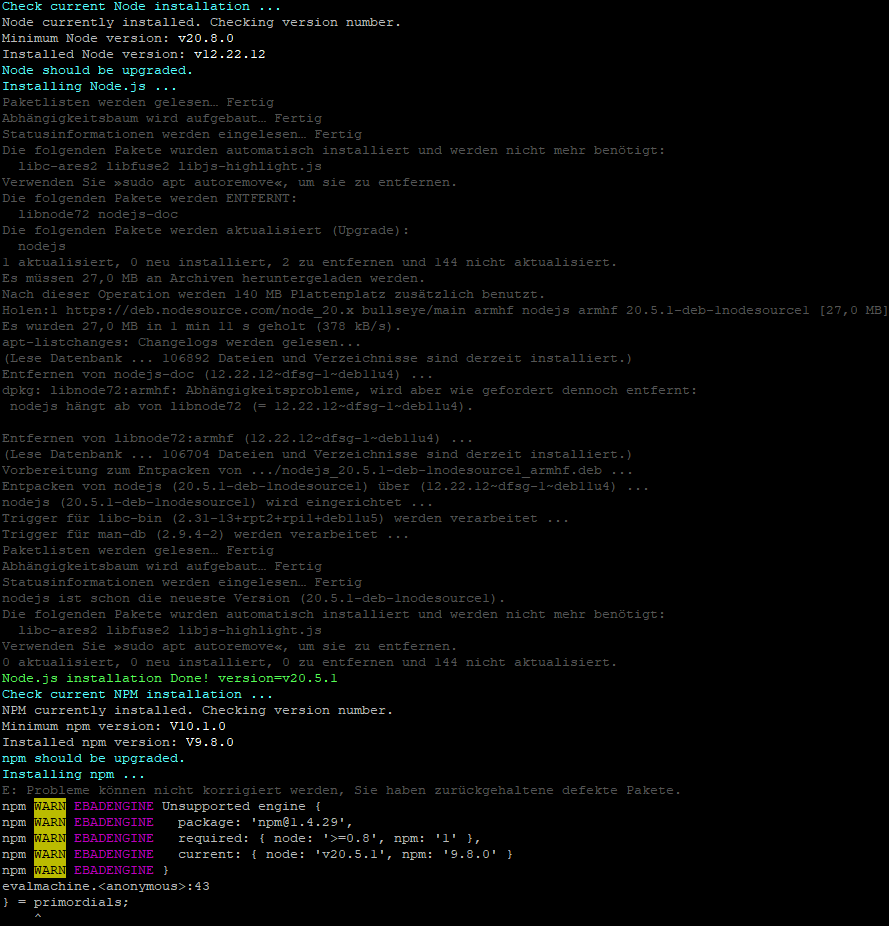
-
@sil3ntstorm what is going on.?! can u send me the ~/install.log via email
my name userid at gmail please -
@sdetweil email has been sent
-
@sil3ntstorm thanks got it… will review
-
@sil3ntstorm is your mirror working now?
-
@sdetweil No, I re-flashed the SD card and could now reinstall the Magic Mirror software. Should I access my Pi and run this?
bash -c “$(curl -sL https://raw.githubusercontent.com/sdetweil/MagicMirror_scripts/master/raspberry.sh)”
Or do I have to do something else beforehand so that the Magic Mirror software is installed correctly?
-
@sil3ntstorm said in Magic mirror does not start automatically when booting:
@sdetweil No, I re-flashed the SD card and could now reinstall the Magic Mirror software. Should I access my Pi and run this?
bash -c “$(curl -sL https://raw.githubusercontent.com/sdetweil/MagicMirror_scripts/master/raspberry.sh)”
Or do I have to do something else beforehand so that the Magic Mirror software is installed correctly?
yes, just run that. it has all the latest fixes and has been tested on bookwork, bullseye and buster